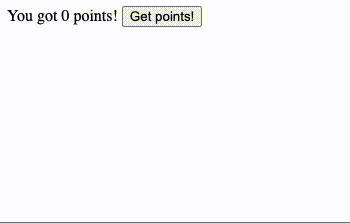@elementumjs/component is the simplest tiny framework to work with vanilla WebComponents. Vue.js inspired syntax.
The new component definition should extend the Component class and use the attach static function to register the component with a associated HTML tag to use them on HTML files:
class AwardComponent extends Component {
// ...
}
Component.attach("award-component", AwardComponent);Or using shorter syntax:
Component.attach("award-component", class extends Component {
// ...
});There are two ways to initialize component information. Both of them implements @elementumjs/listenable-data:
Component.data: That defines the component initial data.Component.attrs: That defines the component attributes and allows to the component to receive information reactively from parent.
Component.data getter function defines component initial data. It is accesible from other component methods using Component.data as an Object.
Parent component
class AwardComponent extends Component {
static get data() {
return {
points: 0
}
}
// ...
}Component.attrs getter function defines component attributes and allows to receive information reactively from parent component. The initial definition of Component.attrs also defines the type of the data that it contains. It is accesible from other component methods using Component.attrs as an Object. It must be a static getter:
Child component
class GetPointsComponent extends Component {
static get attrs() {
return {
currentPoints: 0
}
}
// ...
}Parent component
class AwardComponent extends Component {
// ...
template() {
return html`<div>
<!---->
<get-points-component currentPoints="${this.data.points}"></get-points-component>
<!---->
</div>`;
}
// ...
}Component.attrs and Component.data implements @elementumjs/listenable-data and this library allows to listen for data changes. Its API is the same for both objects:
Parent component
class AwardComponent extends Component {
// ...
changeListener(value, oldValue) {
console.log(value, oldValue);
}
rendered() {
this.data.listen('points', this.changeListener);
// or this.attrs.listen(path, listener);
}
// ...
}To define the component structure the methods Component.styles() and Component.template() must be defined in this way:
The Component.template() must return a Template object (from @elementumjs/template). In this case the template can be filled with references to Component.attrs and Component.data. To learn more about the template syntax checkout the @elementumjs/template documentation).
class AwardComponent extends Component {
// ...
template() {
return html`<div>
<span>You got ${this.data.points} points!</span>
<get-points-component currentPoints="${this.data.points}"></get-points-component>
<p>${ this.data.points >= 3 ? "Winner!" : "" }</p>
</div>`;
}
}The Component.styles() must return an string with the CSS definitions:
class AwardComponent extends Component {
// ...
styles() {
return `
p {
font-weight: bold;
font-size: 16px;
}
`;
}
}The component life-cycle is composed by three steps:
| Step | Actions performed | Triggered by | Method fired at completion |
|---|---|---|---|
| Creation | Data and attributes initialization. Component.data and Component.attrs are ready! |
let c = new MyComponent(); |
Component.created() |
| Renderization | Component renderization and data & events listeners registration. DOM ready via Component.root! |
document.body.appendChild(c); |
Component.rendered() |
| Destruction | Component destruction and listeners unregistration. | document.body.removeChild(c); |
Component.destroyed() |
To perform actions into the component life-cycle, overload the created, rendered and destroyed methods:
Parent component
class AwardComponent extends Component {
// ...
created() { console.log('created'); }
rendered() { console.log('rendered'); }
destroyed() { console.log('destroyed'); }
// ...
}The Parent <--> Child communication must be done passing information to the Child using its attributes, and listening to its changes:
Parent component
class AwardComponent extends Component {
// ...
template() {
// Injecting data to the child using its attributes
return html`<div>
<!---->
<get-points-component currentPoints="${this.data.points}"></get-points-component>
<!---->
</div>`;
}
rendered() {
// Listening for changes on the child attributes and updating the parent data
const getPointsComponent = this.root.querySelector('get-points-component');
getPointsComponent.attrs.listen('currentPoints', (val, old) => {
this.data.points = val;
});
}
}Parent component definition: award-component.js.
import { Component, html } from '@elementumjs/component';
import './get-points-component.js';
Component.attach('award-component', class extends Component {
static get data() {
return {
points: 0,
}
}
styles() {
return `
p {
font-weight: bold;
font-size: 26px;
}
`;
}
template() {
return html`<div>
<span>You got ${this.data.points} points!</span>
<get-points-component currentPoints="${this.data.points}"></get-points-component>
<p>${ this.data.points >= 3 ? "Winner!" : "" }</p>
</div>`;
}
rendered() {
const getPointsComponent = this.root.querySelector('get-points-component');
getPointsComponent.attrs.listen('currentPoints', (val, old) => {
this.data.points = val;
});
}
});Child component definition: get-points-component.js.
import { Component, html } from '@elementumjs/component';
Component.attach('get-points-component', class extends Component {
static get attrs() {
return {
currentPoints: 0
};
}
template() {
return html`<input type="button" on-click="${this.updatePoints}" value="Get points!"/>`;
}
updatePoints() {
this.attrs.currentPoints++;
}
});index.html definition:
<!DOCTYPE html>
<html>
<body>
<award-component></award-component>
<script type="module" src="./award-component.js"></script>
</body>
</html>Import from jsDelivr CDN:
import Component from "https://cdn.jsdelivr.net/gh/elementumjs/component/dist/component.esm.js";Install via npm:
npm install @elementumjs/componentES Module builds are intended for use with modern bundlers like webpack 2 or rollup. Use it with ES6 JavaScript import:
import Component from '@elementumjs/component';Checkout other import methods in dist/README.md.