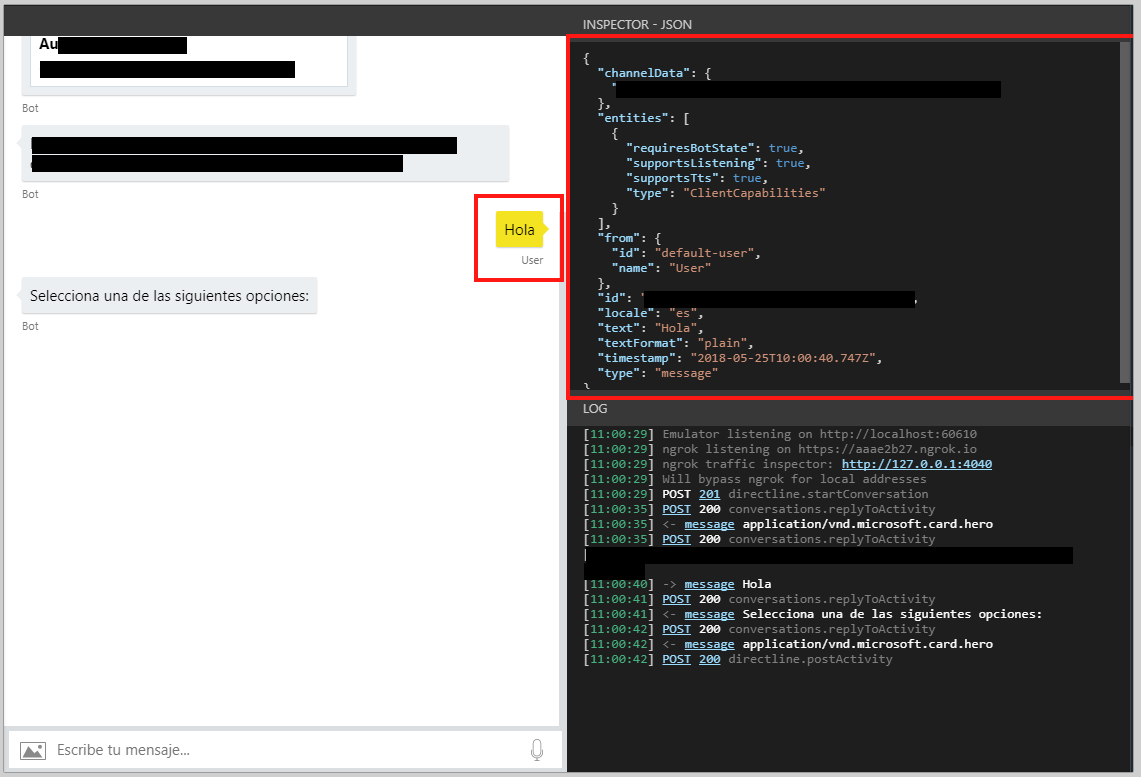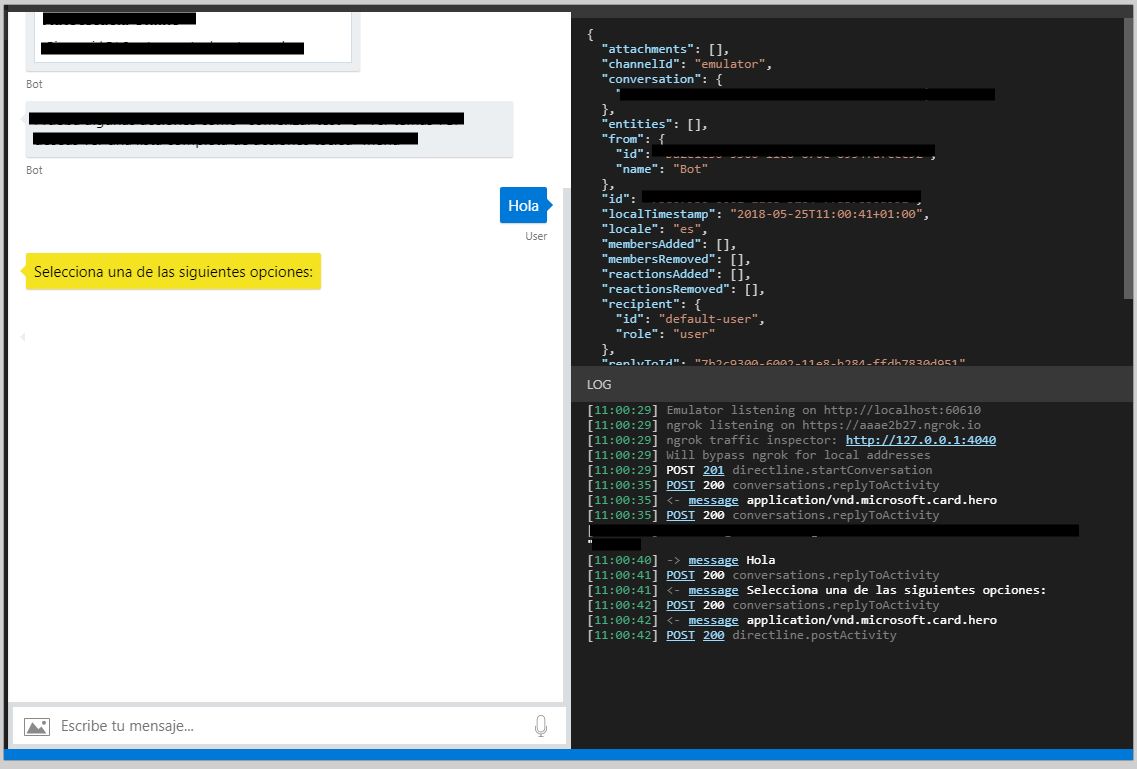This repository has a test solution in Visual Studio that does integration test for Microsoft's Bot Framework using the DirectLine channel.
I've separated the classes by folders as you can see in the following tree.
│
├───Auth
│ DirectLineAuth.cs
│
├───Collections
│ TestEntriesCollection.cs
│
├───Objects
│ TestEntry.cs
│ TestSteps.cs
│
├───Tests
│ DirectLineTests.cs
│ FileTests.cs
│ IntegrationTests.cs
│
└───Utils
ActivityResponse.cs
API.cs
Data.cs
Globals.cs
DirectLineAuth.cscontains the object for the received json in the authorization process.
TestEntriesCollection.cscontains the object for the json that contains the information and the entries.
TestEntry.cscontains the object for the json that contains the entry to test.TestSteps.cscontains the object for the json that contains the step that will be made by the bot.
DirectLineTests.cscontains the testing cases for the authetication.FileTests.cscontains the testing cases for the file.IntegrationTests.cscontains thetesting for the integration test cases.
ActivityResponse.cscontains the object for the reveiced json when asking for all the messages in a determined conversation.Globals.cscontains the object for loading the objects in the CodeAnalysis evaluator.Data.cscontains the string for the cases file path.API.cscontains functions for API calls.
The json structure contains all the information necessary for the bot.
stringsecret: DirectLine secretstringdirectlineGenerateTokenEndpoint: DirectLine endpoint to get the tokenstringdirectlineConversationEndpoint: DirectLine endpoint to get the conversationList<TestEntry>entries: Casesstringname: Case namestringdescription: Case descriptionboolmute: Enable or disable the case, set this to true to not test the caseList<TestSteps>steps: Steps to do in the caseActivityrequest: Request to the bot asActivityActivityresponse: Request to the bot asActivityboolassert: Assert string to do, have to return a boolean.
{
"secret": "YourDirectLineChatSecret",
"directlineGenerateTokenEndpoint": "https://directline.botframework.com/v3/directline/tokens/generate",
"directlineConversationEndpoint": "https://directline.botframework.com/v3/directline/conversations/",
"entries": [
{
"name": "CaseName",
"description": "CaseDescription",
"mute": false ,
"steps": [
{
"request": {
/* Request as activity */
},
"response": {
/* Response as activity*/
},
"assert": /* Assert as string, have to return boolean */
},
{
"request": {
/* Request as activity */
},
"response": {
/* Response as activity*/
},
"assert": /* Assert as string, have to return boolean */
},
{
"request": {
/* Request as activity */
},
"response": {
/* Response as activity*/
},
"assert": /* Assert as string, have to return boolean */
}
]
}
]
}- Microsoft Bot Framework Emulator (V4 PREVIEW)
- DirectLine Secret
- DirectLine token generation endpoint, at the moment of this guide is
https://directline.botframework.com/v3/directline/tokens/generate. - DirectLine conversation creation endpoint, at the moment of this guide is
https://directline.botframework.com/v3/directline/conversations. - Any text editor to build the JSON.
Here will be the main configuration for the JSON file.
{
"secret": /* Secret from DirectLine */,
"directlineGenerateTokenEndpoint": /* DirectLine token endpoint from above */,
"directlineConversationEndpoint": /* DirectLine conversation token from above */,
"entries": [
/* Here will be the cases */
]
}An entry contains some information about it: name, description, mute and steps.
{
"name": /* Here will be the case name */,
"description": /* Here will be the case description */,
"mute": /* Here will be if the case is enabled or not*/,
"steps": [
{
"request": {
/* Request as activity */
},
"response": {
/* Response as activity*/
},
"assert": /* Assert as string, have to return boolean */
},
{
"request": {
/* Request as activity */
},
"response": {
/* Response as activity*/
},
"assert": /* Assert as string, have to return boolean */
},
{
"request": {
/* Request as activity */
},
"response": {
/* Response as activity*/
},
"assert": /* Assert as string, have to return boolean */
}
]
}
In order to fill the steps, we need to use the Microsoft Bot Framework Emulator (V4 PREVIEW), using this application we can easily read all the serialized Activity that we are sending/receiving.
Pick the message you want, to send and add it to the request.
So far the step looks like this:
{
"request": {
"channelData": {
"clientActivityId": "112983719237123798"
},
"entities": [
{
"requiresBotState": true,
"supportsListening": true,
"supportsTts": true,
"type": "ClientCapabilities"
}
],
"from": {
"id": "default-user",
"name": "User"
},
"id": "7b2c9300-6002131313131317830d951",
"locale": "es",
"text": "Hola",
"textFormat": "plain",
"timestamp": "2018-05-25T10:00:40.747Z",
"type": "message"
},
"response": {},
"assert": ""
}
Pick the message that you will be comparing and add it to the response.
Message should be the last message you will receive, for example: if you ask hi and the bot returns 3 messages, you have to add the last one
We have the respone now, o far the step looks like this:
{
"request": {
"channelData": {
"clientActivityId": "112983719237123798"
},
"entities": [
{
"requiresBotState": true,
"supportsListening": true,
"supportsTts": true,
"type": "ClientCapabilities"
}
],
"from": {
"id": "default-user",
"name": "User"
},
"id": "7b2c9300-6002131313131317830d951",
"locale": "es",
"text": "Hola",
"textFormat": "plain",
"timestamp": "2018-05-25T10:00:40.747Z",
"type": "message"
},
"response": {
"attachments": [],
"channelId": "emulator",
"conversation": {
"id": "74a9db50-600asdasdadb28|livechat"
},
"entities": [],
"from": {
"id": "ba2e1c30-asdasd54fafccc92",
"name": "Bot"
},
"id": "7be079b0-6002-11e8-b284-ffdb7830d951",
"localTimestamp": "2018-05-25T11:00:41+01:00",
"locale": "es",
"membersAdded": [],
"membersRemoved": [],
"reactionsAdded": [],
"reactionsRemoved": [],
"recipient": {
"id": "default-user",
"role": "user"
},
"replyToId": "7b2c93asdasdasddb7830d951",
"serviceUrl": "https://aaae2b27.ngrok.io",
"text": "Selecciona una de las siguientes opciones:",
"timestamp": "2018-05-25T10:00:41.931Z",
"type": "message"
},
"assert": ""
}
In order to make the assert, the string evaluation has to return a boolean, a few examples:
"Response.Attachments.Count >= 3""Response.Text == \"Message\"""Response.Attachments[0].Text == "Hello""
In this case we will be comparing to the text, so our assert value will be:
"assert": Response.Text == \"Selecciona una de las siguientes opciones:\"".
In the end, our step will be like this:
{
"request": {
"channelData": {
"clientActivityId": "112983719237123798"
},
"entities": [
{
"requiresBotState": true,
"supportsListening": true,
"supportsTts": true,
"type": "ClientCapabilities"
}
],
"from": {
"id": "default-user",
"name": "User"
},
"id": "7b2c9300-6002131313131317830d951",
"locale": "es",
"text": "Hola",
"textFormat": "plain",
"timestamp": "2018-05-25T10:00:40.747Z",
"type": "message"
},
"response": {
"attachments": [],
"channelId": "emulator",
"conversation": {
"id": "74a9db50-6asdasdasdb28|livechat"
},
"entities": [],
"from": {
"id": "ba2e1c30-5360-1asdasdasdfafccc92",
"name": "Bot"
},
"id": "7be079b0-60asdasdasddb7830d951",
"localTimestamp": "2018-05-25T11:00:41+01:00",
"locale": "es",
"membersAdded": [],
"membersRemoved": [],
"reactionsAdded": [],
"reactionsRemoved": [],
"recipient": {
"id": "default-user",
"role": "user"
},
"replyToId": "7b2c9300-60asdasdasdffdb7830d951",
"serviceUrl": "https://aaae2b27.ngrok.io",
"text": "Selecciona una de las siguientes opciones:",
"timestamp": "2018-05-25T10:00:41.931Z",
"type": "message"
},
"assert": Response.Text == \"Selecciona una de las siguientes opciones:\""
}
So with this example, you can add more steps to the main JSON and make a flow conversation.
If you just want to send a message without testing it, all you have to do is to leave empty the assert.
As a developer, if you feel like helping, any contribution is welcome.
And as user, if youy have any bug, issue, feature request or question, feel free to open a ticket issue.
MIT License
Copyright (c) 2018 Emiliano Montesdeoca del Puerto
Permission is hereby granted, free of charge, to any person obtaining a copy of this software and associated documentation files (the "Software"), to deal in the Software without restriction, including without limitation the rights to use, copy, modify, merge, publish, distribute, sublicense, and/or sell copies of the Software, and to permit persons to whom the Software is furnished to do so, subject to the following conditions:
The above copyright notice and this permission notice shall be included in all copies or substantial portions of the Software.
THE SOFTWARE IS PROVIDED "AS IS", WITHOUT WARRANTY OF ANY KIND, EXPRESS OR IMPLIED, INCLUDING BUT NOT LIMITED TO THE WARRANTIES OF MERCHANTABILITY, FITNESS FOR A PARTICULAR PURPOSE AND NONINFRINGEMENT. IN NO EVENT SHALL THE AUTHORS OR COPYRIGHT HOLDERS BE LIABLE FOR ANY CLAIM, DAMAGES OR OTHER LIABILITY, WHETHER IN AN ACTION OF CONTRACT, TORT OR OTHERWISE, ARISING FROM, OUT OF OR IN CONNECTION WITH THE SOFTWARE OR THE USE OR OTHER DEALINGS IN THE SOFTWARE.