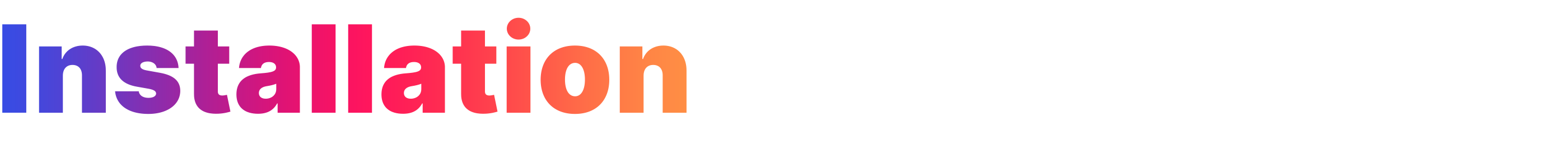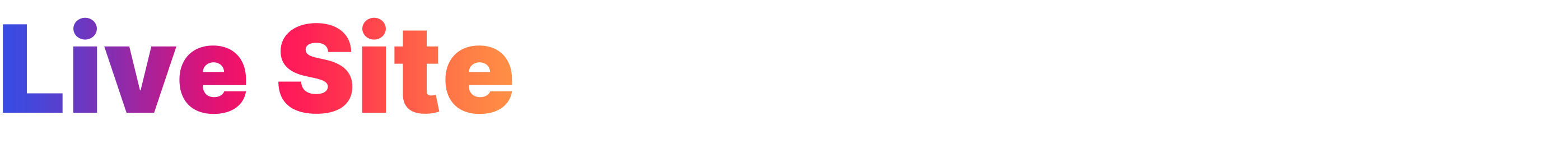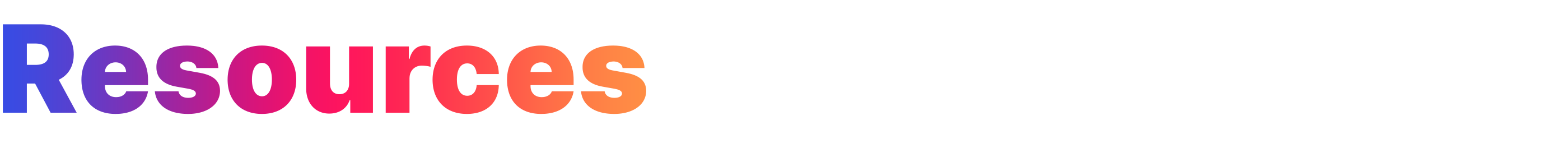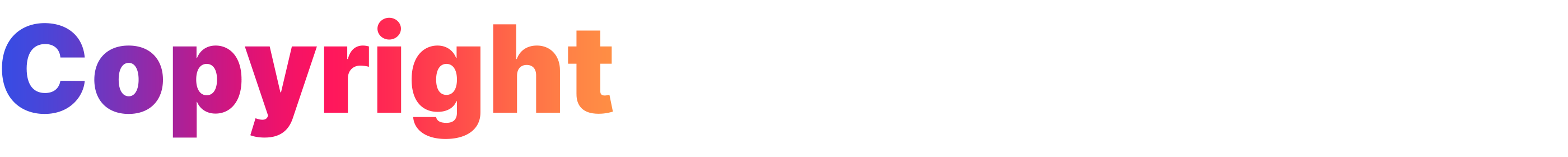|
 |
 |
-
The The Box of Shadows is a CSS box shadow generator, adapted from two tutorials:
-
Together, the lessons taught me about the efficacy of CSS variables and HTMLElement datasets in dynamically rendering elements with JavaScript.
-
Functionality was extended with the following:
-
Clipboard.js implementation
-
Accessibility and installability as a progressive web app
-
Ability to change theme, multiple color inputs, and reset code
-
git clone git@github.com:emjose/box-of-shadows.git && cd box-of-shadowsopen index.html
• The Box of Shadows is best viewed on a destop or laptop computer browser.
• The Box of Shadows can be viewed on mobile devices, but large shadow values will be cropped.
• The Box of Shadows is a responsive and progressive web app.
GIF demo: Changing Shadow Values
Users can change values for horizontal and vertical offset, as well as blur and spread radius.
GIF demo: Changing Color Values
Body, shadow, or box color can be changed. The color picker is not visible in the GIF, see image below.
GIF demo: Copying and Resetting
• The box-shadow CSS code can be copied to the clipboard, with vendor prefixes for common browsers.
• Shadow and color settings can be reset to default values for either light or dark mode.
GIF demo: Light or Dark Mode
Users can switch between light or dark mode, with preference saved to local storage.
GIF demo: Accessibility
• The Box of Shadows is keyboard-navigable.
• For keyboard navigation, the inset checkbox can be checked or unchecked by pressing the space key.
There are a number of areas of improvement for The Box of Shadows:
-
Option for box shadow opacity.
-
Option for multiple box shadow layers.
-
Option to copy CSS lines for body or box color properties.
-
Custom shadow values persisting on refresh, and persisting between light and dark modes.
-
Maintain automatic contrast and legibility for text, buttons, and slider ranges when box color is changed.
-
© Box of Shadows. All Rights Reserved.
-
Project and README assets are copyright of © Emmanuel Jose. All Rights Reserved.