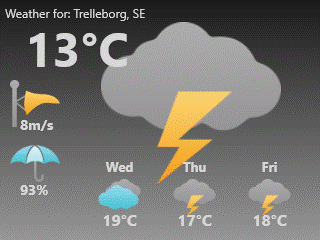This library let's you control the display on a Logitech G19 via the LibUsb driver. It gives you full control over what is shown on the display.
Test layout! (Included in the samples)
This project was made to let you use the display stand-alone without the rest of the keyboard, but will also work with the keyboard. Marco-buttons will NOT work, as they operate on the same driver as the display.
With this library you could also attach a touchscreen overlay to the display as long as you implement support for that in your code. The screen-assembly is connected to the built in usb-hub controller on the right side of the G19 keyboard, but would work without it if you connect a USB-cable directly to the screen-assembly.
I do recommend keeping the usb-hub if possible, in case you want to add touchscreen, as touchscreens also operates via usb.
- LibUsb driver must be installed on the Logitech G19 Gaming Keyboard or Logitech LCD Interface
</br> (G19: Vendor ID: 046D, Product ID: C229) </li> <li> .Net Framework 3.5</li>
Make sure LCore.exe is not running before trying to use the library (May not be needed, everything works fine when I forgot to cloes LCore.exe)
You can download the driver wizard (infWizard) from LibUsbDotNet's page