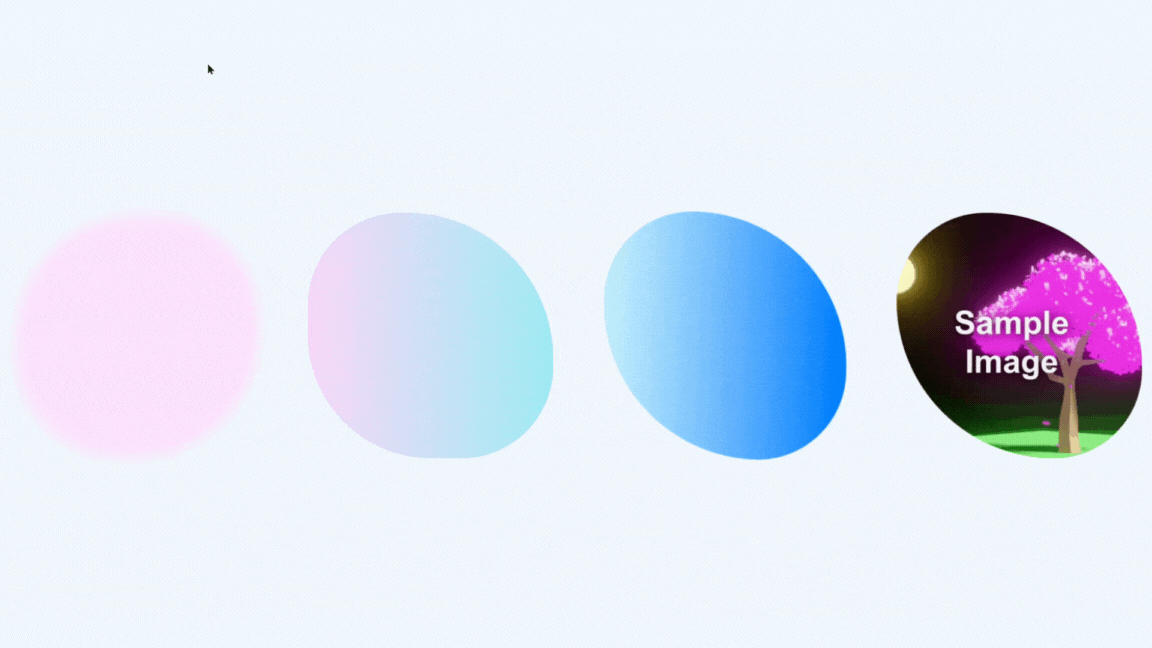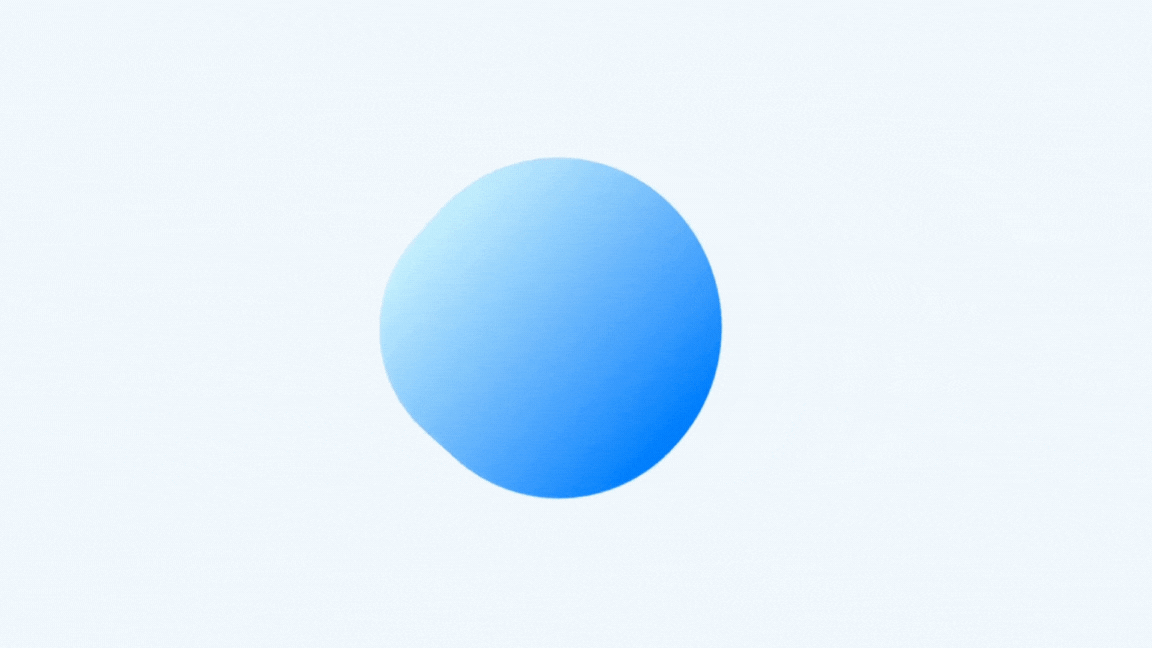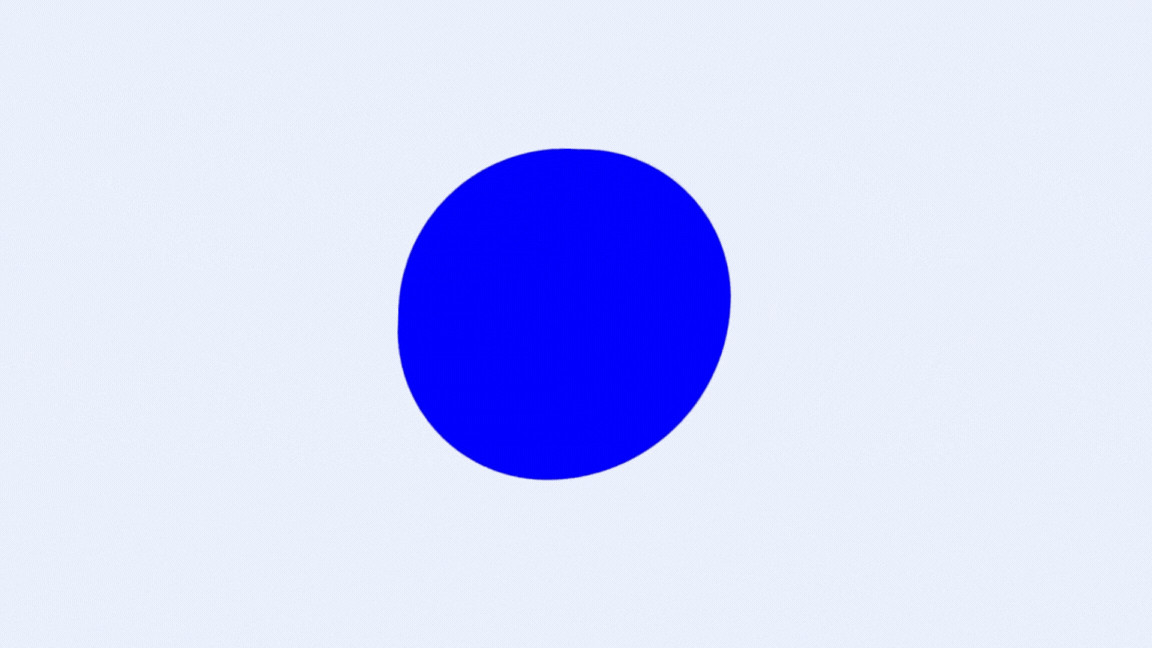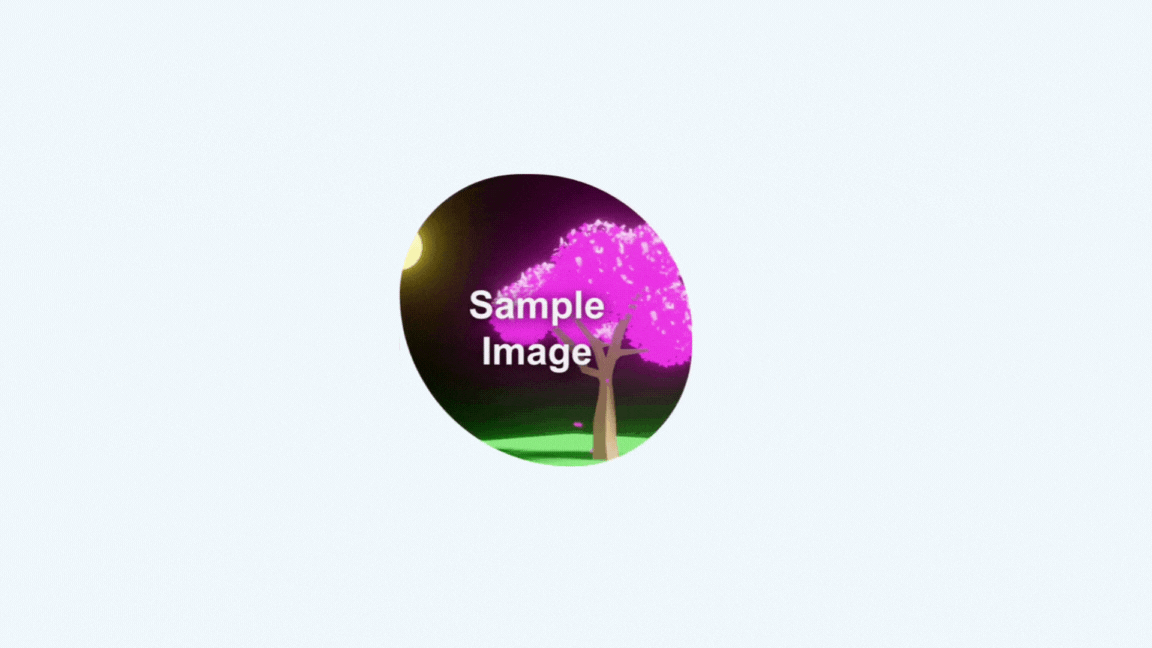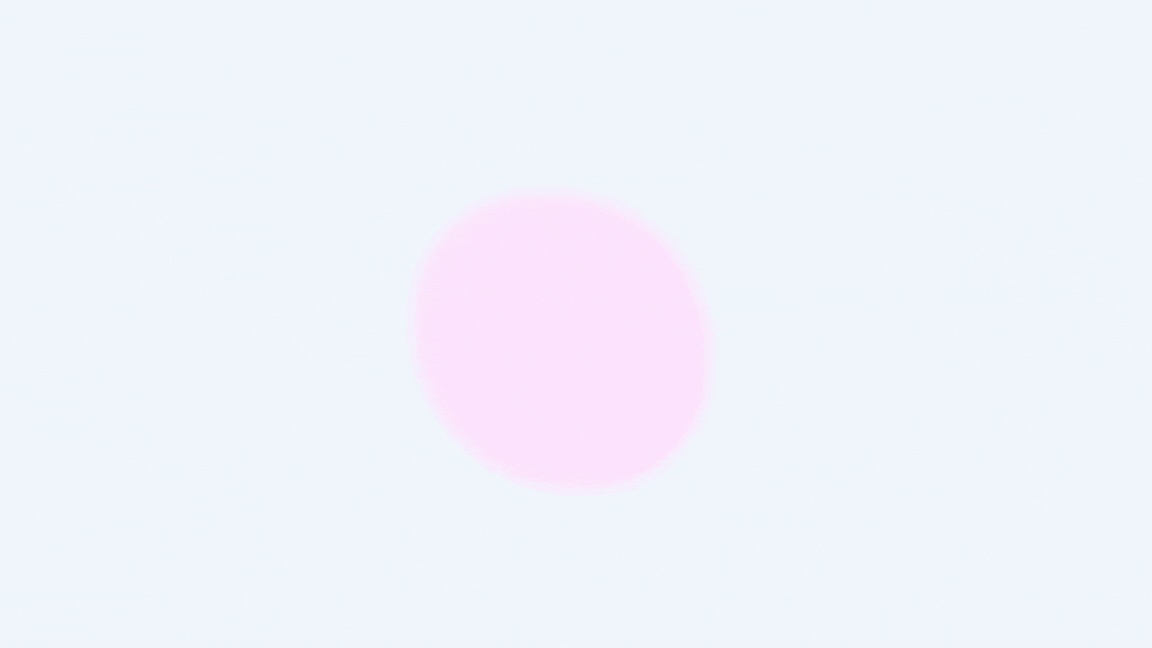This liquidui-animation Component makes it easy to create a shaking UI React application.
With the liquidui-animation Component, you can implement UI elements with Liquid-like shaking animation in a short time.
sample source
import LiquidUI from "@enumura/liquidui-animation";
const App = () => {
return (
<main>
<LiquidUI
figureShape={"circle"}
size={"middle"}
bgColor={"#FFE2FF"}
animationIntensity={"middle"}
liquidDuration={10}
rotateDuration={0}
blurIntensity={10}
></LiquidUI>
<LiquidUI
figureShape={"square"}
size={"middle"}
bgColor={"linear-gradient(90deg, #fbd5fb, #95e9f3"}
animationIntensity={"strong"}
liquidDuration={10}
rotateDuration={0}
></LiquidUI>
<LiquidUI
figureShape={"circle"}
size={"middle"}
bgColor={"linear-gradient(90deg, #C3F1FF, #0072ff)"}
animationIntensity={"strong"}
liquidDuration={12}
rotateDuration={1000}
></LiquidUI>
<LiquidUI
figureShape={"circle"}
size={"middle"}
bgImg={"assets/sampleImg.webp"}
animationIntensity={"strong"}
liquidDuration={12}
blurIntensity={0}
></LiquidUI>
</main>
);
};
export default App;- Customizability:The liquidui-animation Component allows customization of various parameters such as shape, size, and animation intensity.
npm i @enumura/liquidui-animation
This is a sample of a rotating liquid UI.
Decreasing the value of the rotateDuration property speeds up the rotation and increasing the value slows it down.
import LiquidUI from "@enumura/liquidui-animation";
const App = () => {
return (
<LiquidUI
figureShape={"circle"}
size={"middle"}
bgColor={"linear-gradient(90deg, #C3F1FF, #0072ff)"}
animationIntensity={"strong"}
liquidDuration={12}
rotateDuration={10}
></LiquidUI>
);
};This is an example of adjusting the liquidDuration property to change how fast the UI moves.
Lowering the value makes the UI move faster, and raising the value makes the UI move slower.
import LiquidUI from "@enumura/liquidui-animation";
const App = () => {
return (
<>
<LiquidUI
figureShape={"circle"}
size={"middle"}
bgColor={"blue"}
animationIntensity={"strong"}
liquidDuration={1}
rotateDuration={30}
></LiquidUI>
</>
);
};This is a sample of liquid UI including images.
Specify the path of the image for the bgImg property.
import LiquidUI from "@enumura/liquidui-animation";
const App = () => {
return (
<LiquidUI
figureShape={"circle"}
size={"middle"}
bgImg={"assets/sampleImg.webp"}
animationIntensity={"strong"}
liquidDuration={12}
blurIntensity={0}
></LiquidUI>
);
};This is a sample of liquid UI with blurring.
Increasing the value of the blurIntensity property increases the blur intensity.
import LiquidUI from "@enumura/liquidui-animation";
const App = () => {
return (
<LiquidUI
figureShape={"circle"}
size={"middle"}
bgColor={"#FFE2FF"}
animationIntensity={"middle"}
liquidDuration={10}
blurIntensity={10}
></LiquidUI>
);
};This is an example of a case where you want to specify a custom UI size.
Specify an arbitrary value for the size property in object format such as {width: 'XXXpx', height: '○○○px'}.
import LiquidUI from "@enumura/liquidui-animation";
const App = () => {
return (
<LiquidUI
figureShape={"circle"}
size={{ width: "100px", height: "100px" }}
bgImg={"assets/sampleImg.webp"}
animationIntensity={"strong"}
liquidDuration={12}
blurIntensity={0}
></LiquidUI>
);
};| Property | Type | Description |
|---|---|---|
| figureShape | string | Specifies the shape of the UI. Supported values are 'circle' and 'square'. |
| size | string, object | Specifies the size of the UI. Specify 'small', 'middle', or 'large' as a string, or specify an object in the form {width: 'XXXpx', height: '○○○px'}. |
| bgColor | string | Specifies the background color of the UI. Specify CSS color names, color codes, gradients, etc. |
| bgImg | string | Specifies the background image of the UI. should be a valid path to an image file located in the 'public/assets' directory. |
| liquidDuration | number | Specifies the background color of the UI; can be a CSS color code or a gradient. |
| liquidDuration | number | Specifies the time in milliseconds that a set of animations assigned to the UI will run. |
| animationIntensity | string | Specifies the animation intensity. Supported values are 'small', 'middle', and 'strong'. |
| rotateDuration | number | Specifies the time in milliseconds per rotation when the UI rotates. |
| blurIntensity | number | Specifies the intensity of the blur applied to the UI; a value greater than 0 will blur the UI. |
react UI Animation
MIT license. See the LICENSE file for details.