Write a large text on your Github profile, with your commits history (contribution graph).
"Text To Commit History" is a tool I wrote to decorate your Github account's commit history calendar by (blatantly) abusing git's ability to accept commits in the past.
Converting "Hello World" text to some commits will create something like this on your Github profile:
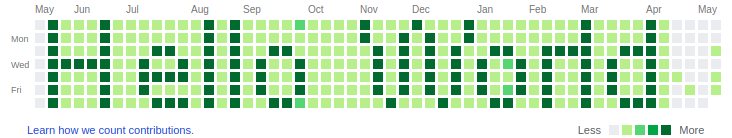
- Create a new Github repository to store your handiwork.
- Install requirements:
pip3 install -r requirements.txt
- Run
text_to_commit_history.py(with Python 3) and follow the prompts for username, your text, offset, and repository name. - Run the generated
text_to_commit_history.shfrom your home directory (or any non-git tracked dir) and watch it go to work. You'll propably have to wait some minutes for the running script. - Wait... Seriously, you'll probably need to wait a day or two to show in your commit graph.
Fortunately if you regret it then, removing it is fairly easy: delete the repository you've created (and wait).