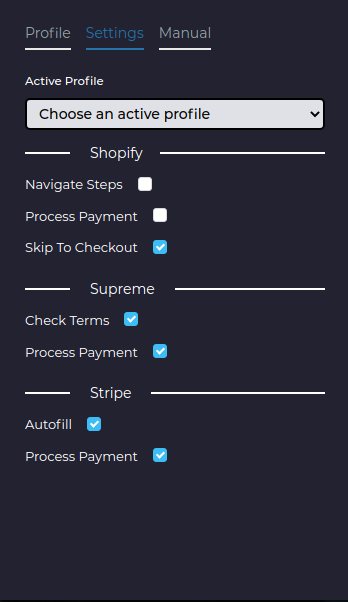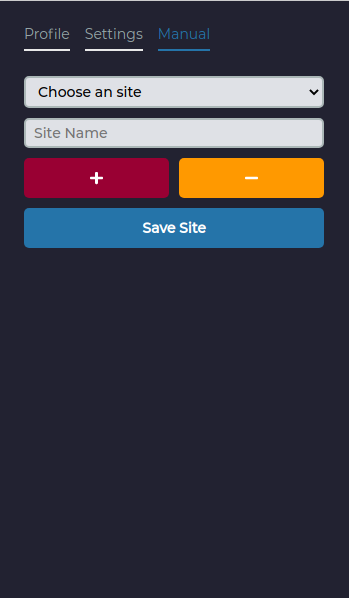Easy to use chrome extension, follow the installation below to get started!
- In your preferred directiory, run
git clone https://github.com/ericz99/aio-extension. - Go to chrome://extensions/.
- Enable Developer mode.
- Run
cd aio-extension && yarn run build. - Unpack the
buildfolder.
- Autofill, preset site, eg: shopify, supreme, stripe.
- Shopify request based checkout.
- DIY autofill.
- many more...
- Manual DIY Autofill (CURRENTLY NOT WORKING)
Eric Zhang
1.0.0
This project is licensed under the GPL-3.0 LICENSE - see the LICENSE file for details