Missed installation requirement on Windows 10 #1237
Comments
|
I can confirm that installation attempt of the latest version of Expo throws node-gyp related errors. Log also mentions missing Visual Studio. Even though I have Python 2.7, I couldn't install the latest version, so I had to install v3.5.0 like this: My install attempt quits with this final error below. Also, I have seen several people on Stack Overflow who got the same error, and one of them was a Mac user, so this problem might not be Windows specific. And it also throws the following node-gyp related errors before the final message. |
I have this exact issue |
|
I had this problem in Windows 10, to be able to install the lastest version (I had no choice since it broke the current one). I had to install the latest version of Python (3.8.0) and then run |
|
The problem seems to be that prebuilt binaries for the To work around this installation issue on Windows there are two alternatives:
|
I downgraded my Node to v12.13.0 LTS and then tried to install latest Expo, but it throw the same errors again. So I reverted back to Expo v3.5.0. |
|
Same issue. |
[RESOLVED] npm i -g expo-cli@3.5.0 |
|
the best way to download without Errores is with yarn
|
|
@omar-bakhsh [3/4] Linking dependencies...
[4/4] Building fresh packages...
[1/7] ⠠ libxmljs
[-/7] ⠠ waiting...
[3/7] ⠐ sharp
[-/7] ⠐ waiting...
error C:\Users\Jeremy\AppData\Local\Yarn\Data\global\node_modules\libxmljs: Command failed.
Exit code: 1
Command: node-pre-gyp install --fallback-to-build --loglevel http
Arguments:
Directory: C:\Users\Jeremy\AppData\Local\Yarn\Data\global\node_modules\libxmljs
Output:
node-pre-gyp WARN Using request for node-pre-gyp https download
node-pre-gyp http GET https://github.com/libxmljs/libxmljs/releases/download/v0.19.7/node-v72-win32-x64.tar.gz
node-pre-gyp http 404 https://github.com/libxmljs/libxmljs/releases/download/v0.19.7/node-v72-win32-x64.tar.gz
node-pre-gyp WARN Tried to download(404): https://github.com/libxmljs/libxmljs/releases/download/v0.19.7/node-v72-win32-x64.tar.gz
node-pre-gyp WARN Pre-built binaries not found for libxmljs@0.19.7 and node@12.9.0 (node-v72 ABI, unknown) (falling back to source compile with node-gyp)
node-pre-gyp http 404 status code downloading tarball https://github.com/libxmljs/libxmljs/releases/download/v0.19.7/node-v72-win32-x64.tar.gz Notice it's trying to get |
|
same issue in Mac OS |
|
Same issue here. Currently running it in a gitlab pipeline |
|
fuck this shit man |
|
same issue. |
|
I solved trying: yarn add expo |
|
dnt do any thing just npm install expo-cli@3.5.0 ,run this command and it works dnt go for updated version it has some errors |
Well worked partly for me, the previous error is gone but now this one shows up:
Well even with 3.4.1 it does not work anymore Maybe this helps: https://stackoverflow.com/a/58989858/4318778 |
|
hey folks, sorry for the hassle, i am investigating this now |
|
we also published |
|
i am facing same error while installing latest version of expo |
|
I am facing the same error |
|
i don't think this should be happening on latest expo-cli, if you think you are encountering a similar problem please create a new issue and follow the issue template, thanks! |
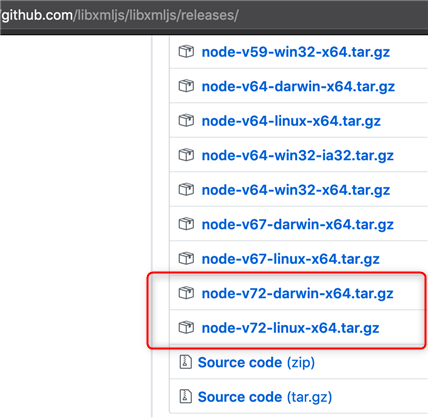
Description
When you try to install expo-cli on windows 10 without installed Python (v2.7, v3.5, v3.6, or v3.7) you will get an error.
Expected Behavior
npm install -g expo-cliworks without an errors.Observed Behavior
You will get an error. This is node-gyp issue, that part of expo-cli dependencies. You can read here about that.
Environment
I think that it makes sense to add
Python (v2.7, v3.5, v3.6, or v3.7)as requirement for windows 10 in documentation.The text was updated successfully, but these errors were encountered: