-
Notifications
You must be signed in to change notification settings - Fork 24k
New issue
Have a question about this project? Sign up for a free GitHub account to open an issue and contact its maintainers and the community.
By clicking “Sign up for GitHub”, you agree to our terms of service and privacy statement. We’ll occasionally send you account related emails.
Already on GitHub? Sign in to your account
react-native run-android: daemon startup failed #24733
Comments
|
Can you run If you believe this information is irrelevant to the reported issue, you may write `[skip envinfo]` alongside an explanation in your Environment: section.
|
|
When I run the react-native info, i get the following: C:\Git\react-native\rn_test_setup>react-native info |
|
We are automatically closing this issue because it does not appear to follow any of the provided issue templates. 👉 Click here if you want to report a reproducible bug or regression in React Native. |
|
Hi, That's a problem with gradle plugin version 3.3 that doesn't handle resources that are large. It has been resolved in gradle plugin version 3.4 but the release build is not including the js code in the assets folder. Investigating... |
|
i have a same problem that he mentioned above and please sat idea to resolve that type of problem iam new in react-native |
|
Hello I am facing a problem for several days and you need your help yes you please help me loll BUILD FAILED in 12s error Failed to install the app. Make sure you have the Android development environment set up: https://facebook.github.io/react-native/docs/getting-started.html#android-development-environment. Run CLI with --verbose FAILURE: Build failed with an exception.
The current character read is 'E' with an int value of 69
BUILD FAILED in 12s |
|
@likobe-mobonda-jeandenis , try running the command in a CMD with administrator privileges (run as administrator). |
|
I tried but I find the same error |
|
Same error |
|
I am also getting the same issue like @likobe-mobonda-jeandenis, below is my system info: System: Please help! |
|
I had the same error as @likobe-mobonda-jeandenis |
Thank you it worked for me |
It worked for me too. |
Didn't work for me :( |
|
hm, hi. I'm new to React-Native. I ran in into the same problem, what worked for me was deleting: app\build\intermediates\signing_config as in the folder app\build\intermediates\signing_config\debug\out there was no "\signing-config.json" ANYWAY, DOES ANYONE KNOW WHY THAT WORKS? WHY DOES THIS SOLVE THE PROBLEM? Will deleting this folder cause my project any troubles? WHy does my app go blank when I turn on Debug JS Remotly? |
|
Ok, so weirdest thing happen: The folder came back to its original place after a few "react-native run-android" commands and the build failled. This time the folder DID have the file "\signing-config.json" in the folder "app\build\intermediates\signing_config\debug\out". And the folder I deleted a few minutes ago is still in the trash bin. Weird to say the least. Anyways, I deleted the file and all went well. Thank you for this thread. Also, I'd love for anyone to respond some of the questions I asked in the comment before, thank you! |
delete the whole app/build folder.... it worked for me |
Thanks |
|
In my case there is no signing-config.json in out dir, it was empty so I just deleted build (app\build) folder and It solved the problem. |
|
I think I know what might have caused this problem for me. I reinstalled my windows OS, but I keept my project files from my old windows system in a separated partition. Before reinstalling the system everything was working, but after that I got these permission issues. I also could not change the file permission ( So I think that this problem is related to something about old windows permissions being keept on these files (not sure why only those tho). |
|
delete the all folder worked for me |
|
Check the .APK file in your release/Debug folder .Remove it and clean the build. |
i don't have that file , i have a fresh project |
i don't have build folder |
|
I dont have the app\build... folders either! I just cant get any new project to run since last night due to that error. All of my older projects run properly, the new ones don't! I seriously have no idea what to do, I've tried all the suggestions I have found and none worked. |
|
@waqaramjad @MarlonX19 I had the same problem, apparently updating node worked for me! |
I could not find the file app\build\intermediates\signing_config\debug\out\signing-config.json? |
How to check the .APK? Can you help me check it? |
Great works me too, remove build folder |
|
What issue you are facing?
…On Sat, 9 Nov, 2019, 4:56 AM R4tch3t, ***@***.***> wrote:
I had the same error as @likobe-mobonda-jeandenis
<https://github.com/likobe-mobonda-jeandenis>
Deleting
app\build\intermediates\signing_config\debug\out\signing-config.json
worked for me.
Great works me too, remove build folder
—
You are receiving this because you commented.
Reply to this email directly, view it on GitHub
<#24733?email_source=notifications&email_token=AEHU7CJZZACBKYX6HULSWXLQSXYTLA5CNFSM4HLHXB72YY3PNVWWK3TUL52HS4DFVREXG43VMVBW63LNMVXHJKTDN5WW2ZLOORPWSZGOEDTU3HY#issuecomment-552029599>,
or unsubscribe
<https://github.com/notifications/unsubscribe-auth/AEHU7CMFO44QYV2M6JMEBETQSXYTLANCNFSM4HLHXB7Q>
.
|
what worked for me was downgrading the node version from 12.x.x back to 10.x.x |
Issue after install something library for React-native |
@mmtmn Thanx. |
|
If you dont want delete the file android\app\build\intermediates\signing_config\debug\out\signing-config.json.
|
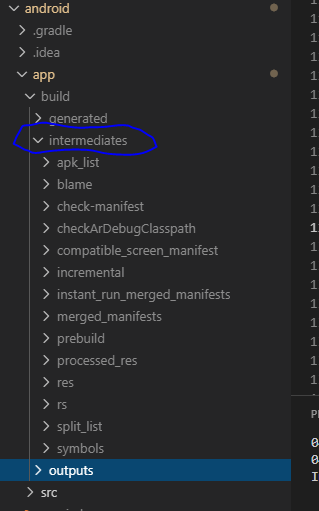
Hello,
running windows 10
react-native-cli: 2.0.1
react-native 0.59.5
I have been fighting the last couple of days with an issue that I can not put my finger on where to start.
Doing the "react-native run-android" i get the following:
C:\Git\react-native\rn_test_setup>react-native run-android
info Starting JS server...
info Building and installing the app on the device (cd android && gradlew.bat app:installDebug)...
Starting a Gradle Daemon, 1 incompatible and 2 stopped Daemons could not be reused, use --status for details
FAILURE: Build failed with an exception.
Execution failed for task ':app:mergeDebugResources'.
Try:
Run with --stacktrace option to get the stack trace. Run with --info or --debug option to get more log output. Run with --scan to get full insights.
Get more help at https://help.gradle.org
BUILD FAILED in 15s
9 actionable tasks: 1 executed, 8 up-to-date
error Could not install the app on the device, read the error above for details.
Make sure you have an Android emulator running or a device connected and have
set up your Android development environment:
https://facebook.github.io/react-native/docs/getting-started.html
error Command failed: gradlew.bat app:installDebug. Run CLI with --verbose flag for more details.
I guess it has something to do with the "daemon start fail". When i try and do "adb devices" the adb.exe appear for a very short time in my taskbar, then shut down again - the "adc kill-server" and "adb start-server" does the same. Running as admin in a command prompt does the same. However, if i run it in a powershell, adb server starts up and i can see the list of devices and emulators - react native can still not deploy on them.
I feel like I am overlooking something.....anyone got an idea?
br
de Fries
The text was updated successfully, but these errors were encountered: