New issue
Have a question about this project? Sign up for a free GitHub account to open an issue and contact its maintainers and the community.
By clicking “Sign up for GitHub”, you agree to our terms of service and privacy statement. We’ll occasionally send you account related emails.
Already on GitHub? Sign in to your account
Fresco 2.6 - React native app upgrade showing icons misplaced in android #33798
Comments
|
Hi, did you find a solution for this? We're facing this with images |
|
We are also seeing this issue. Anyone found solution? |
|
same issue |
|
Native code snippet for you to bridge. |
no, im not |
|
@nikunj1314 I have mentioned the solution above. |
|
I got same issue in production today. |
|
@mohdmunaf could you please elaborate your solution? |
|
@mohdmunaf Where i need to update below code |
|
@pandiyanmadhan use this clear project uninstall app and run again. this issue is causing with 2.6.0. version of fresco let me know if this work for you |
|
Same issue |
i think you are right i also see this issue |
|
|
icon misplace happening on update on existing app. This issue is only happening on update. Not in fresh installation |
|
Up |
|
Up, I haved same issue. |
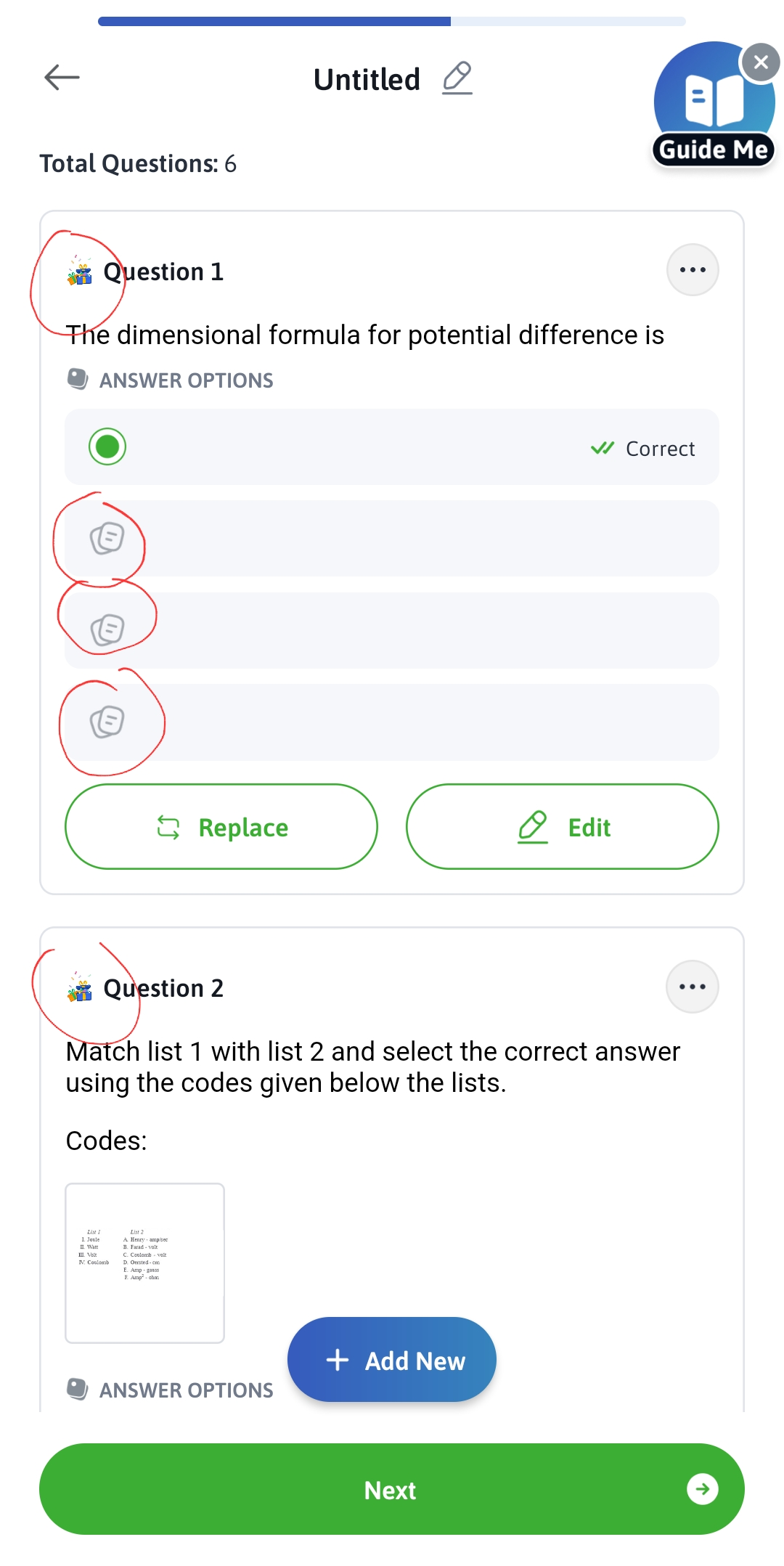
Description
We are developing a react-native application. When we uploaded the new version of the current play store app and tried to update the app which is already on the device, then some of the icons are misplaced and it showed the other sections of the app in ANDROID. This is really strange for us. When I deleted the app and reinstall the application it will be fine. But when updating the app the icons are placed somewhere in the app on Android.
Also in iOS, there are no such issues.
In the earlier versions, everything was fine in android and it showed weird results on some of the icons while updating the new version.
example:- If I place an icon named "cart" it's supposed to show a cart icon, but instead I'm getting a chat icon. But these icons are what we are showing from the assets folder. The issue is like this link:- (#29645)
Version
0.66.3
Output of
npx react-native infoSystem:
OS: macOS 12.1
CPU: (8) x64 Apple M1
Memory: 27.16 MB / 16.00 GB
Shell: 5.8 - /bin/zsh
Binaries:
Node: 17.4.0 - /usr/local/bin/node
Yarn: 1.22.10 - /usr/local/bin/yarn
npm: 8.3.1 - /usr/local/bin/npm
Watchman: 2022.01.24.00 - /usr/local/bin/watchman
Managers:
CocoaPods: 1.11.2 - /usr/local/bin/pod
SDKs:
iOS SDK:
Platforms: DriverKit 21.4, iOS 15.4, macOS 12.3, tvOS 15.4, watchOS 8.5
Android SDK:
API Levels: 23, 28, 29, 30, 31, 32
Build Tools: 29.0.2, 30.0.2, 30.0.3, 31.0.0, 32.0.0
System Images: android-29 | Google APIs Intel x86 Atom, android-29 | Google Play Intel x86 Atom, android-30 | Google APIs Intel x86 Atom, android-30 | Google Play Intel x86 Atom, android-31 | Google APIs ARM 64 v8a, android-32 | Google APIs ARM 64 v8a
Android NDK: Not Found
IDEs:
Android Studio: 2021.1 AI-211.7628.21.2111.8139111
Xcode: 13.3.1/13E500a - /usr/bin/xcodebuild
Languages:
Java: 1.8.0_292 - /usr/bin/javac
npmPackages:
@react-native-community/cli: Not Found
react: 17.0.2 => 17.0.2
react-native: 0.66.3 => 0.66.3
react-native-macos: Not Found
npmGlobalPackages:
react-native: Not Found
Steps to reproduce
When we tried to update the app which is already on the device, then some of the icons are misplaced and it showed the other sections of the app in ANDROID.
But once re-install there is no issue remains.
Snack, code example, screenshot, or link to a repository
Search icon showing here instead of a save-card icon.
The text was updated successfully, but these errors were encountered: