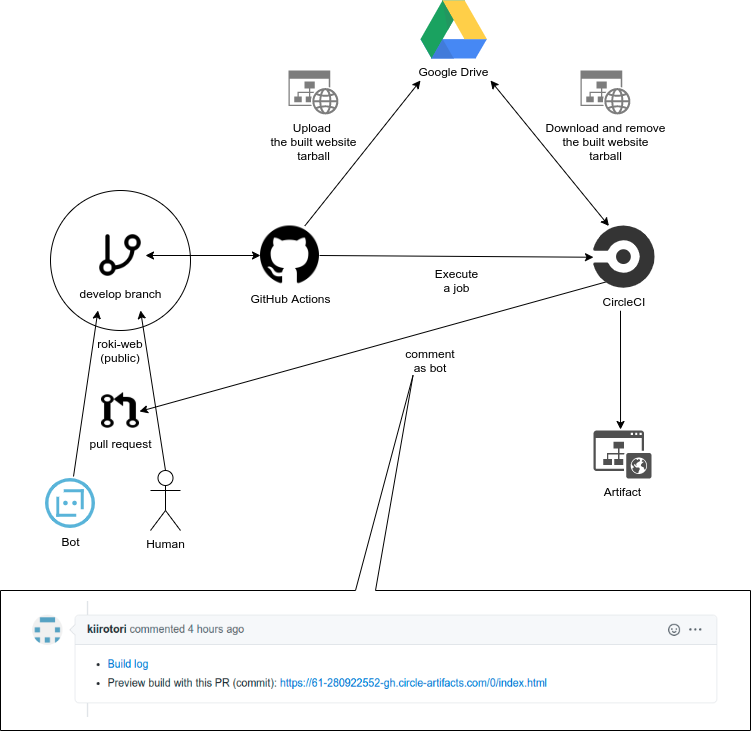📝 The roki's website and blog
- Website: roki.dev
- Tech blog: roki.dev/roki.log
- Diary: roki.dev/roki.diary
git clone --recursive git@github.com:falgon/roki-web.git && cd roki-web
nvm install && nvm use && npm i
stack buildBuilding a site
stack exec site -- --help
Usage: site [--version] [--preview] [-v|--verbose] [--internal-links] COMMAND
The static site roki.dev compiler version 0.1.0.0 powerted by Hakyll
Available options:
-h,--help Show this help text
--version Show version
--preview Enable a preview flag
-v,--verbose Run in verbose mode
--internal-links Check internal links only
Available commands:
build Generate the site
check Validate the site output
clean Clean up and remove cache
deploy Upload/deploy roki.dev
rebuild Clean and build again
server Start a preview server
watch Autocompile on changes and start a preview server
stack exec site -- build --preview # fast build (This does not render KaTeX)
stack exec site -- build # release buildScheduled posting
stack exec spa -- --help
Usage: spa [--version] COMMAND [-d|--date date] [-b|--branch-name ARG] [-y]
The roki-web Scheduling Post Action manager 0.1.0.0
Available options:
-h,--help Show this help text
--version Show spa version information
-d,--date date Date to schedule (mm-dd-%H:%M)
-b,--branch-name ARG The name of the branch you plan to deploy
-y Generate a file without checking the branch name and
repository name
Available commands:
cexpr show crontab expression
yaml generate GitHub Actions yaml from template
clean clean up and remove cache
stack exec spa -- cexpr -d $(date "+%m-%d-%R") # from current time
00 15 11 09 *
stack exec spa -- yaml -d $(date "+%m-%d-%R") -b my-awesome-scheduled-post # from current time
current branch name is: draft
Are you sure you want to continue connecting? (y/N)y
Initialising...
Creating store...
Creating provider...
Running rules...
Checking for out-of-date items
Compiling
updated tools/scheduled_post/template.yml
updated my-awesome-scheduled-post.yml
Success
mv .github/workflows/scheduled/my-awesome-scheduled-post.yaml .github/workflows/ && rmdir .github/workflows/scheduled # applyUpdate blog posts using docker container
# start a preview server
pushd ./docker \
&& docker-compose up -d preview \
&& COMPOSE_HTTP_TIMEOUT=86400 docker-compose logs -f preview \
; popd
# build blog posts
pushd ./docker && docker-compose run build; popd
# clean the generated docs
pushd ./docker && docker-compose run clean; popd
# Reservation posting
DATE=$(date "+%m-%d-%R") BRANCH_NAME="hoge" pushd ./docker && docker-compose run spa; popdWhen using a pre-built image (Requires PAT with read:packages permission)
cat ~/.ghcr.txt | docker login ghcr.io -u falgon --password-stdin
docker pull docker.pkg.github.com/falgon/roki-web/roki-web-env:latest
# start a preview server
pushd ./docker \
&& docker-compose -f docker-compose-ghpr.yml up -d preview \
&& COMPOSE_HTTP_TIMEOUT=86400 docker-compose -f docker-compose-ghpr.yml logs -f preview \
; popd
# build blog posts
pushd ./docker && docker-compose -f docker-compose-ghpr.yml run build; popd
# clean the generated docs
pushd ./docker && docker-compose -f docker-compose-ghpr.yml run clean; popd
# Reservation posting
DATE=$(date "+%m-%d-%R") BRANCH_NAME="hoge" pushd ./docker \
&& docker-compose -f docker-compose-ghpr.yml run spa \
; popdDevelop/build inside docker container
pushd ./docker && docker-compose up -d dev && popd
docker exec -it roki-web-dev bashWhen using a pre-built image (Requires PAT with read:packages permission)
cat ~/.ghcr.txt | docker login ghcr.io -u falgon --password-stdin
docker pull docker.pkg.github.com/falgon/roki-web/roki-web-dev:latest
pushd ./docker && docker-compose -f docker-compose-ghpr.yml up -d dev; popd
docker exec -it roki-web-dev bash- roki-web (this repository)
- roki-web-post (private repository)
GitHub Actions for GitHub pages has been very helpful in building this system. Thanks for it.
When PR is issued, artifact is built on CircleCI as shown above and it is possible to preview. Also, the bot @kiirotori will add a comment containing the URL of the preview site and the URL of the circleci JOB log that can be displayed in the artifact.
This is a project for a new website that integrates the following two sites.
- Roki Profile
- roki.log
- Repo: https://bitbucket.org/r0ki/roki.log/ (private)
- Repo (gh-page): https://github.com/falgon/roki.log
These two will be discontinued in the future and replaced by this new website and have the following characteristics.
- The website Roki Profile is deployed manually (maintained by snyk-bot)
- The blog roki.log is deployed bitbucket-pipelines
I used bitbucket, a kind of Git service that I can use private repositories for free, because github couldn't use private repositories for free before. But times have changed and now private repositories are now available for free and native CI (GitHub Actions) are also available. In this project, I use Hakyll, which is a static site generator, to manage the frontend library with node.js and have it managed with synk-bot. Deployment is done with github actions, drafts of blog posts are managed in another repository, and commits to a specific branch in that repository are triggered and pushed to this branch. This makes it possible to make open source and keep drafts private, improving and integrating the previously separated management form.
Licenses of this project is managed by FOSSA (you can see above "license scan" badge). For more details, you can see the dependency report of FOSSA.