-
Notifications
You must be signed in to change notification settings - Fork 227
New issue
Have a question about this project? Sign up for a free GitHub account to open an issue and contact its maintainers and the community.
By clicking “Sign up for GitHub”, you agree to our terms of service and privacy statement. We’ll occasionally send you account related emails.
Already on GitHub? Sign in to your account
next: Display blunder bar in the winrate graph #384
Merged
Merged
Conversation
This file contains bidirectional Unicode text that may be interpreted or compiled differently than what appears below. To review, open the file in an editor that reveals hidden Unicode characters.
Learn more about bidirectional Unicode characters
|
thanks. I think the green of the winrate graph should always be on top. is it possible to make it more visible? it's confusing in the middle of your graphs. |
|
also I absolutely love the name "blunder bar" 😁 |
|
I'm confuse too. |
b24e815
to
843fc6f
Compare
958dced
to
fa530d7
Compare
fa530d7
to
9257fd3
Compare
d878382
to
c91bee0
Compare
9be2eb1
to
f40bc0e
Compare
|
Should I include this in Lizzie 0.6, and should I wait until you're done reviewing to do so? |
Sign up for free
to join this conversation on GitHub.
Already have an account?
Sign in to comment
Add this suggestion to a batch that can be applied as a single commit.
This suggestion is invalid because no changes were made to the code.
Suggestions cannot be applied while the pull request is closed.
Suggestions cannot be applied while viewing a subset of changes.
Only one suggestion per line can be applied in a batch.
Add this suggestion to a batch that can be applied as a single commit.
Applying suggestions on deleted lines is not supported.
You must change the existing code in this line in order to create a valid suggestion.
Outdated suggestions cannot be applied.
This suggestion has been applied or marked resolved.
Suggestions cannot be applied from pending reviews.
Suggestions cannot be applied on multi-line comments.
Suggestions cannot be applied while the pull request is queued to merge.
Suggestion cannot be applied right now. Please check back later.

#351
I'm trying to display blunder bar in the winrate graph.
turn off -> turn on
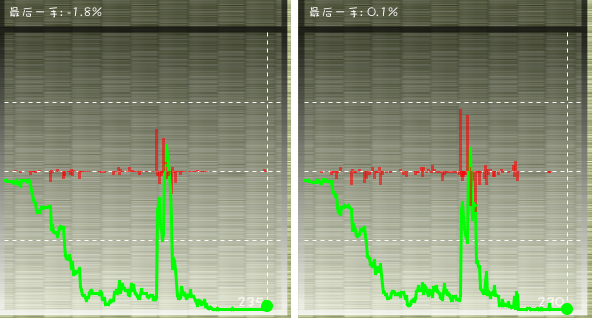

Adjusted for the green of the winrate graph should always be on top: