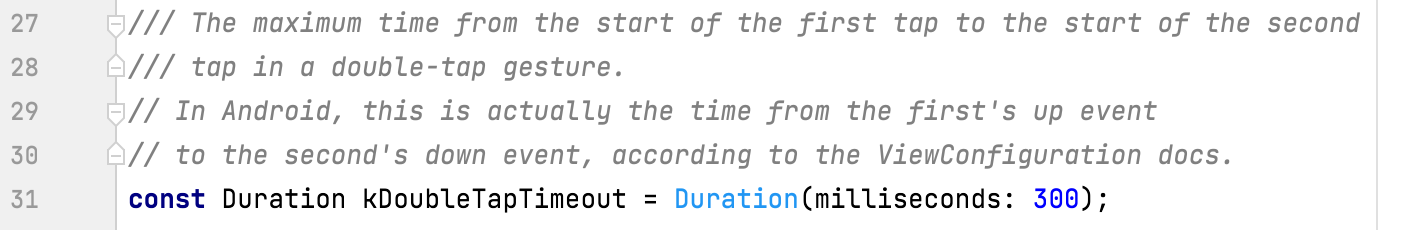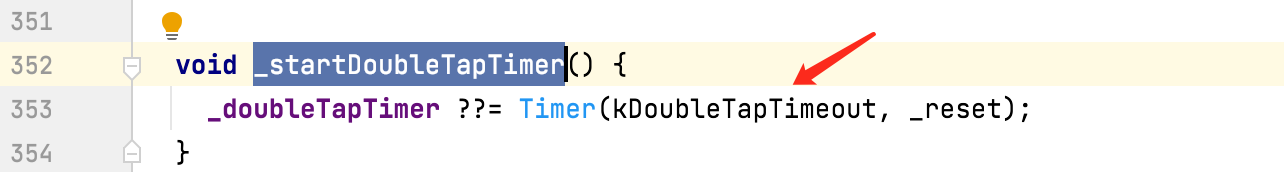-
Notifications
You must be signed in to change notification settings - Fork 29.2k
Open
Labels
P3Issues that are less important to the Flutter projectIssues that are less important to the Flutter projectc: new featureNothing broken; request for a new capabilityNothing broken; request for a new capabilityc: proposalA detailed proposal for a change to FlutterA detailed proposal for a change to Flutterf: gesturesflutter/packages/flutter/gestures repository.flutter/packages/flutter/gestures repository.frameworkflutter/packages/flutter repository. See also f: labels.flutter/packages/flutter repository. See also f: labels.team-frameworkOwned by Framework teamOwned by Framework teamtriaged-frameworkTriaged by Framework teamTriaged by Framework team
Description
When I use DoubleTap and Tap together ,tap will delay 300ms to check it's DoubleTap or not . It doesn't matter on mobile,but in desktop , there is a significant delay when tap fast . I know the reason is kDoubleTapTimeout ms Timer,but it's const. May I have access to change it , or have any solution to handle click speed ?
flutter --version
Flutter 3.0.1 • channel stable • https://github.com/flutter/flutter.git
Framework • revision fb57da5 (4 weeks ago) • 2022-05-19 15:50:29 -0700
Engine • revision caaafc5604
Tools • Dart 2.17.1 • DevTools 2.12.2
Hannnes1, khoadng, juanmasilf, MauriMiguez, JayChadha-uva and 15 more
Metadata
Metadata
Assignees
Labels
P3Issues that are less important to the Flutter projectIssues that are less important to the Flutter projectc: new featureNothing broken; request for a new capabilityNothing broken; request for a new capabilityc: proposalA detailed proposal for a change to FlutterA detailed proposal for a change to Flutterf: gesturesflutter/packages/flutter/gestures repository.flutter/packages/flutter/gestures repository.frameworkflutter/packages/flutter repository. See also f: labels.flutter/packages/flutter repository. See also f: labels.team-frameworkOwned by Framework teamOwned by Framework teamtriaged-frameworkTriaged by Framework teamTriaged by Framework team