-
Notifications
You must be signed in to change notification settings - Fork 26.8k
New issue
Have a question about this project? Sign up for a free GitHub account to open an issue and contact its maintainers and the community.
By clicking “Sign up for GitHub”, you agree to our terms of service and privacy statement. We’ll occasionally send you account related emails.
Already on GitHub? Sign in to your account
Cannot find where.exe #14887
Comments
|
/cc @goderbauer |
|
The flutter tool is looking for |
|
How Do fix it |
|
Sounds like your Windows installation is messed up. In a command prompt, type Also: double check that |
|
yes where.exe exists in my system 32 folder |
still giving this error |
What is the output of this? |
that is the outputC:\Windows\System32>echo %PATH%. |
|
Ok, cool - you want to add system32 to your path. |
|
@xclusivzik - Just a FYI; You might have to restart windows. Sometimes you can close and reopen the command window and the path will take effect for that command window; but the rest of the OS will not have the updated path. Then after your restart; open a command prompt and just type |
ok done that and this showedThe syntax of this command is: WHERE [/R dir] [/Q] [/F] [/T] pattern... Description: Parameter List: NOTE: The tool returns an error level of 0 if the search is Examples: |
|
Now that |
|
same flutter has exited unexpectedly |
|
the original error was that it can't find the executable for |
|
where has been found |
|
This thread has been automatically locked since there has not been any recent activity after it was closed. If you are still experiencing a similar issue, please open a new bug, including the output of |
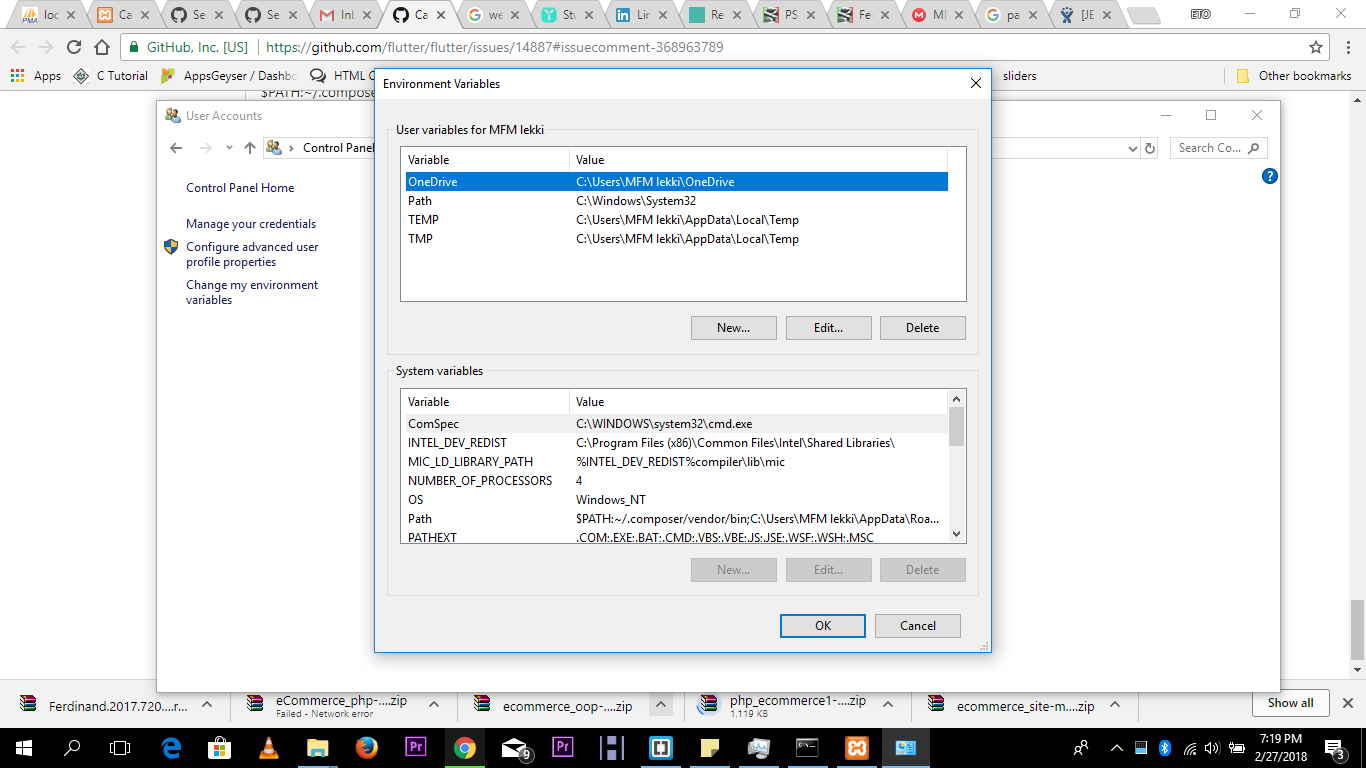
when i run the command, "flutter doctor" i get this error
below is the error log file detail
Flutter crash report; please file at https://github.com/flutter/flutter/issues.
command
flutter doctor
exception
flutter doctor
The text was updated successfully, but these errors were encountered: