-
Notifications
You must be signed in to change notification settings - Fork 26.8k
New issue
Have a question about this project? Sign up for a free GitHub account to open an issue and contact its maintainers and the community.
By clicking “Sign up for GitHub”, you agree to our terms of service and privacy statement. We’ll occasionally send you account related emails.
Already on GitHub? Sign in to your account
flutter build ios failing: ld: framework not found App #32454
Comments
|
I tried going back to |
|
I think I had the same issue, also getting this error: This is how I fixed it: |
|
@FlorinMihalache |
|
found this when i run "flutter build ios --release --verbose" Encountered error while building for device. |
|
In my case, implementing Crashlytics 0.0.4+3 cause the |
|
I faced the same issue. For me it's because of wrong crashlytics configuration in Build scripts. ⛔️ Wrong configuration - Having Fabric and To fix this, as mentioned in firebase_crashlytics documentation, you need to create separate config for crashlytics separate from Flutter build script. ✔️ 1) Separate config for ✔️ 2) Separate config for Pods/Fabric In my case the reason for the problem is, xcode_backend.sh is adding input files as arguments and this script fails to copy Flutter.framework Hope this helps to move you in right direction. |
|
Without additional information, we are unfortunately not sure how to resolve this issue. We are therefore reluctantly going to close this bug for now. Please don't hesitate to comment on the bug if you have any more information for us; we will reopen it right away! |
|
Still having this issue on Flutter |
|
I am having the same problem on flutter |
|
I also having same error and It looks xcode_backend.sh script not executed, Like @FlorinMihalache say above, I create sample project and copied App.framework and Flutter.framework to developing app which causing error. It works fine. (but little bit dirty way 👿 ) |
By copying App.framework and Flutter.framework it happens that they are not updated in the following compilations, except in hot reload |
If you are trying the experimental add-to-app feature (the only case there should be an |
No, I'm not using the add-to-app feature. I'm sorry, doing some tests I noticed that copying the App.framework of the .ios folder in the ios/Flutter folder allows me to compile "correctly", |
|
I opened a new issue here #44050 |
|
flutter channel other origin ,you will fit it |
|
After experiencing many times of failure, I at last solved this issue by a dirty way. First, I created a new project from Android Studio. Next, I copied my source code into the new project including third party Libs. Last, run the command "flutter build ios --release" and launched archive under XCode. This time..., I eventually got the build success message. Hope this helps. |
|
As @harsha973 mentioned I had to separate the Crashlytics script. But itself did not solve the issue. |
|
Create a new flutter project and go to ios folder flutter and copy app.framework to your project |
|
app, flutter .framework does not exists in newly created dummy project via |
The file won't exist until you run |
|
My app was missing but in my case it was: Apparently, |
That's exactly right, good investigation. In order to backport from beta/dev/master back to stable, you must have |
|
@palexs I was hoping "If you are seeing a similar crash on iOS 13.4 or greater, please file a new Flutter GitHub issue so we can take a look." would cover it since there are about a thousand ways for code signing to fail or for the App.framework to be missing, so I don't want to point out #52084 (comment) specifically. |
|
This fixed the issue for me flutter channel stable flutter upgrade |
|
We just upgrade to 1.20.0 and since then this issue has cropped up. Tried all options so far and nothing. Another fun fact, downgrading to 1.19.0-4.3.pre resolves the issue, no more framework not found App... got a love software that makes breaking changes on a minor release.... Semantic versioning anyone? :D https://semver.org/ |
try to delete |
Our build process runs a BTW. I can also build the app with 1.17.5 except for some |
|
If you are seeing this problem, please file a new GitHub issue and completely fill out the template, and include the output of your If you think this is related to https://flutter.dev/docs/development/ios-project-migration (did the migration not automatically happen for you?) that's helpful. |






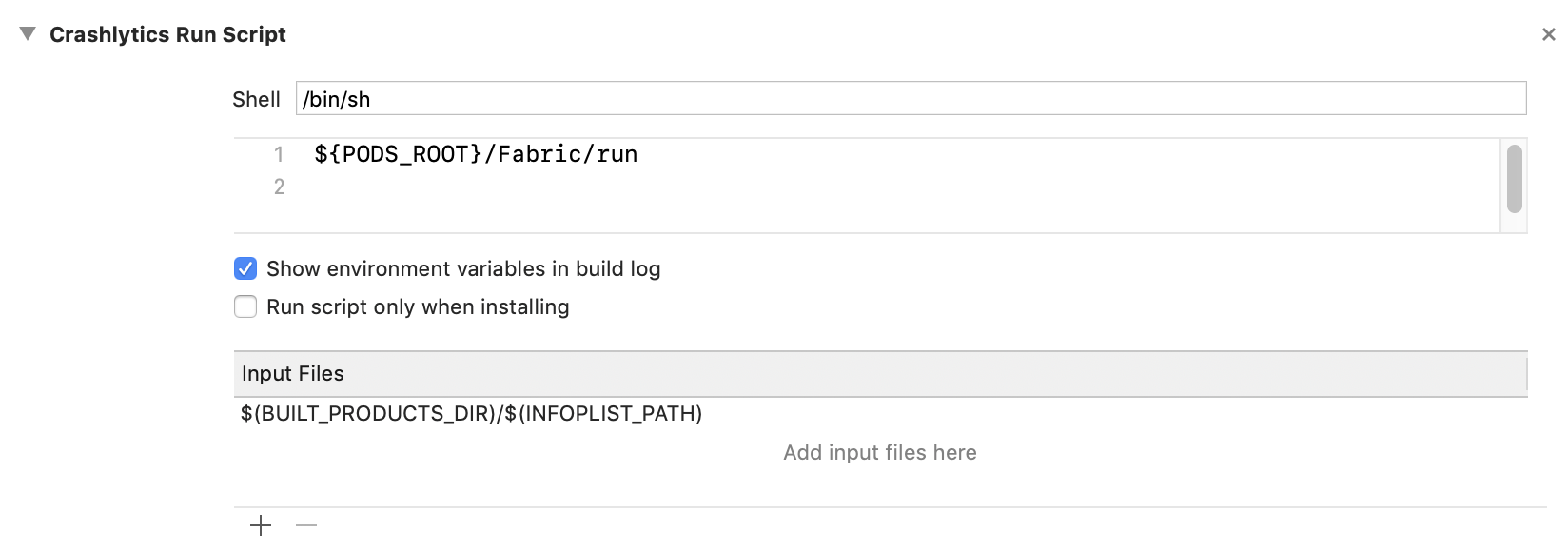



Steps to Reproduce
I am running:
Until recently, this worked. However, something is now broken and I'm having trouble identifying what. I have been trying to get Crashlytics working and I suspect it is related but it's unclear how.
Logs
I have run a build with
--verboseand have uploaded as a zip here (output was too much for gist). I have redacted only the application name from the log.This appears at several points in the log:
But I suspect there is an underlying problem causing that.
flutter doctor -voutput:If you're wondering why I'm on
master, it's because I've been going through hell trying to get an iOS build to actually complete without hanging/timeouts. That is now fixed onmasterso I'm there reluctantly until it makes its way intodevand beyond.The text was updated successfully, but these errors were encountered: