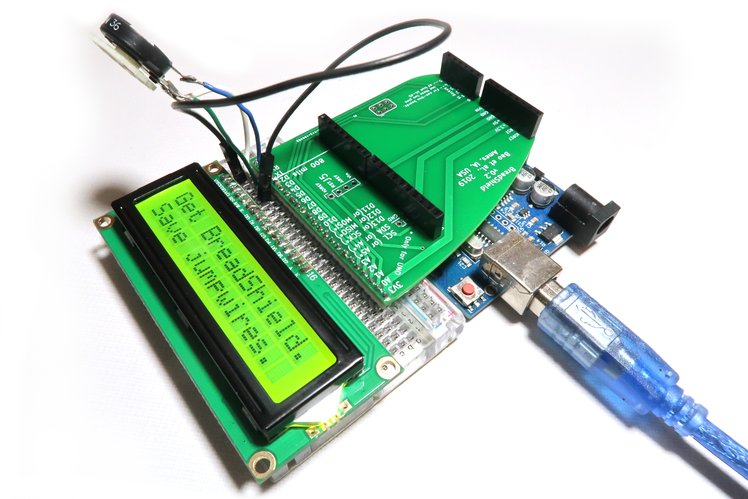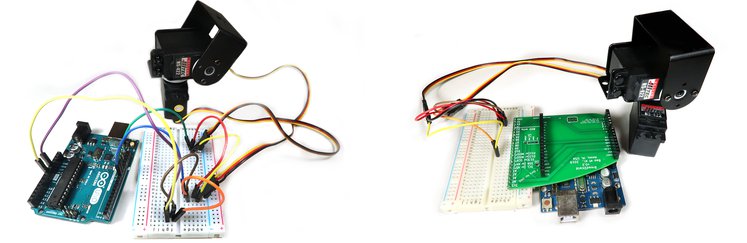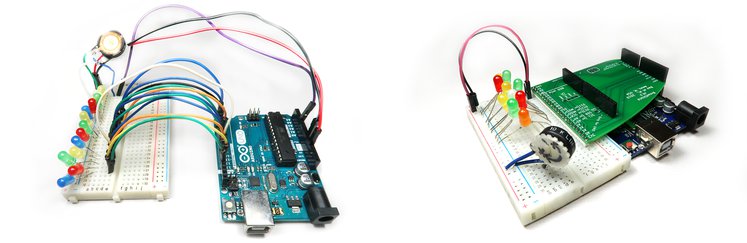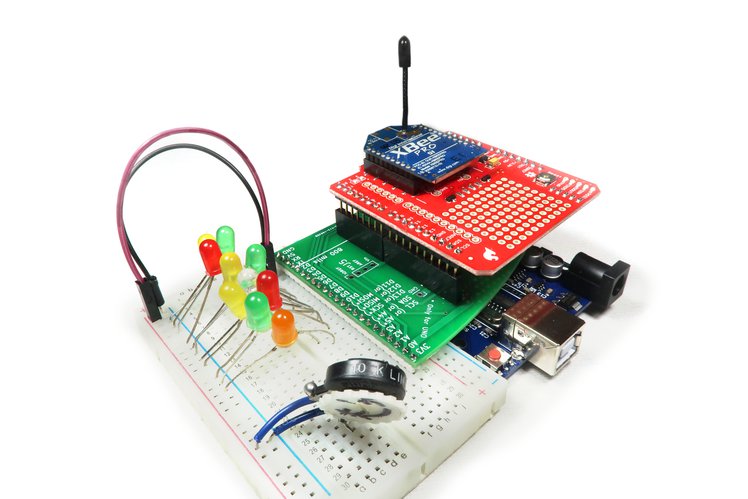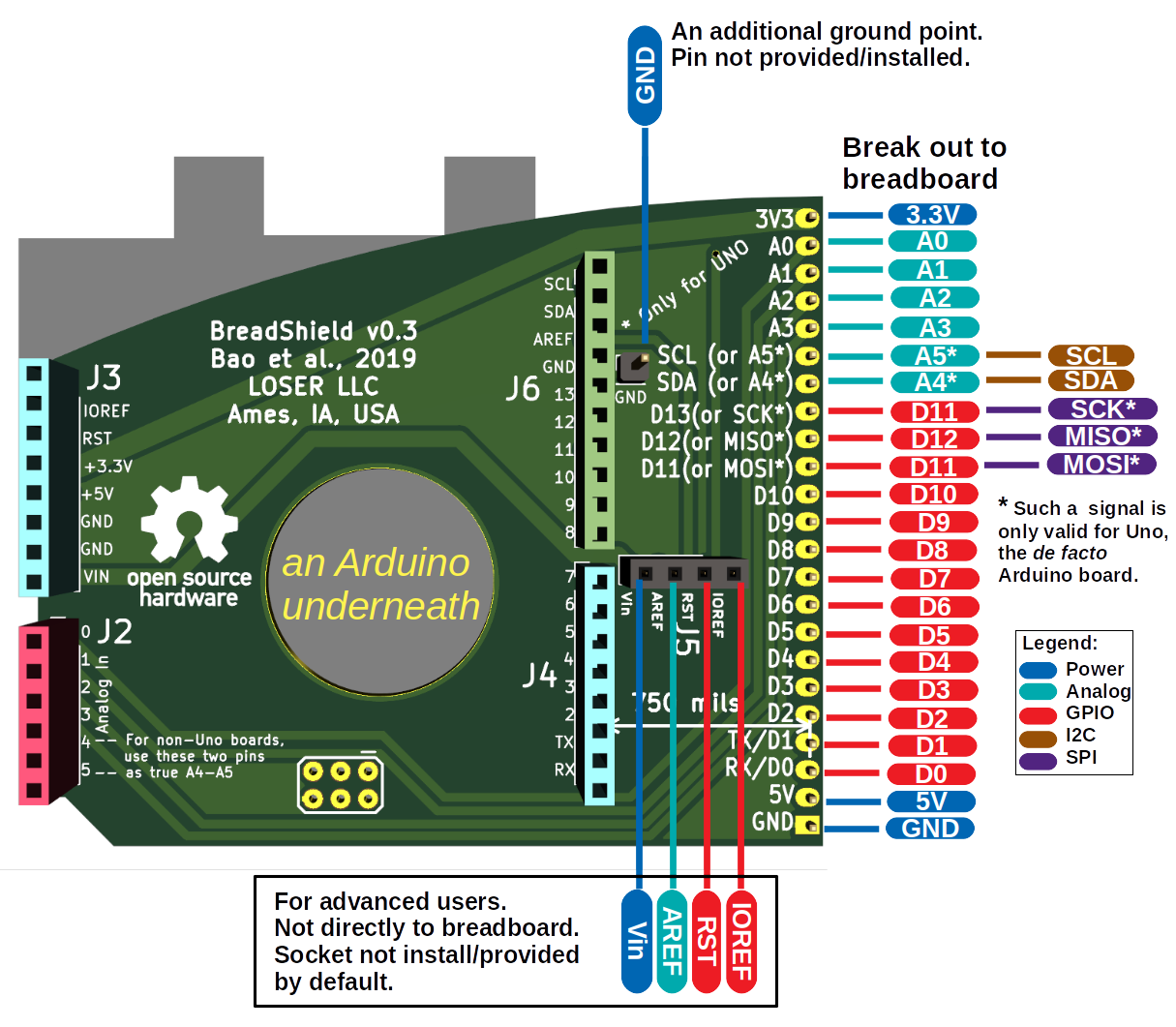BreadShield is a shield that maps Arduino pins to breadboard ties without jumper wires. It inserts into both of them, firmly bridging them together mechanically and electrically.
Watch this video to see BreadShield in action!
To order, scroll down to see our distributors.
Many projects start with connecting an Arduino and a breadboard using jumper wires. But jumper wires can easily become too many to manage, forming a mess of spaghetti that is difficult to trace, debug, and swap:
#Introducing BreadShield: The Arduino shield for breadboards
Like you, we have suffered enough. One day we asked, what if all of those messy jumper wires could become one shield? So BreadShield was born. With BreadShield, the messy project above can be simplified into:
Before, you cannot use shields together with breadboards because the jumper wires occupy sockets for shields. No more! With BreadShield, you can use both, simultaneously:
- KiCAD: the KiCAD files of the PCB
- demo: programs and documentations for demos
- images: some images of BreadShield
BreadShield (c) by Forrest Sheng Bao et al.
BreadShield is licensed under a Creative Commons Attribution-ShareAlike 4.0 International License.
You should have received a copy of the license along with this work. If not, see http://creativecommons.org/licenses/by-sa/4.0/.
A copy of this license is in the file license.md.