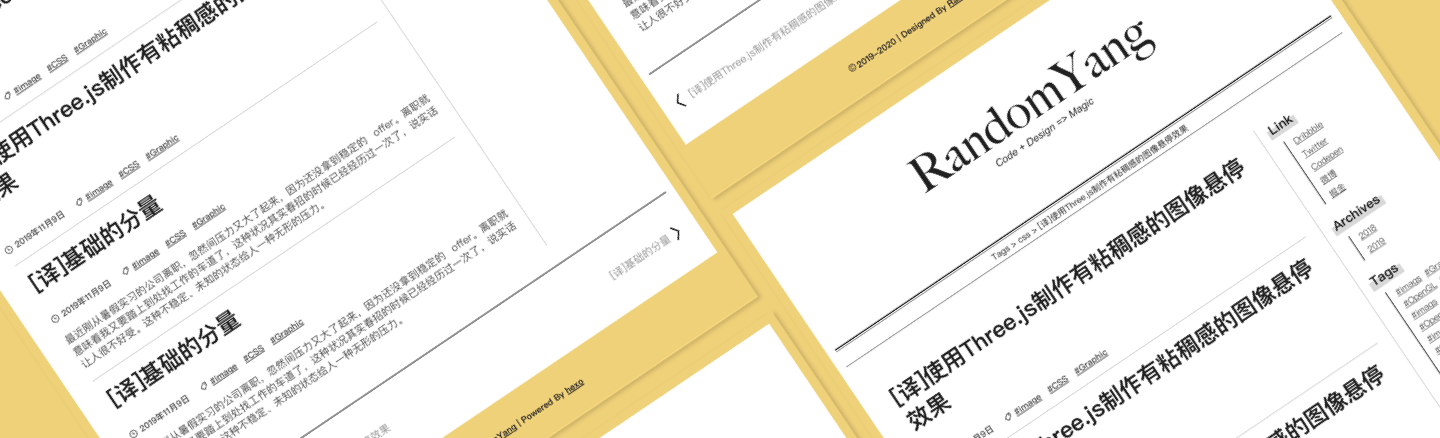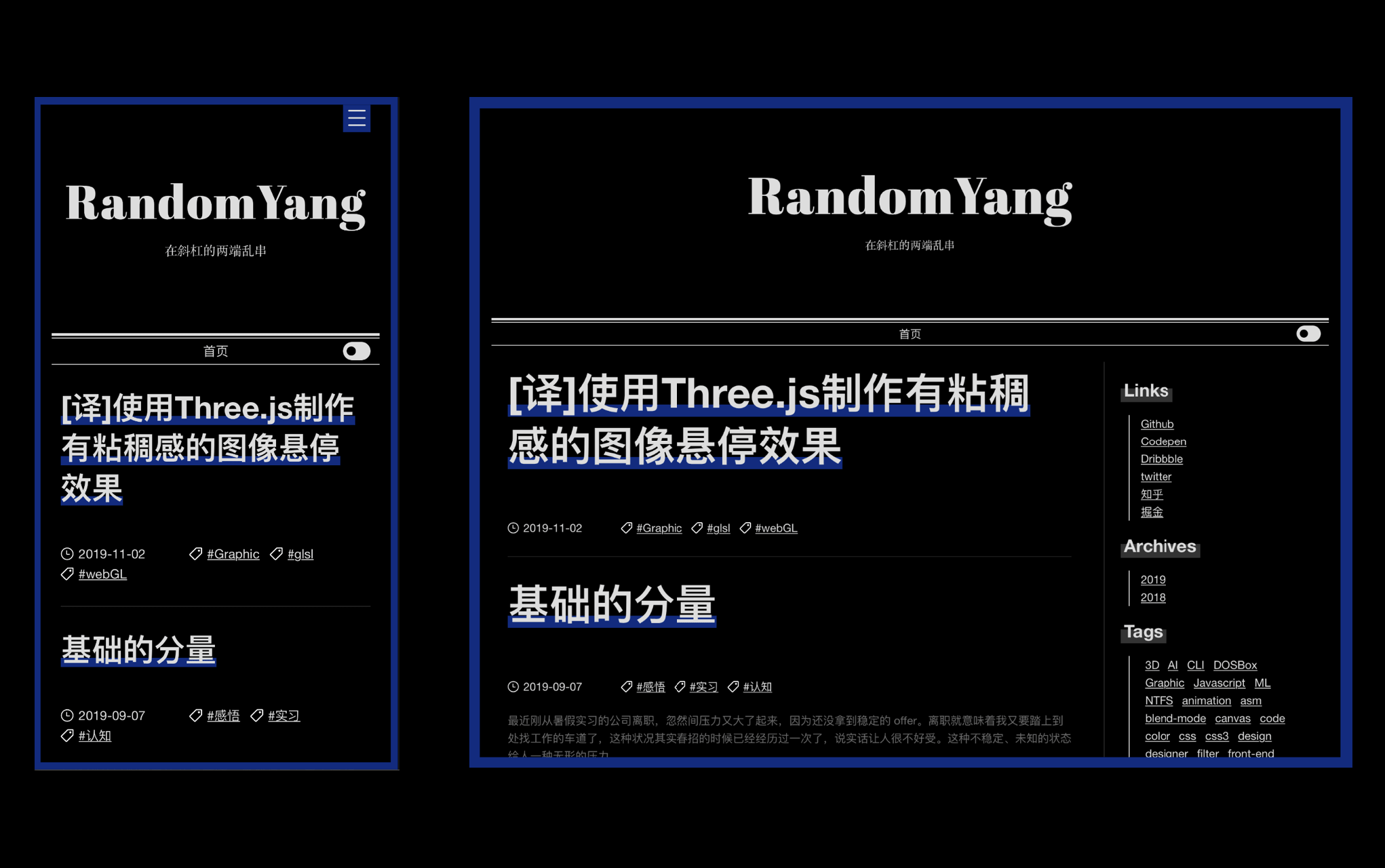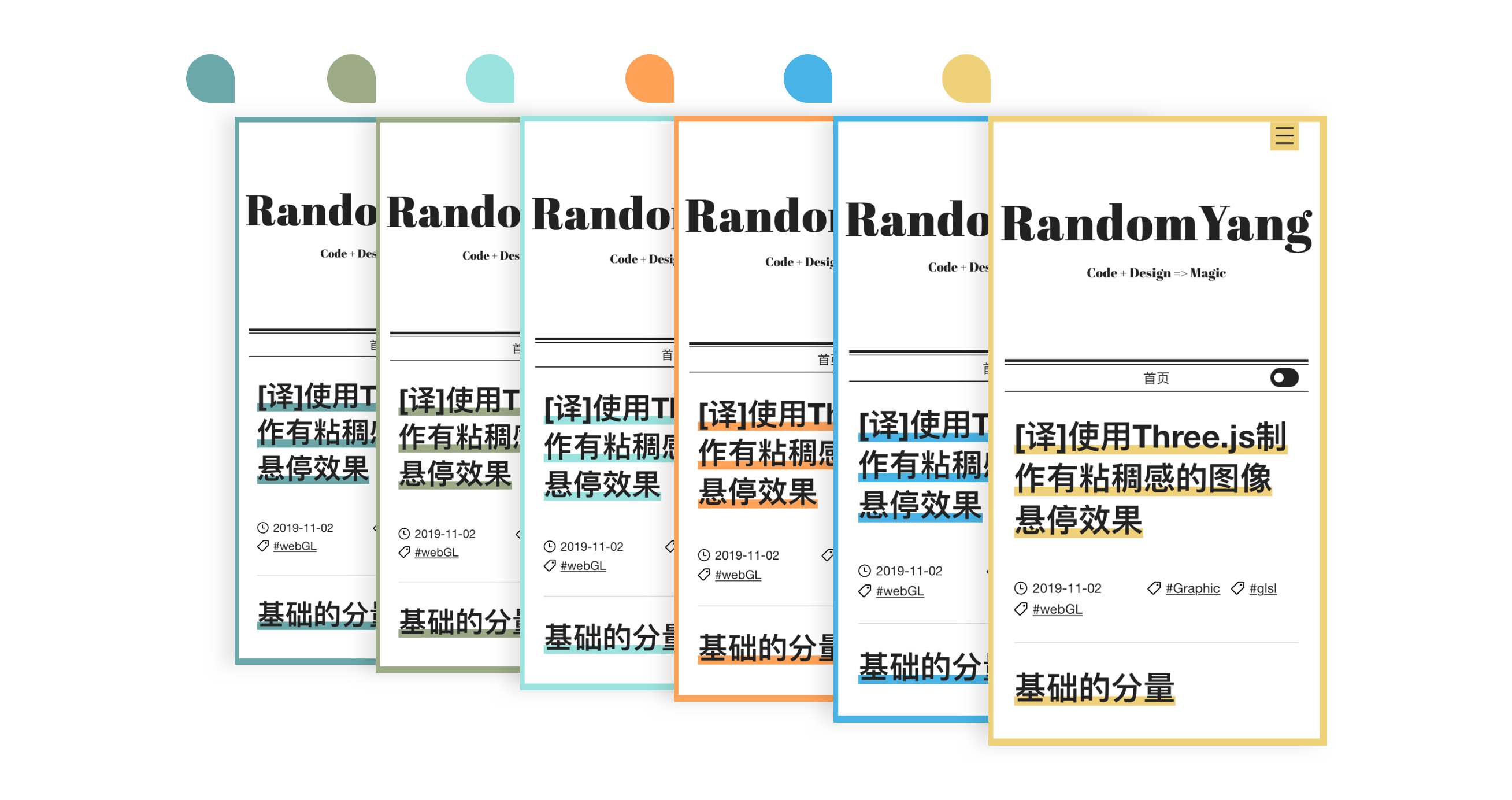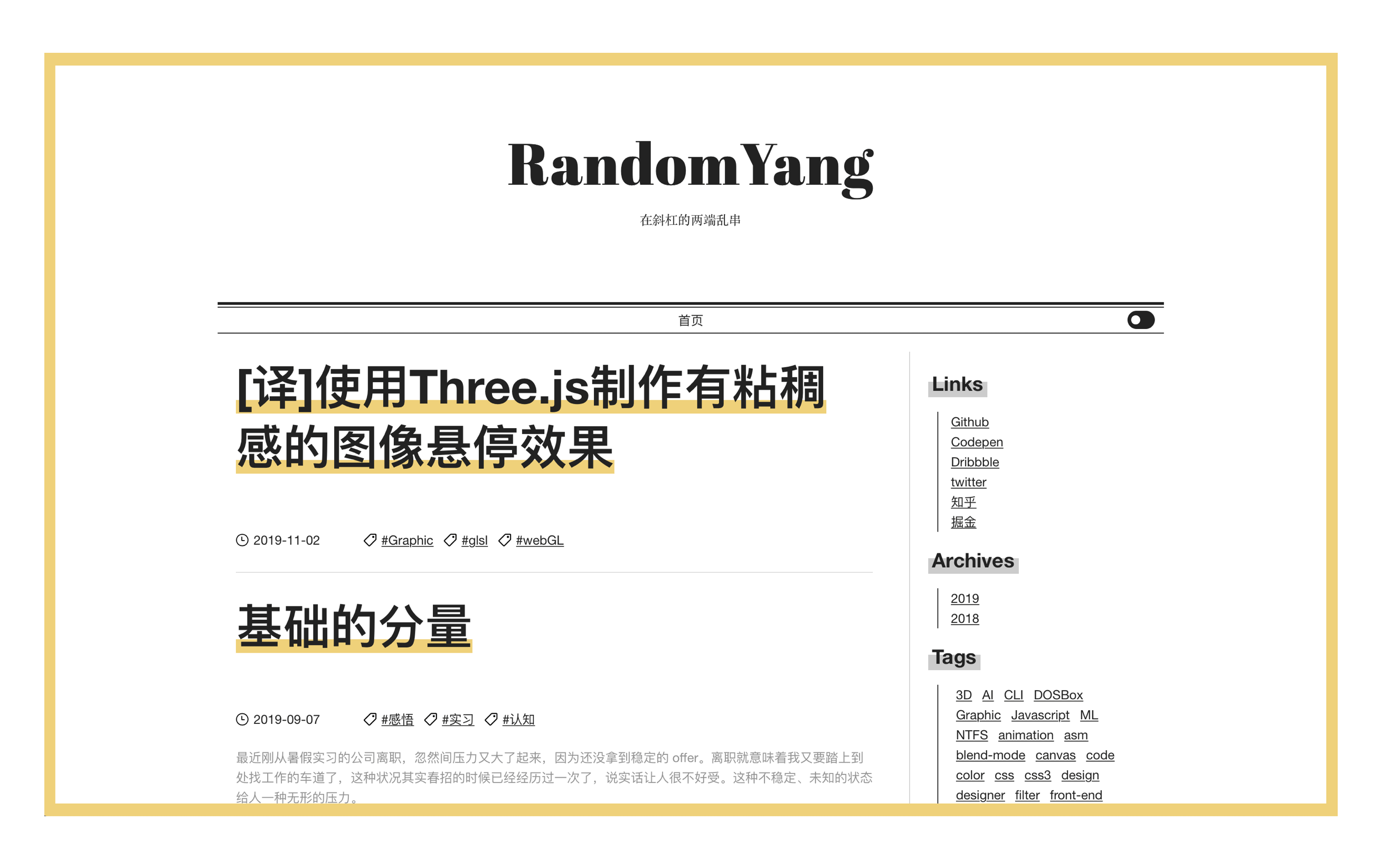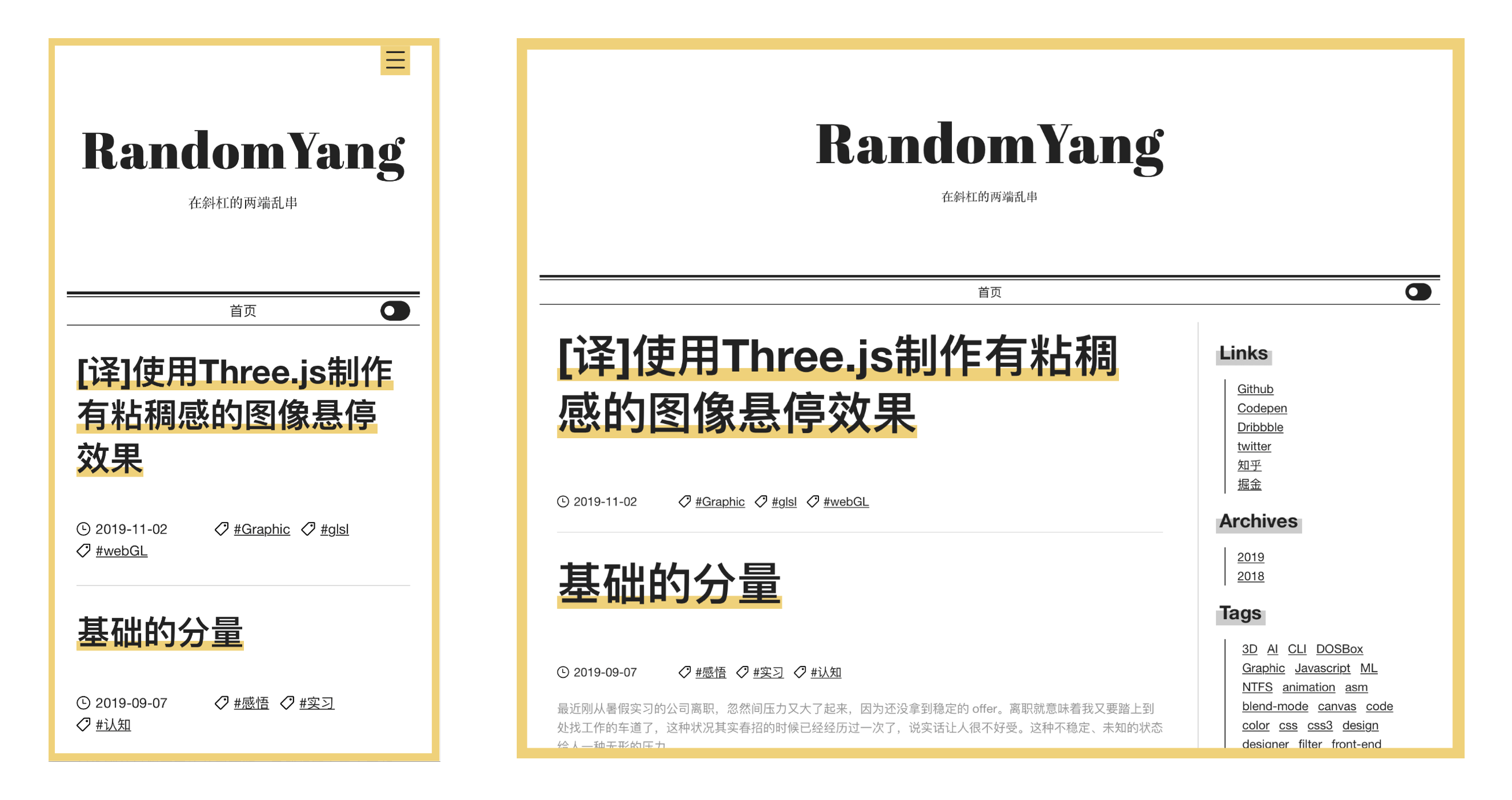🎨 paper 是一个简洁,没有过多冗余视觉元素和功能的 hexo 主题,其设计风格的灵感来源于📰 报纸等纸质读物。而且主题以一种💡极其巧妙的方式实现了当下(2019)流行的🌗Dark Mode,一键可开启。
简体中文 | English
Created by gh-md-toc
# 在你的 hexo 顶层文件夹下
cd themes
# clone 该项目
git clone git@github.com:random-yang/paper.git安装 stylus 和 pug 转换工具(由于 hexo init 后默认可能没有安装下面的两个)
npm install hexo-renderer-jade hexo-renderer-stylus --save
修改配置文件
# 在你的 _config.yml 文件中设置
theme: paper
# 同时为了代码高亮,你需要将下面的内容粘贴到该文件(如果之前存在highlight字段,记得删除后再粘贴)
highlight:
hljs: true
enable: true
line_number: false
auto_detect: true
tab_replace: ''# 清空并重新编译
hexo clean && hexo s
# done
# 在临时开启的本地server中你应该能看见应用了paper主题的blog!在 theme/paper 目录下的 _config.yml 文件中进行配置
- 社交账号
social:
Github: https://github.com/yours
Codepen: https://codepen.io/yours
Dribbble: https://dribbble.com/yours
twitter: https://twitter.com/yours
知乎: https://www.zhihu.com/people/yours
掘金: https://juejin.im/user/yours
Mail: mailto:xxx@yourmail.xxxx
Rss: your-rss-link-url
# ...
# and more, you can add other link by the same way除了提供的,您还可以添加其他未列出的
- 主题色
main_color: default # forest | grass | sky | sun | sea这里提供了 6 种可通过直接配置修改的颜色,当然,如果您都不喜欢,可以自己进入themes/paper/source/css/var.styl修改变量渲染出你想要的颜色。
- 右边栏可见内容
取消注释则表示关闭该内容
# Uncomment to disable sidebar
# toc: false
# link: false
# archives: false
# categories: false
# tags: false- posts 列表预览文章图片
在文章 markdown 头部写:
photos:
- your-images-url
# The following pictures will be ignored
# - ...
# - ...默认只取列表中的第一个 url,后面的将被忽略。
- google Analytics
# google Analytics
google_analytics_id: xx-xxxxxxx-xx- 文章置顶
首先,在项目中安装 hexo-generator-index-pin-top 依赖,然后在文章 markdown 头部写:
top: true- 添加 Rss 订阅
根据hexo-generator-feed的引导,生成atom.xml文件,然后在themes/paper/_config.yml中配置
social:
- Rss: your-rss-link-url- 评论模块配置
# comment module
comment:
enable: false
type: valine # valine | utterances
# valine 需要的参数
appId: your-app-id
appKey: your-app-key
placeholder: say something
notify: false
verify: false
avatar: mp
# utterances (https://utteranc.es/) 需要的参数
repo: your-repo-name
issue_term: your-issue-term
theme: your-comment-theme- 开启数学公式
- 卸载 hexo-math
npm uninstall hexo-math- 卸载 hexo-renderer-marked
npm uninstall hexo-renderer-marked- 安装 hexo-renderer-kramed
npm install hexo-renderer-kramed --save- 更新 _config.yml
# 添加
math:
engine: 'mathjax'
mathjax:
enable: true
cdn: https://cdnjs.cloudflare.com/ajax/libs/mathjax/2.7.4/MathJax.js?config=TeX-MML-AM_CHTML- 最后
hexo clean
hexo server
cd themes/paper
git pull- 移植到其他的博客平台(设计是可复用的)
- 文章目录
- Chrome 移动端 tab color
- Google Analytics
- 优化 SEO
- 优化Audit测试性能
- home 页面的 posts 图片(参数可配置)
- 文章置顶(最近才意识到置顶功能是十分重要的)
- RSS 订阅功能
- Latex
- 图片 zooming
- 根据情况看决定否添加评论系统(评论系统适合于使用者自行决定使用第三方评论插件)
- 全局搜索
- 优化排版和细分字体
我个人也看了很多的其他主题,发现很多都有很丰富的功能。由于个人的精力有限,对于该主题只实现了主要的基本功能,满足了自己对于视觉方面的基本要求。其他更多功能或者是视觉细节的建议,欢迎 pr、issue🤟🏼.
MIT