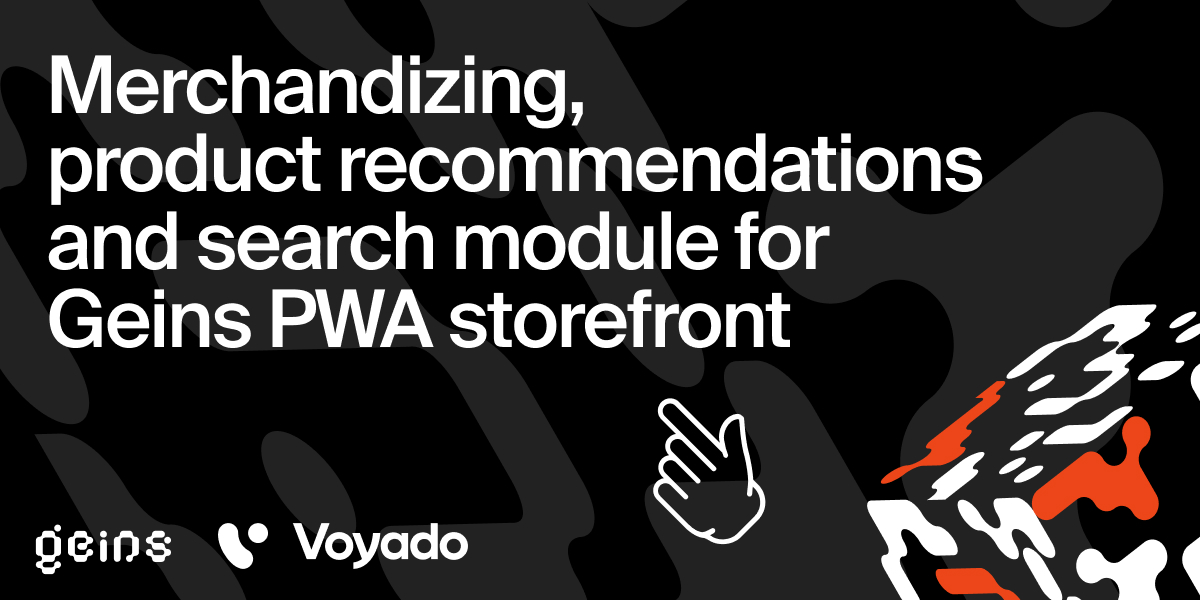Module adding Voyado Elevate features in Geins PWA Storefront Ralph in seconds.
- Voyado Elevate account. Get an account here
- Geins Account and PWA Storefront Ralph. Get a free trial here
- Storefront with
@ralph/ralph-ui20.0.0 or higher.
To use the Ralph Module for Voyado Elevate in your Nuxt2 app, you can install it from npm using the following command:
# Install the package using npm:
npm install @geins/ralph-module-voyado-elevateAdd the module to your nuxt.config.js file. Configure the module by adding options to the @geins/ralph-module-voyado-elevate object:
// nuxt.config.js
module.exports = {
modules: [
[
'@geins/ralph-module-voyado-elevate',
// Configuration defaults for the module
{
// Set to true to enable debug mode
debug: false,
// Set to false to disable the module
enabled: true,
// Your Voyado Elevate cluster ID, this is required
clusterId: '',
// Limit of products to fetch for the product page recommendations
pdpRecommendationLimit: 8
}
]
]
};Add the @apptus/esales-api package to the transpile array so that it can be transpiled correctly. And add the configuration to support CommonJS files for @apptus/esales-api by pushing a new rule to the config.module.rules array in the build.extend method. Here's an example configuration:
// nuxt.config.js
export default {
// ...
transpile: ['@apptus/esales-api'],
build: {
// You can extend webpack config here
extend(config, { isDev }) {
// Support CommonJS files for @apptus/esales-api
config.module.rules.push({
test: /\.mjs$/,
include: /node_modules/,
type: 'javascript/auto'
});
}
}
};After installing the module, you can use all its components in your Nuxt2 app straight away.
<template>
<div>
<VoyadoSearch
:is-visible="isVisible"
@voyadoSearchOnClose="onSearchClose"
@voyadoSearchOnRouteChange="onSearchRouteChange"
/>
</div>
</template>
<script>
export default {
data: () => ({
isVisible: true
}),
methods: {
onSearchClose() {
console.log('Search closed');
},
onSearchRouteChange() {
console.log('Search route changed');
}
}
};
</script>Props
| Name | Type | Default | Description |
|---|---|---|---|
| isVisible | Boolean | false | Sets the voyado-search--visible class. Can be used to toggle search from outside |
// pages/product/_alias.vue
<template>
<div>
<VoyadoRecommendations
:product-key="product.articleNumber"
:random-titles="3"
@voyadoProductData="setVoyadoData"
/>
</div>
</template>
<script>
import { VoyadoProductPage } from '@geins/ralph-module-voyado-elevate';
export default {
mixins: [VoyadoProductPage]
};
</script>Props
| Name | Type | Default | Description |
|---|---|---|---|
| configuration | Object | {} | If used as widget, the widget configuration object |
| productKey | String | null | If used on product page, the productKey matching your id in Voyado feed |
| randomTitles | Number | 0 | If used on product page, the number of random titles to show |
| limit | Number | 8 | Number of products to fetch |
| productRules | String | '' | productRules to send to Voyado for product page recommendations |
| showAsRows | Boolean | false | Set to true to display CaProductList instead of CaProductListSlider |
This must be used in the same list component file where the VoyadoListPage mixin is used.
// components/organisms/CaListPageVoyado/CaListPageVoyado.vue
<template>
<VoyadoFilterPanel
:external-sort-options="sortOptions"
:current-sort="sort"
:facets="facets"
@reset="resetHandler"
@sortchange="sortChangeHandler"
@selectionchange="selectionChangeHandler"
/>
</template>
<script>
import { VoyadoListPage } from '@geins/ralph-module-voyado-elevate';
export default {
name: 'CaListPageVoyado',
mixins: [VoyadoListPage]
};
</script>Props
| Name | Type | Default | Description |
|---|---|---|---|
| externalSortOptions | Array | required |
The sort options from the Voyado api |
| currentSort | String | required |
Current sort |
| facets | Array | required |
The facets from the Voyado api |
| showSortAtTop | Boolean | false | Set to true to show sort above facets |
There are three available mixins, VoyadoProductPage, VoyadoListPage and VoyadoProductCard. If you want to use Voyado for your list pages, you have to add the VoyadoListPage mixin to your list page component instead of the mixin from Ralph (MixListPage). Also, you will need to use the VoyadoProductCard mixin in the product card.
Since Voyado is delivering it's product data in groups of variants for each product, this mixin comes prepared to set the displayed product to the forst product of the list.
// components/organisms/CaProductCard/CaProductCard.vue
<script>
import { VoyadoProductCard } from '@geins/ralph-module-voyado-elevate';
export default {
mixins: [VoyadoProductCard]
};
</script>This mixin provides a computed property voyadoProduct that you can use to pass to the CaToggleFavorite component and to your addToCart function. It also provides a method setVoyadoData that you can use to set the product data from Voyado to the voyadoProduct property.
// pages/product/_alias.vue
<script>
import { VoyadoProductPage } from '@geins/ralph-module-voyado-elevate';
export default {
mixins: [VoyadoProductPage]
};
</script>Should be used instead of MixListPage in your list page component. Either make a new one for Voyado lists or use it in CaListPage. It has basically the same set of functionality. Use pageReferance instead of currentPath and use VoyadoFilterPanel instead of CaFilterPanel.
// components/organisms/CaListPageVoyado/CaListPageVoyado.vue
<script>
import { VoyadoListPage } from '@geins/ralph-module-voyado-elevate';
export default {
mixins: [VoyadoListPage]
};
</script>Props
| Name | Type | Default | Description |
|---|---|---|---|
| type | String | 'list' | 'list' or 'search' |
| query | String | $route.params.search | Current search query |
| pageReference | String | decodeURI($route.path) | The same as currentPath in Ralph, used to fetch landingPage from Voyado api |
| pageSize | Number | $config.productListPageSize | Number of products on each page |
| listInfo | Object | required |
The listInfo object from Ralph api or static list info |
| defaultSort | String | 'RELEVANCE' | The default sort |
For the Voyado notifications to work properly, you will need to use the voyadoProduct object in your product page, passing it to CaToggleFavorite and making sure that this is the product object that gets sent to your addToCart function. This object will be available through the VoyadoProductPage mixin.
Available translations:
| Key | Value |
|---|---|
| VOYADO_SEARCH_FORM | Search |
| VOYADO_SEARCH_FORM_PLACEHOLDER | Search |
| VOYADO_SEARCH_RESULTS_TITLE | Search results |
| VOYADO_SEARCH_RESULTS_NO_MATCH | Sorry, no matches found |
| VOYADO_SEARCH_PRODUCT_RESULTS_TITLE | Product <PIPE> Products |
| VOYADO_SEARCH_RESULTS_REMOVE_RECENT | Remove |
| VOYADO_SEARCH_RECENT_SEARCHES_TITLE | Recent searches |
| VOYADO_SEARCH_RESULTS_SUGGESTIONS_TITLE | Popular searches |
| VOYADO_SEARCH_RESULTS_BUTTON | `Show {hits} product |
| VOYADO_RECOMMENDATIONS_TITLE(.....) | Will append _$list-id or $algorithm (and also _$random-nr if randomTitles are mre than 0). For example VOYADO_RECOMMENDATIONS_TITLE_UPSELL_1 |
NOTE: Replace
<PIPE>with the "|" character
We use Voyado's helper library @apptus/esales-api for API requests.
A helper library for making requests to the eSales 4 Storefront API v3. It includes type definitions for all HTTPS responses and the library API.