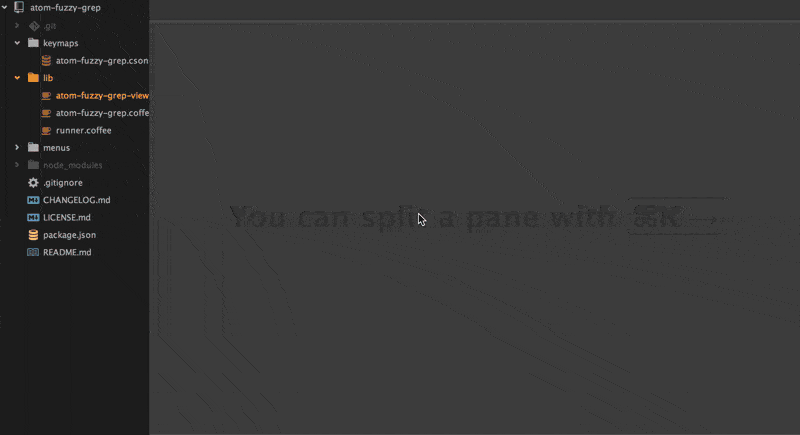apm install atom-fuzzy-grep
Or search via Settings View -> Install
Hit ctrl-alt-g or , f f in vim-mode to toggle panel.
To open dialog with last searched string there is the command fuzzy-grep:toggleLastSearch. You can map it in your keymap.cson:
'atom-workspace':
'ctrl-alt-shift-g': 'fuzzy-grep:toggleLastSearch'
To always open dialog with last search string check Preserve Last Search in package settings.
You can filter files in opened dialog. Toggle between grep/file mode with ctrl-f.
To change this keybinding add following lines to your keymaps.cson:
'atom-workspace .atom-fuzzy-grep':
'<your_keys_here>': 'fuzzy-grep:toggleFileFilter'
You can specify any command you want by Grep Command String option in package settings, ag is used by default.
If you want to setup another one instead of ag here few examples:
pt -i --nocolor --nogroup --column
ack -i --nocolor --nogroup --column
grep -r -n --color=never
rg -i -n -H --no-heading --column
git grep -n -E
git grep used by default for git projects if you don't want to use it uncheck Detect Git Project And Use Git Grep option in package settings.
Check package settings for more info.
- Search folder detects on project path from active text editor.
- When no editors opened or
Untitledfirst project root path used. - When you have opened several projects and want to search through it you need to open any file from this project and start search dialog.
- When active item not in project home directory used as root dir.
- When no projects opened home directory used as root dir.
| Name | Selector | Key Map | Description |
|---|---|---|---|
| fuzzy-grep:toggle | atom-workspace |
'ctrl-alt-g' | Open search dialog start typing and select item |
| fuzzy-grep:toggleLastSearch | atom-workspace |
none | Open dialog with last search string |
| fuzzy-grep:toggleWordUnderCursor | atom-workspace |
'cmd-*' | Open dialog with word under cursor |
| fuzzy-grep:toggleFileFilter | atom-workspace .atom-fuzzy-grep atom-text-editor |
'ctrl-f' | When search dialog opened toggle file name filtering on found results |
| fuzzy-grep:pasteEscaped | body.platform-linux atom-workspace .atom-fuzzy-grep atom-text-editor, body.platform-win32 atom-workspace .atom-fuzzy-grep atom-text-editor |
'ctrl-v' | Paste text to dialog and escape it, you can disable this behavior with atom-fuzzy-grep.escapeOnPaste config |
| fuzzy-grep:pasteEscaped | body.platform-darwin atom-workspace .atom-fuzzy-grep atom-text-editor |
'cmd-v' | Paste text to dialog and escape it, you can disable this behavior with atom-fuzzy-grep.escapeOnPaste config |
| Name | Default | Type | Description |
|---|---|---|---|
| atom-fuzzy-grep.minSymbolsToStartSearch | 3 | number | Start search after N symbol |
| atom-fuzzy-grep.maxCandidates | 100 | number | Maximum count of displayed items |
| atom-fuzzy-grep.grepCommandString | 'ag -i --nocolor --nogroup --column' | string | Grep command |
| atom-fuzzy-grep.detectGitProjectAndUseGitGrep | false | boolean | Always use git grep when opened project is a git repository |
| atom-fuzzy-grep.gitGrepCommandString | 'git grep -i --no-color -n -E' | string | git grep command used when detectGitProjectAndUseGitGrep is true |
| atom-fuzzy-grep.preserveLastSearch | false | boolean | Use last search string as input for search dialog |
| atom-fuzzy-grep.escapeSelectedText | true | boolean | Escape special characters when dialog opened with selected text |
| atom-fuzzy-grep.showFullPath | false | boolean | Show full file path instead of file name |
| atom-fuzzy-grep.inputThrottle | 50 | integer | Input throttle |
| atom-fuzzy-grep.escapeOnPaste | true | boolean | Escape pasted text |
| atom-fuzzy-grep.fixEnv | true | boolean | Will fix $PATH variable when running your favourite grep tool, environment package should be installed. |
Feel free to open issue or send pull request.