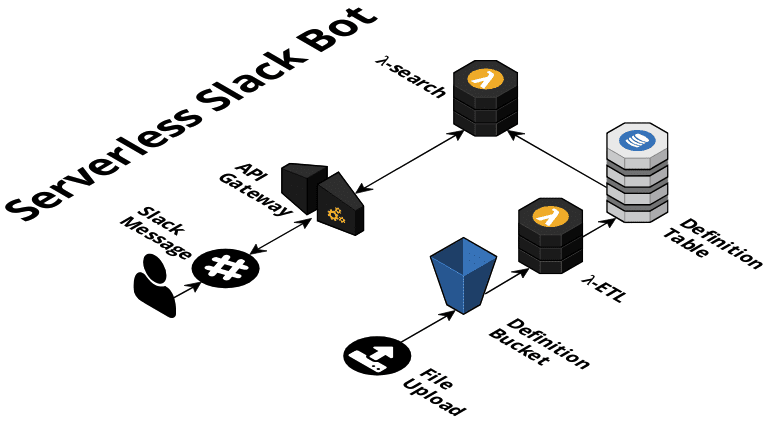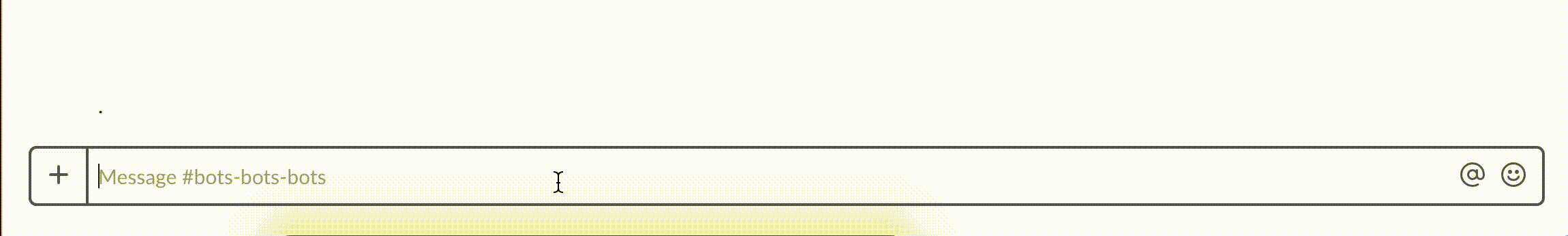 This repo provisions a Slack Chat Bot on AWS.
This repo provisions a Slack Chat Bot on AWS.
The bot will reply to mentions and direct messages.
In this first release the only available instruction is search: <YOUR TERM> to get a definition stored in DynamoDB.
It's written in NodeJS with Serverless Framework and a bit of CloudFormation.
- UNIX/LINUX OS to run it locally
- Use nvm if possible.
- Node 8.10 (as this is the lambda target runtime)
- The AWS cli
This repository is thought to introduce the reader to serverless technologies.
For a production environment, it would be highly recommended to separate the lifecycles of the two microservices (update and read lambdas, with relative infrastructure).
Most of the configuration is provided through environmental variables (both for your CI and local environment).
A number of manual operations is still needed to get the bot up and running.
- Create a new Slack Workspace if you don't have one. Follow the instructions here
- Log in to your workspace
- Take note of a
channel idyou want to use to test your bot. You can find such id by right-clicking on the channel name and selectingCopy Link. The id is the last element of the path. E.g., inhttps://my-workspace.slack.com/messages/C01234567, the id isC01234567. Use this vaule to populate the environment variableSLACK_TEST_CHANNEL(see the dedicated section) - Create a new Slack App here
- In Add Features and functionality choose Bots or tap on Bot Users in the menu on the left
- Tap on Add a Bot User, fill in the required fields Display name, Default username and switch on Always Show My Bot as Online
- Tap on Add Bot User
- Tap on oAuth & Permissions
- Tap on Install App to Workspace
- once the app is installed, you should see Bot User OAuth Access Token. Use this token to populate
SLACK_BOT_TOKEN
- Tap on Event Subscription
- Switch on Enable Events
- Scroll down to section Subscribe to Bot Events
- Tap on Add Bot User Event and from the dropdown search and select at least
app_mention--> Subscribe to only the message events that mention your app or botmessage.im--> A message was posted in a direct message channel
A sample dictionary can be found in ./assets/data/data.json.
[
{
"term":"word",
"definition":"the default action is to create or update. If 'word' is not found, it will be added."
},
{
"term":"word",
"definition":"if it alreadt exists, this will update the definition of 'word'"
},
{
"term":"word",
"definition":"this doesn't really matter, as the term will be deleted",
"action":"delete"
}
]Variables that must be in your (CI) environment to successfully deploy the stacks.
| Variable Name | Description |
|---|---|
AWS_ACCESS_KEY_ID |
Your AWS Account Access Key |
AWS_SECRET_ACCESS_KEY |
Your AWS Account Access Secret Key |
AWS_DEFAULT_REGION |
Your Default AWS Region |
COVERALLS_REPO_TOKEN |
(Optional) Your Coveralls repo token to enable coverage history and badge. |
SLACK_CHALLENGE_TOKEN |
The callenge token. You won't have this on your first deploy. Retrieve this in your CloudWatch logs once you have verified your Slack App. More info in this section. |
SLACK_BOT_TOKEN |
It's the bot token you get when you register your bot user in Slack App. It begins with xoxb- |
SLACK_TEST_CHANNEL |
The id of the channel you want to run tests into. You can find it by right-clicking on the channel name and selecting Copy Link. The id is the last element of the path in it. E.g., in https://my-workspace.slack.com/messages/C01234567, the id is C01234567 |
Slack needs to verify the URL where your bot is receiving messages so, once the bot is deployed
- log onto Slack API
- tap on your app name
- tap on Event Subscriptions
- in the Request URL field insert the URL of your service. You can find this either in your CloudFormation exports as
ServiceEndpointor, if you deployed the bot from your local machine, inserverless-info.json. Your URL should look like thishttps://${gateway_id}.execute-api.${aws_region}.amazonaws.com/${stage}/dictionary
You can deploy this via CircleCI by forking this repository, creating a CircleCI account here and enabling this repository.
Make sure you configure the job with the provided environmental variables.
Install NodeJS 8.10 (use of nvm is recommended).
nvm use # optional
npm i -g serverless
npm i
npm run test:local # won't ship coverage report to coverall
make deploy-local
make seed-localnvm use
npm i
npm run test:local # won't ship coverage report to coverallnvm use
npm i -g serverless
npm i
make deploy-local
# make sure all the environmental variables are set
npm run test:e2eYou can seed the bot by placing your definitions in ./assets/data/data.json and running from your machine
make seed-localor you can seed the bot yourself by running
BUCKET_NAME=$(cat serverless-info.json | jq -r .DefinitionBucketName )
aws s3 cp ./path/to/your/data s3://${BUCKET_NAME}