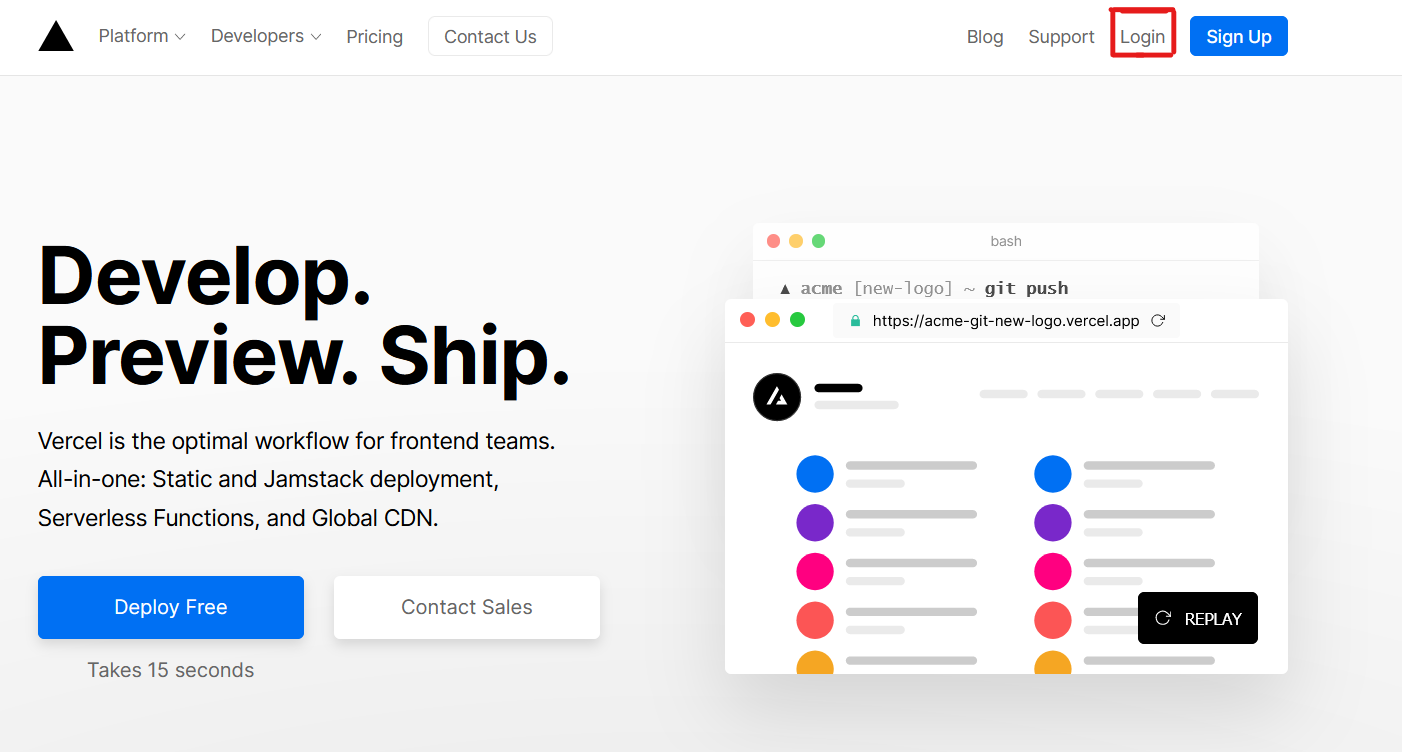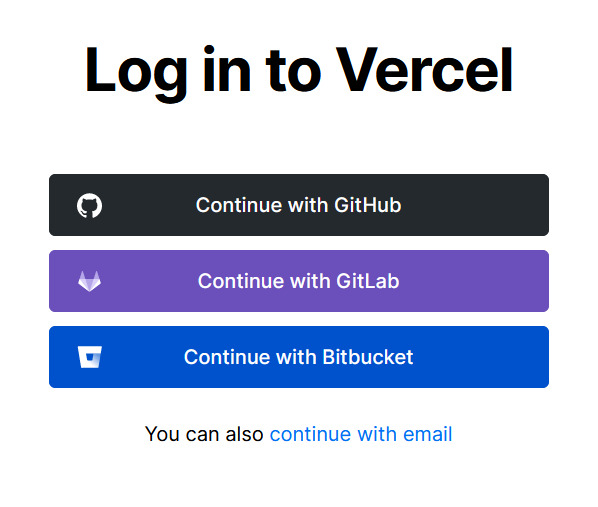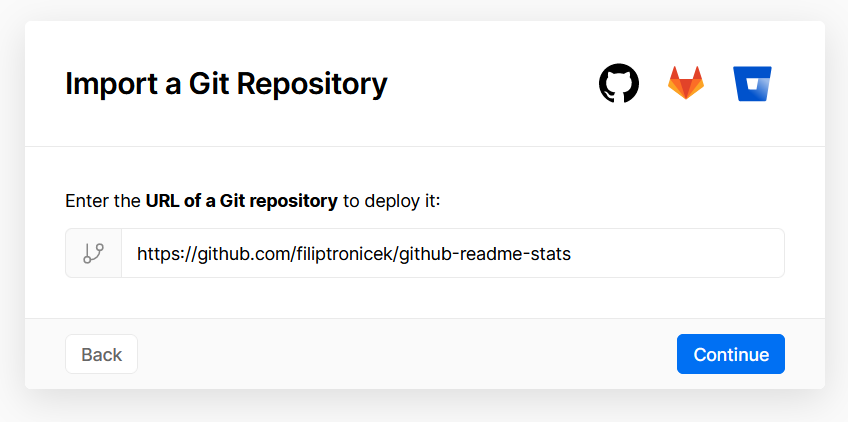Find the your score & see how close you are to the next rank!
github-readme-stats (Original) Owner: @anuraghazra
This project was made to find out what your current score is, and how close you are to your next rank! Also, you can search anyone by username and get detailed stats!
- S+ (Top 1%)
- S (Top 25%)
- A++ (Top 45%)
- A+ (Top 60%)
- B+ (everyone).
The values are calculated by using the cumulative distribution function using commits, contributions, issues, stars, pull requests, followers, and owned repositories. The implementation can be investigated at src/calculateRank.js
Guide on setting up Vercel 🔨
- Go to vercel.com
- Click on
Log in - Sign in with GitHub by pressing
Continue with GitHub - Sign into GitHub and allow access to all repositories, if prompted
- Fork this repo
- Go back to your Vercel dashboard
- Select
Import Project - Select
Import Git Repository - Select root and keep everything as is, just add your environment variable named PAT_1 (as shown), which will contain a personal access token (PAT), which you can easily create here (leave everything as is, just name it something, it can be anything you want)
- Click deploy, and you're good to go. See your domains to use the API!
Contributions are welcome! <3
Made with ❤️ and JavaScript.
github-readme-stats: @anuraghazra This api: @glaukiol1