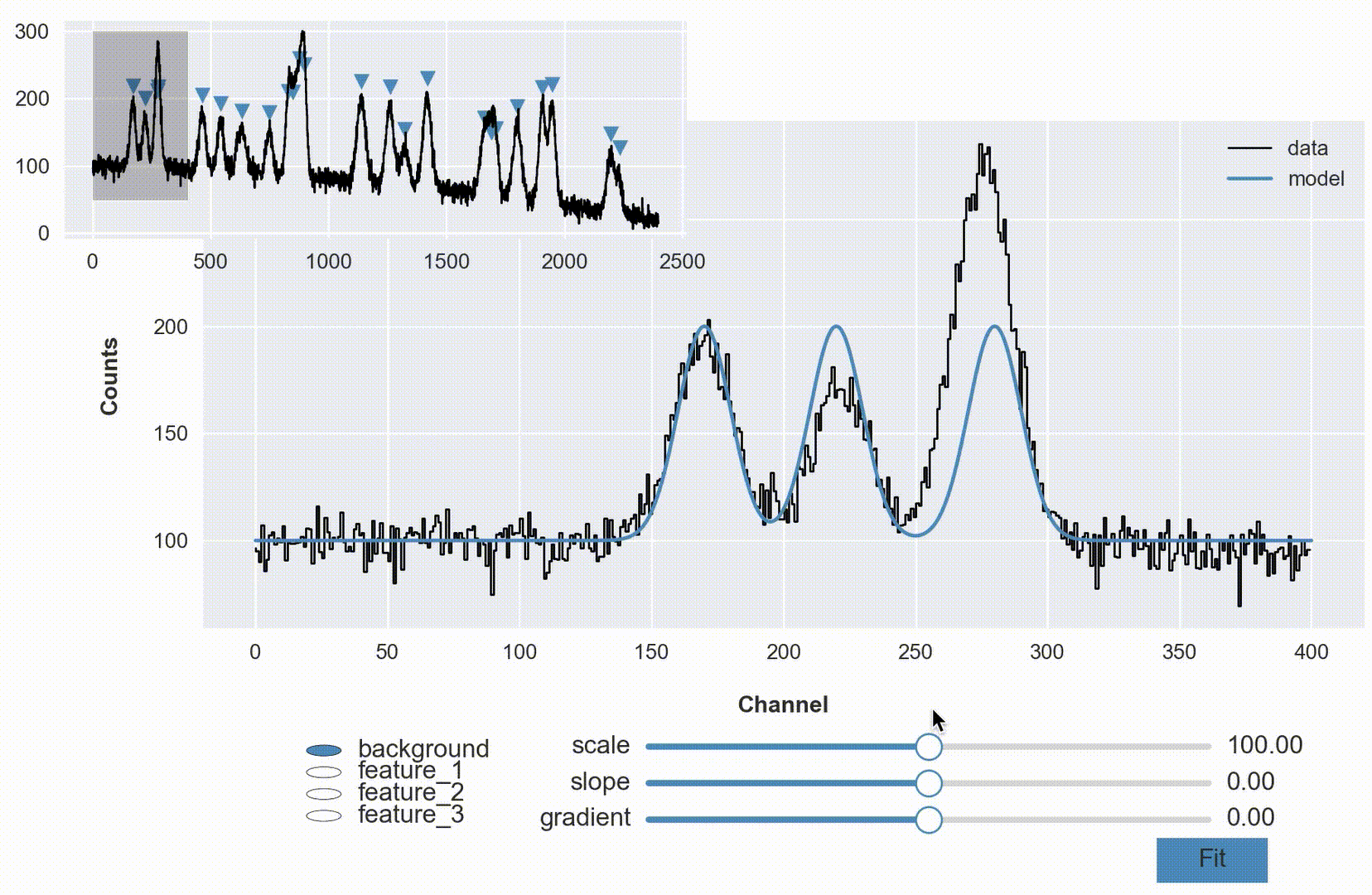Dataphile is a high-level python package for both data analysis and data processing. It started as a central repository of common tasks and capabilities used by the author, but has now evolved into something others might find useful. See components below.
Figure: Demonstration of Dataphile's AutoGUI feature.
To install Dataphile for general purposes use Pip:
pip install dataphile
If you are using Anaconda, install using the above call to pip from inside your environment. There is not as of yet a separate conda package.
Documentation will be available at dataphile.readthedocs.io. Currently, development of additional features is a priority, but this is a great place for contributing to the project.
Contributions are welcome in the form of suggestions for additional features, pull requests with new features or bug fixes, etc. If you find bugs or have questions, open an Issue here. If and when the project grows, a code of conduct will be provided along side a more comprehensive set of guidelines for contributing; until then, just be nice.
-
additional command line tools
Many additional command line tools are planned for future releases including tools that expose database queries and filters. Generally, just a massive extension of the UNIX philosophy whereby we can compose several functions together with pipes to make unique workflows. -
data acquisition
One of the motivations for this package was to provide an easy-to-use, high-level interface to collecting scientific data from an externel device (e.g., over USB). This, along side a simple live data visualization feature would go a long way for high school and university student laboratory courses to both aquire and analyze their data using all open-source tools right inside of a Jupyter Notebook. -
documentation and package management
A quickstart guide along with full documentation of all components needs to be built using Sphinx.