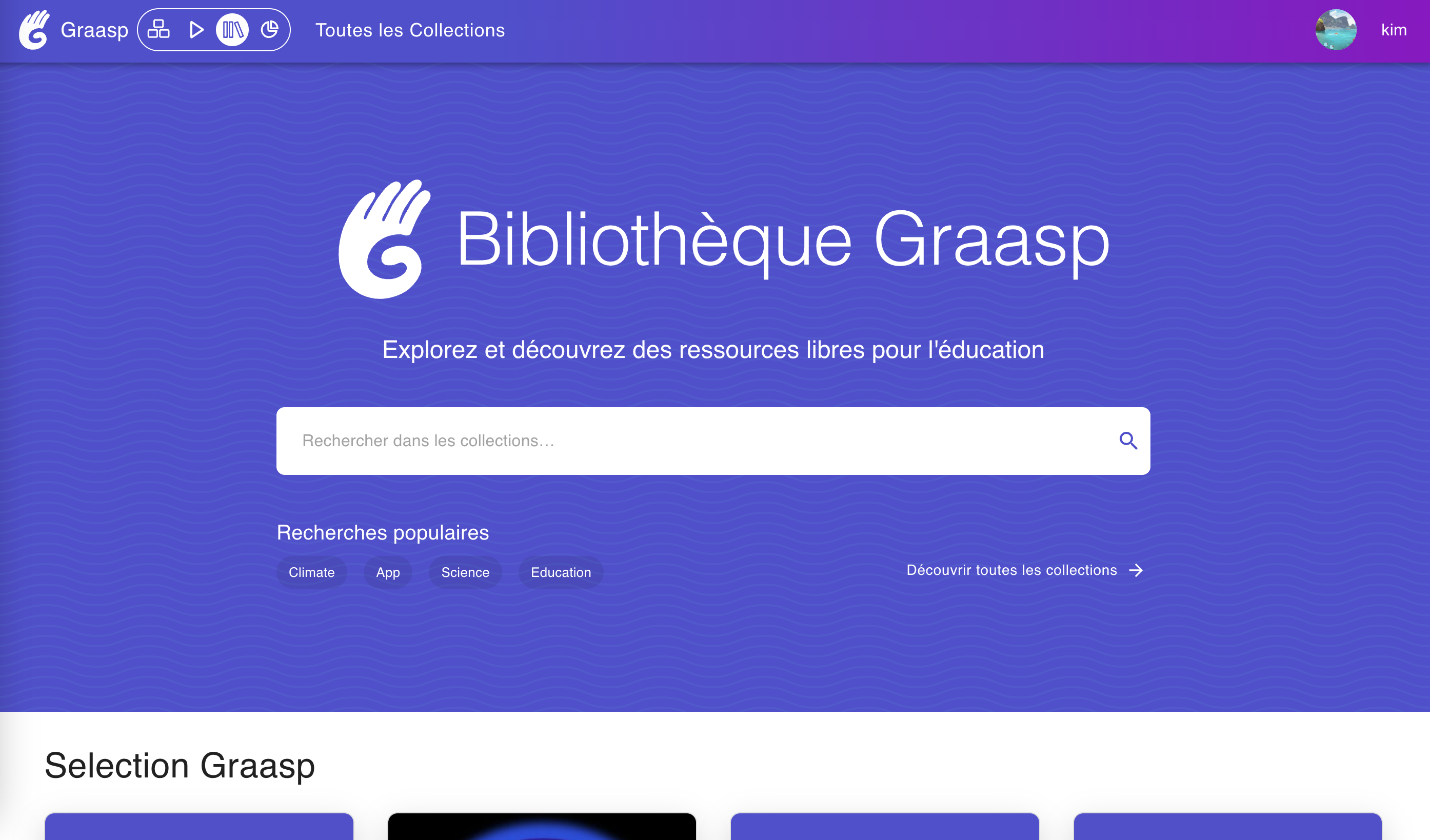To run this app locally you need to have Node and
NPM installed on your operating system. We strongly recommend that you
also have Yarn. All the commands that you will see here use yarn,
but they have an npm equivalent.
Download or clone the repository to your local machine, preferably using Git.
Inside the project directory, run yarn to install the project dependencies.
You will also need to create a file called .env.local with the following contents.
NEXT_PUBLIC_GOOGLE_ANALYTICS_ID=<value>
NEXT_PUBLIC_API_HOST=<value>
NEXT_PUBLIC_GRAASP_BUILDER_HOST=<value>
NEXT_PUBLIC_GRAASP_AUTH_HOST=<value>
NEXT_PUBLIC_GRAASP_PERFORM_HOST=<value>
NEXT_PUBLIC_GRAASP_ANALYTICS_HOST=<value>In order to ensure that you can contribute and test, also create a file called .env.test.
You can leave this file empty.
Navigate to the cloned or forked project directory using the command-line, then type yarn start.
The app will automatically run on localhost:3000. Any changes you make should be automatically
rendered in the browser.
Runs the project in development mode.
You can view your application at http://localhost:3000
The page will reload if you make edits.
Builds the app for production to the build folder.
The build is minified and the filenames include the hashes. Your app is ready to be deployed!
Runs the compiled app in production.
You can again view your application at http://localhost:3000
Runs the test watcher (Jest) in an interactive mode. By default, runs tests related to files changed since the last commit.