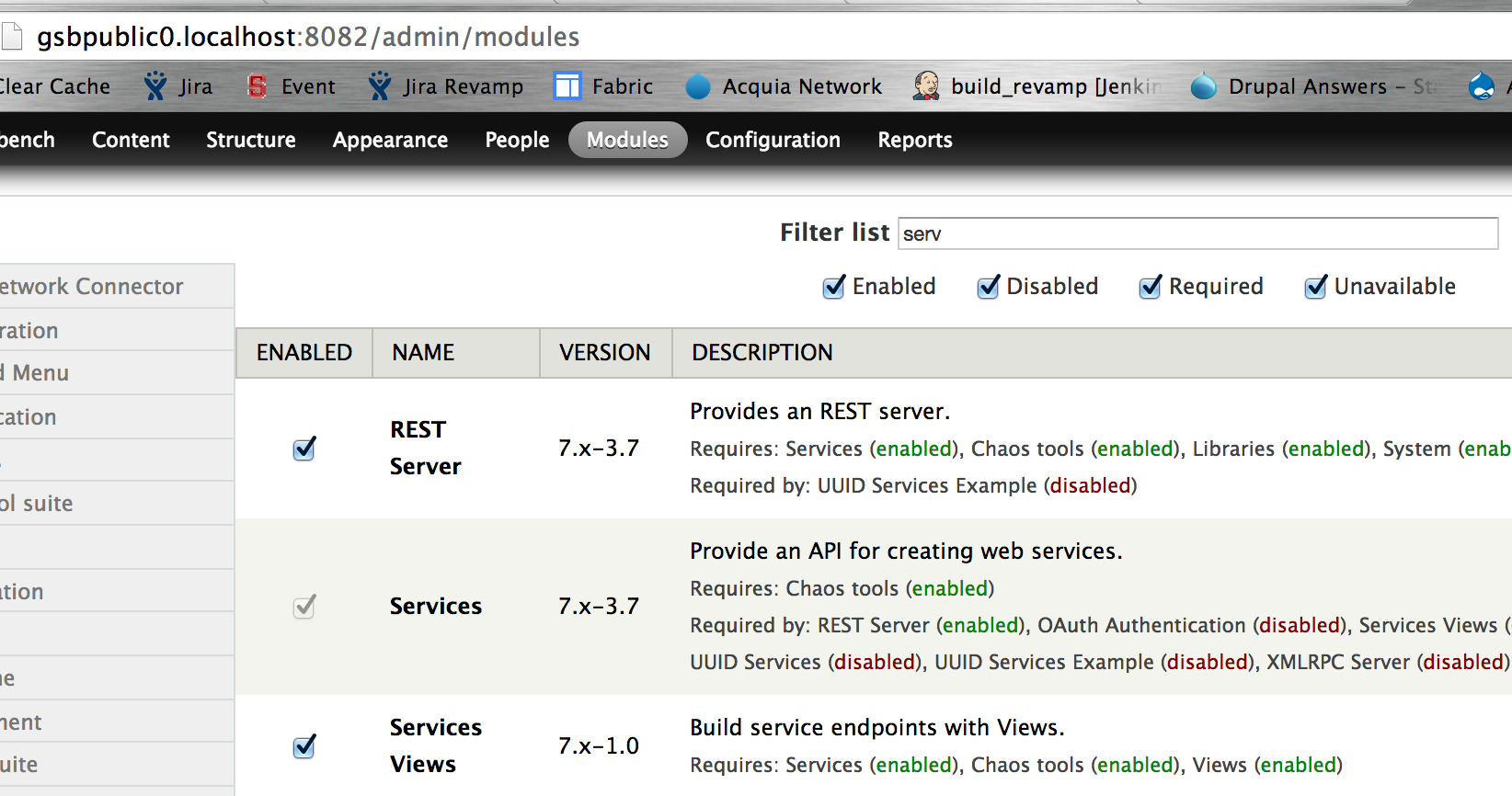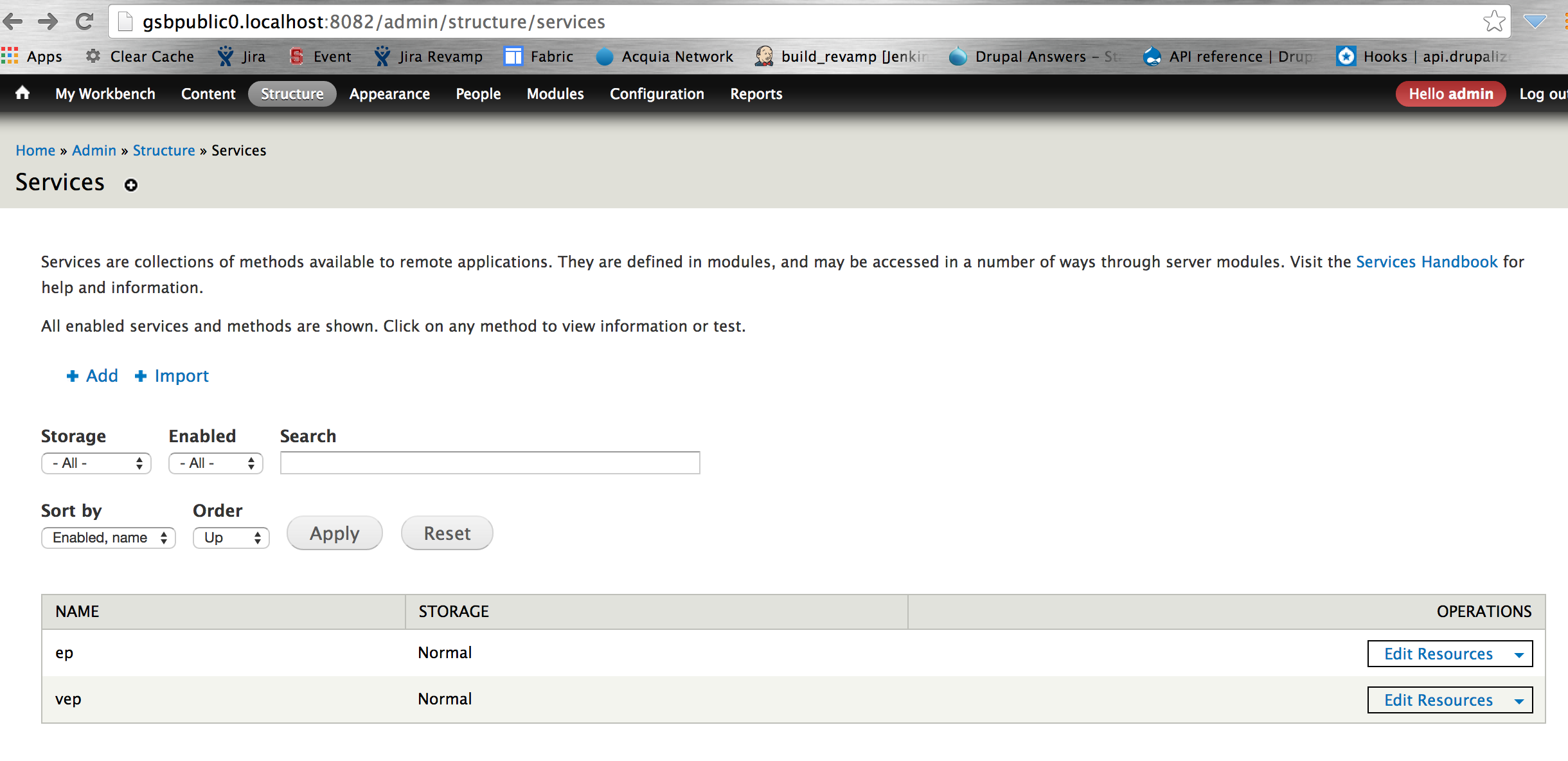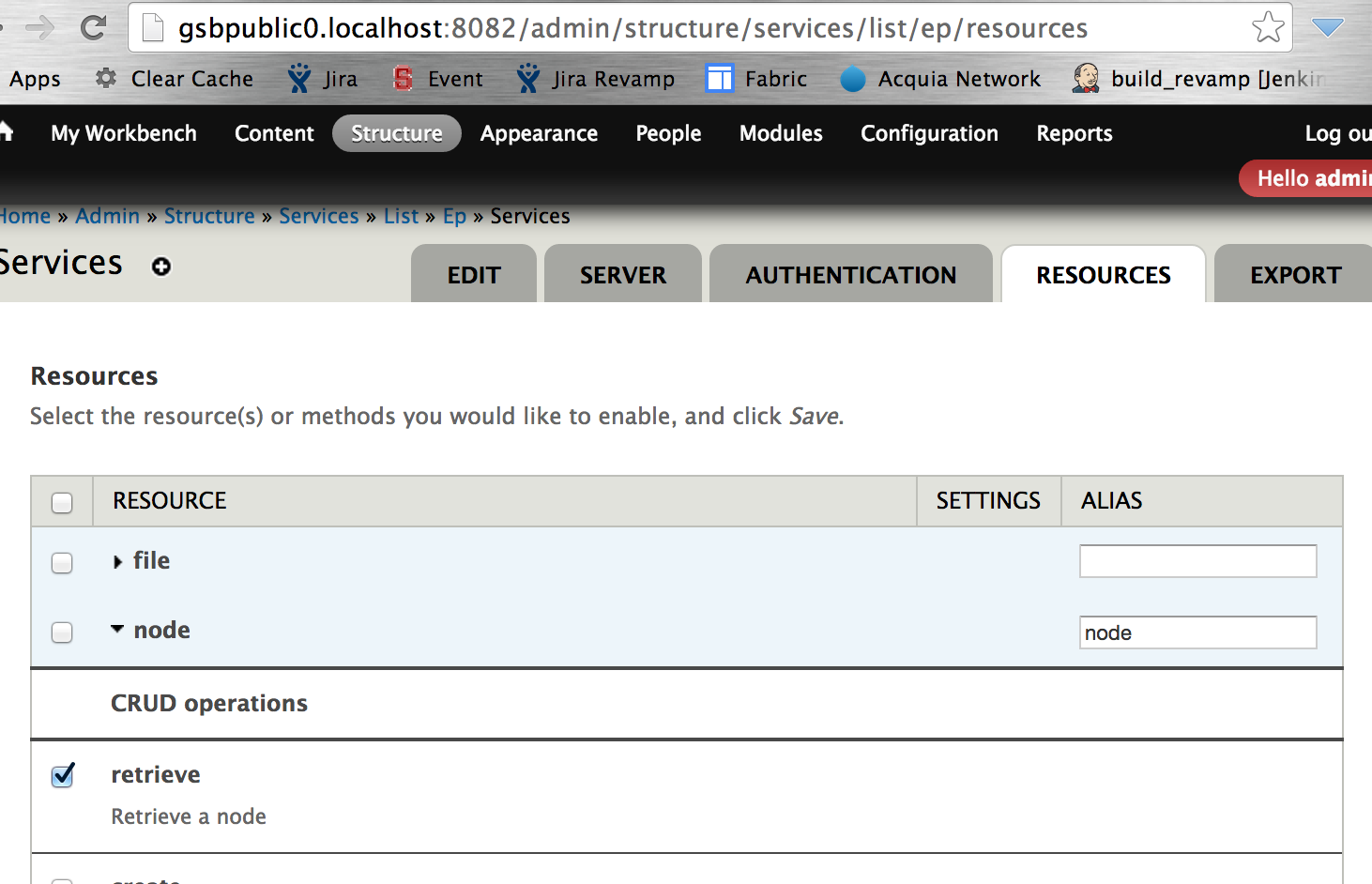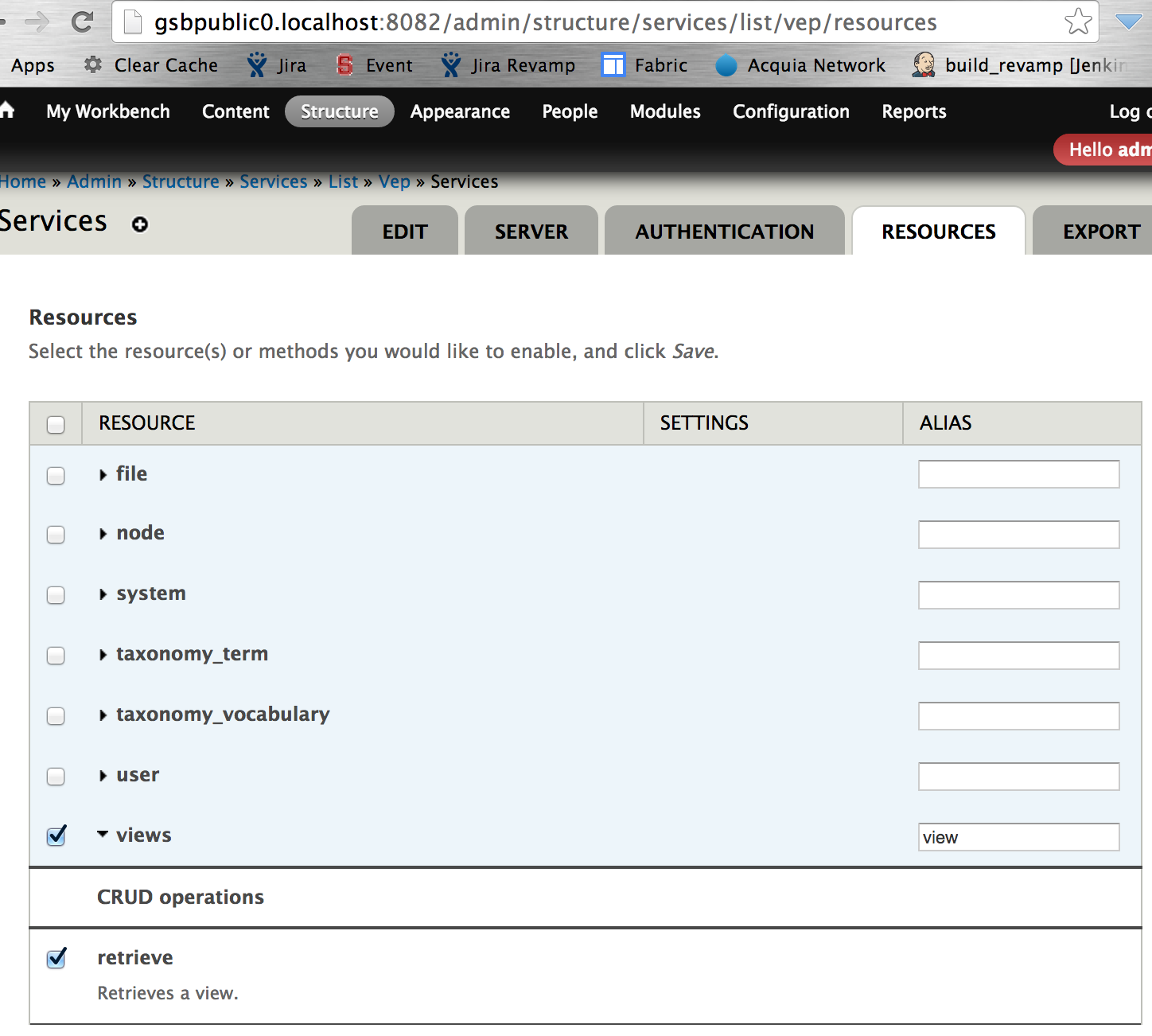UnConfernece Lighting Talk 2014 - Ionic Example
Note: I've provide a view of the tree structure of the files for this app here: https://raw.githubusercontent.com/gregmercer/untalk-ionic-example/master/tree.txt
Here's a screenshot of the mobile app we are going to create:
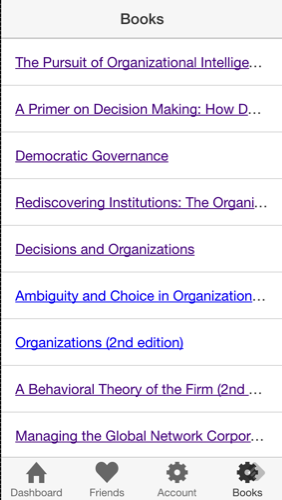
Steps for creating the example mobile app:
- Install Node.js
http://nodejs.org/
- Install Ionic and Cordova
sudo npm install -g cordova sudo npm install -g ionic
- Create a tabbed Ionic-based App
ionic start myApp tabs
- Test the app in your browser
cd myApp ionic serve
-
Add a new tab to the app:
-- Edit tabs.html<!-- Books Tab --> <ion-tab title="Books" icon="icon ion-gear-b" href="#/tab/books"> <ion-nav-view name="tab-books"></ion-nav-view> </ion-tab> -
Add a new route to the app:
-- Edit app.js.state('tab.books', { url: '/books', views: { 'tab-books': { templateUrl: 'templates/tab-books.html', controller: 'BooksCtrl' } } }); -
Add a new Controler - BooksCtrl:
-- Edit controllers.js.controller('BooksCtrl', function($scope, $http) { var url = "http://gsbpublic0.localhost:8082/vep/view/books.jsonp?callback=JSON_CALLBACK"; $http.jsonp(url).success(function(data) { $scope.books = data; console.log(data); }); }); -
Add the new tab page to the app:
-- Edit tab-books.html<ion-view title="Books"> <ion-content> <ion-list> <ion-item ng-repeat="book in books" type="item-text-wrap"> <a href="{{book.field_link_unlimited.und[0].url}}" target="_blank">{{book.title}}</a> </ion-item> </ion-list> </ion-content> </ion-view>
Drupal Changes
- Download these modules:
services
services_views
Modules for Services
https://www.drupal.org/project/services (includes REST server)
https://www.drupal.org/project/services_views
-
Enable these modules:
In Drupal goto this page: admin/modules services (rest_server) services_views
-
Configure Services:
In Drupal goto this page: admin/structure/services Add two endpoints: admin/structure/services/list/ep/resources admin/structure/services/list/vep/resources
-
Test our new Services in Drupal:
Go to these endpoints: ep as an endpoint, and node as a resource http://gsbpublic0.localhost:8082/ep/node/302036.json vep as an endpoint, and view as a resource also we've created a very simple view called: books http://gsbpublic0.localhost:8082/vep/view/books.json