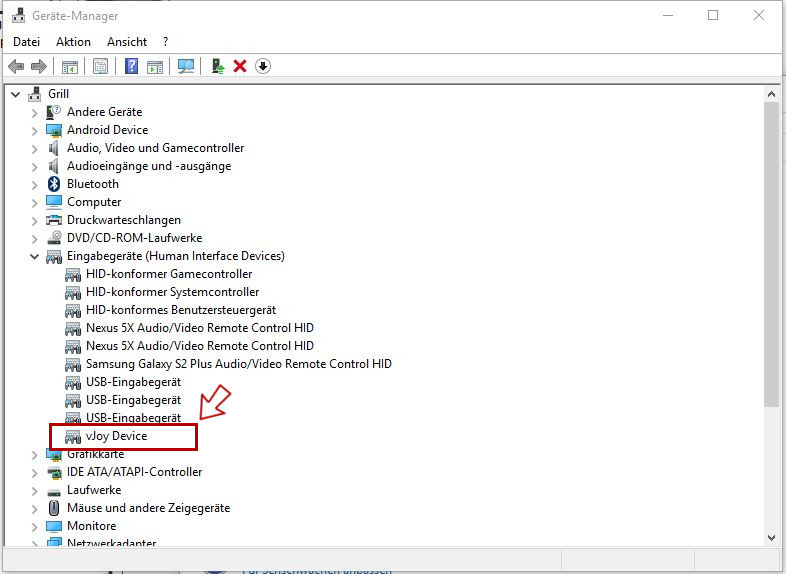-
Notifications
You must be signed in to change notification settings - Fork 4
DroidJoy Server Tutorial
The DroidJoy server is a program which can be installed on Windows 7 and above. The server communicates with two open source drivers called vJoy and ScpVbus. These two drivers are able to emulate DInput and XInput gamepads. In order to control these virtual gamepads you have to install the DroidJoy App on your Smartphone. The DroidJoy server is able to handle up to 4 Clients.
Just navigate to the specific "Gamepad" Tab (1-4), select the "Plugged" and the "XInput" checkbox (checkbox "Plugged" is selected by default for Gamepad 1). Don't forget to click "Save Config" afterwards.
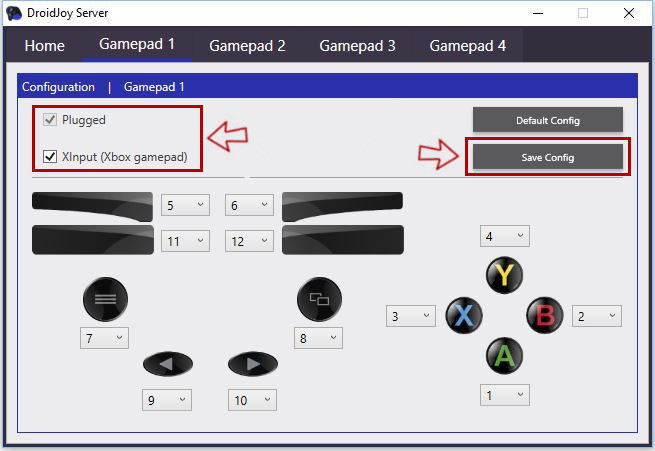
Navigate to to "Home" Tab, click "Edit Settings". You can change the Broadcast Port and the Connection Port to any number between 1024 and 49151. Click "Save" and restart the DroidJoy server for the changes to take effect. Don#t forget to change the Ports in the DroidJoy App as well. You won't be able to establish a connection if the Ports do not match.
Just navigate to the specific "Gamepad" Tab (1-4) and select the menu next to the button you want to edit. Please note, if you have enabled the XInput mode button 13-14 doesn't have an effect. This means if you have configured one of these two buttons in XInput mode and you press one of them, nothing will happen.
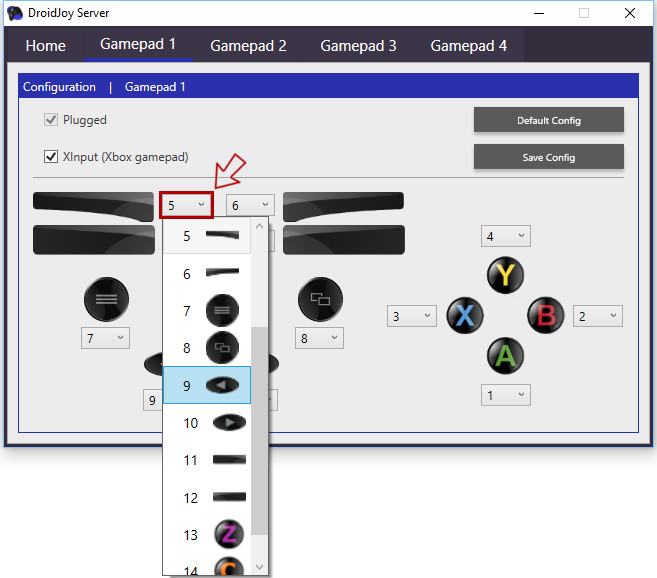
You can disable the virtual XInput driver called ScpVbus by navigating to the Home Tab and click the "Uninstall" button in the XInput section.
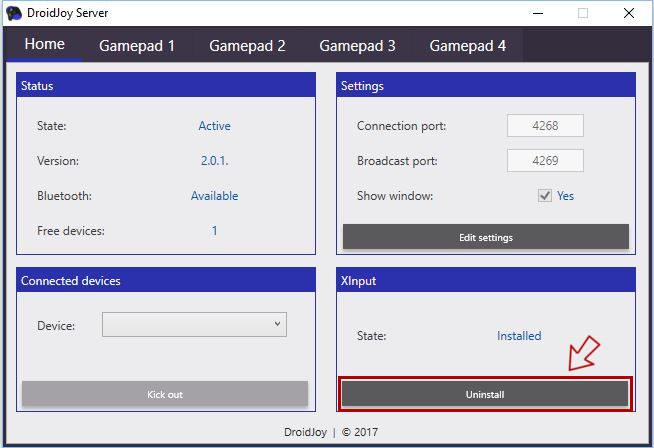
After you've uninstalled the XInput feature you are not able to emulate XInput gamepads anymore. It is not recommended, use this uninstalling feature only if you have some serious problems with this driver on your PC. In order to finish the uninstalling process you have to restart your PC. If the XInput driver is not installed you will see an "Install" button instead of the "Uninstall" button.
You cannot disable the virtual DInput driver directly in the DroidJoy server but you can disable it manually. Be sure you've stopped the running DroidJoy server instance. Navigate to the Windows "Device Manager" and expand the "Human Interface Devices" branch. Right click on vJoy Device and click disable.