-
Notifications
You must be signed in to change notification settings - Fork 3k
New issue
Have a question about this project? Sign up for a free GitHub account to open an issue and contact its maintainers and the community.
By clicking “Sign up for GitHub”, you agree to our terms of service and privacy statement. We’ll occasionally send you account related emails.
Already on GitHub? Sign in to your account
Unable to edit data, context-menu is all grayed-out #5669
Comments
|
Sorry @sjenset but I wasn't able to get the same result. Did you get any error in the console? Do you use any addons? I do not think that in this case the Pro vs Home edition of Windows 10 matters. |
|
Are you able to replicate the same behavior using our demos at https://handsontable.com/docs/6.2.1/demo-scrolling.html? |
|
Yep |
|
Please let me know what callbacks do you get here https://handsontable.com/docs/6.2.1/tutorial-using-callbacks.html when you try to edit a cell |
|
After clicking various cells (left-clicking as well as right-clicking to bring up the context-menu), the only info in the window on the right are the initial two lines: 0 @0.045 [afterCreateRow] 5, 1, "auto", UPDATE: |
|
@sjenset What type of PC do you have? I've some assumptions that this can be related to this issue #5586. That issue changed behavior when the touch and regular mouse events are registered. Since v6.2.1 Did your PC support both input methods, such as MS Surface? |
|
So the context menu is triggered correctly but does not appear. Can you check if you have an element with className |
Yes, I am on a (docked) laptop which supports touch (on the screen, which is closed while it is in the dock), and I am using a regular, corded mouse for navigation :) |
|
So the mystery is partially solved. I hope that we'll be able to fix it in no time. Thank you for sharing and for the quick updates @sjenset |
|
Can confirm that cell-selection works when using the touch-screen on the device, great work tracking this one down :) |
This fix resolves an issue about not abling select a cell or edit a cell on devices which support both input methods (a touchscreen with an ability to plug in a mouse). Issue: #5669
|
The fiddle works for selecting / editing cells. When tweaking it to support context-menu, I also get a working context-menu. |
|
Wonderfull! 👍 Thanks for your prompt reply. |
Rename function expression names to be more descriptive. Issue: #5669
|
Again, thank you for sharing @sjenset The issue has been fixed in v |

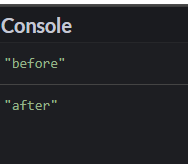

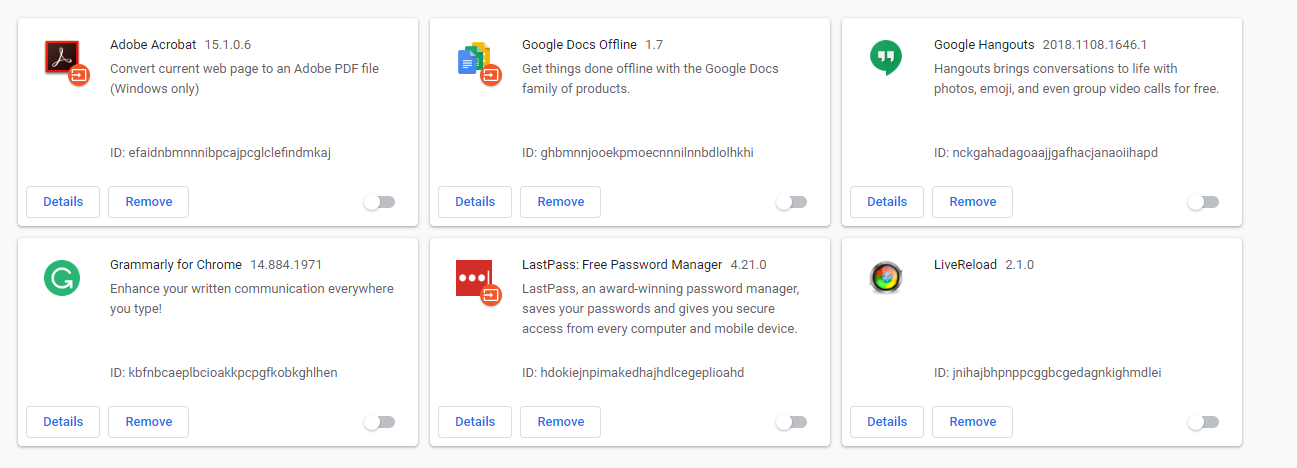


Description
In Chrome Version 71.0.3578.98 (Official Build) (64-bit), after creating a dummy table (or, for that sake, a table with actual data) I am unable to edit any of the cells, and in the context-menu all options are grayed out.
Steps to reproduce
Demo
https://codepen.io/anon/pen/zyrQpo?editors=1111
Your environment
The text was updated successfully, but these errors were encountered: