-
Notifications
You must be signed in to change notification settings - Fork 3
LoRa Module Firmware Update
The Hardwario LoRa Module embeds the Type ABZ LoRa modem with proprietary firmware from Murata. The proprietary firmware can be replaced with the open firmware developed in this project. This wiki page provides step-by-step instructions for performing the update.
You will need the following:
- A recent version of the lora-modem-abz firmware;
- A USB-UART converter with support for 3.3 V levels, e. g., UC00A from Cytron;
- A bunch of jumper wires.
If you have a USB-UART converter with configurable voltage levels, make sure you have 3.3 V selected. Connect the LoRa Module to the USB-UART converter as shown in the following diagram. There is no need to solder to make the connection. The connector holes on the LoRa module are gold plated. It is sufficient to stick breadboard male jumper wires through and fix them in place for good contact.
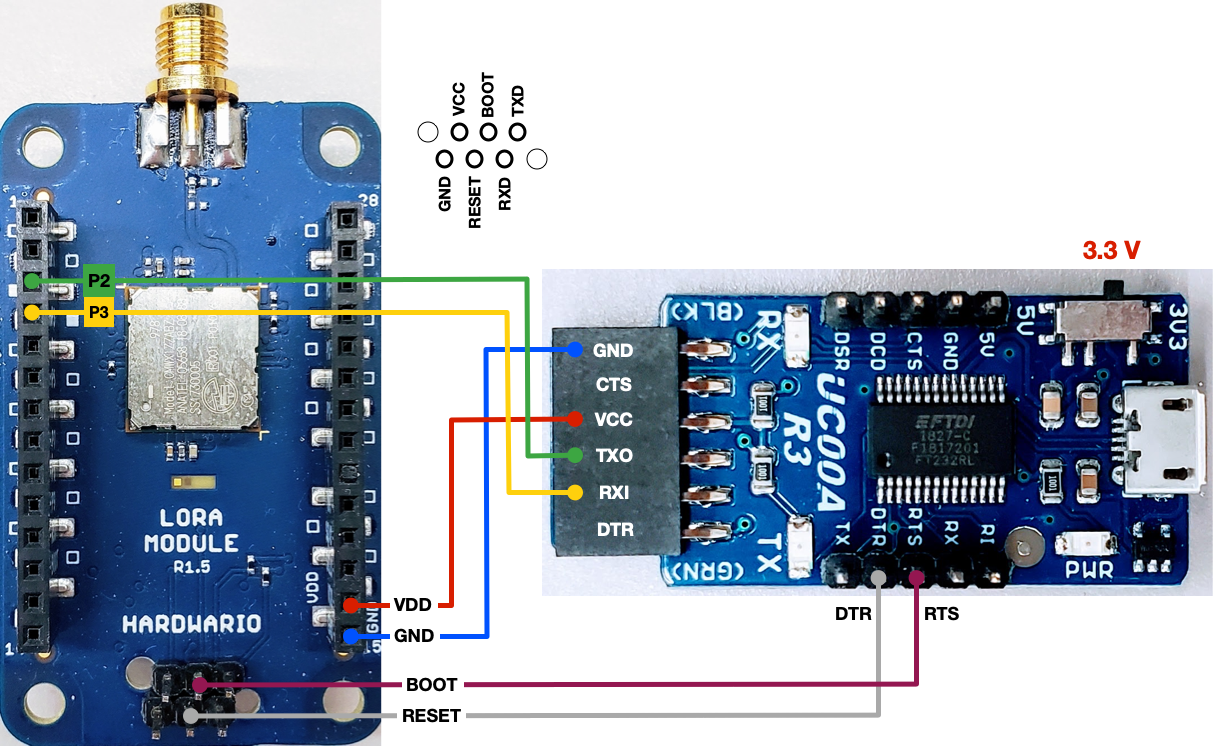
In this configuration, the LoRa module is powered from the USB-UART converter. The BOOT input on the modem is connected to the RTS signal on the USB-UART converter. The RESET input on the modem is connected to the DTR signal on the USB-UART converter. RXD pin on the USB-UART converter is connected to the TXD pin on the module. The TXD pin on the USB-UART converter is connected to the RXD pin on the module.
Use the Hardwario firmware flashing tool to update the firmware.
bcf flash --device </dev/ttyUSBx> --unprotect <firmware.bin> where firmware.bin is the firmware binary file you wish to flash and /dev/ttyUSBx is the character device for your USB-UART converter.
The proprietary Murata firmware protects the system flash memory on first boot. If you are replacing the proprietary firmware, the command line option --unprotect is necessary to unlock the flash before the update. If everything goes well, the bcf tool should show the following:
Unprotect Read OK
Unprotect Write OK
Erase [####################] 100.0%
Write [####################] 100.0%
Verify [####################] 100.0%
That's it. Your LoRa Module is now running an open LoRaWAN network stack!