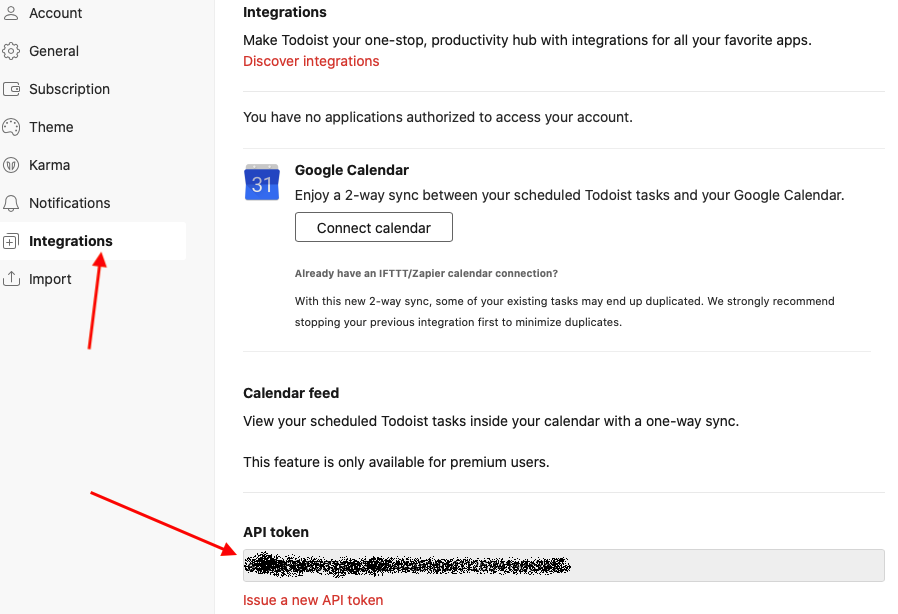-
Notifications
You must be signed in to change notification settings - Fork 3
Home
Go here
Navigate to your Github account. In the upper right-hand corner click on your Github profile button. Select the Settings menu option. See the following figure
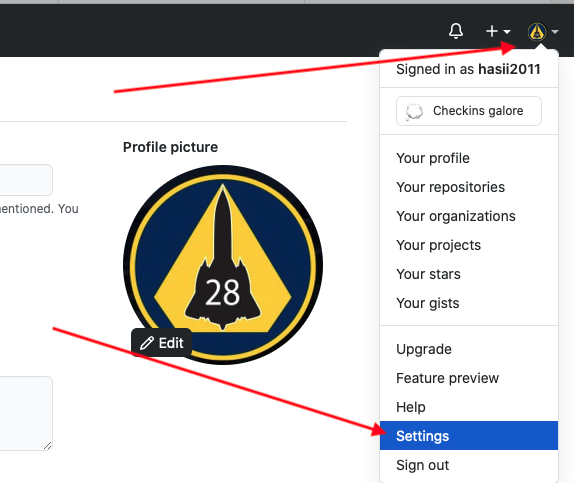
Github displays a new screen. On the lower left-hand corder of the tab selections click on the Developer settings tab. See the following figure
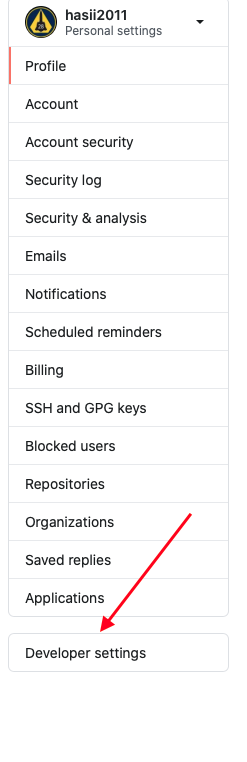
You will see the following screen. Click on the Personal access tokens option as indicated below.
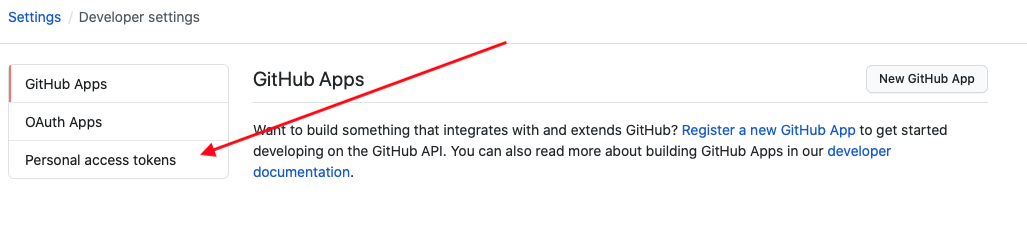
Click on the Generate new token button as indicated below.

Enter an appropriate name in the text entry box depicted below.
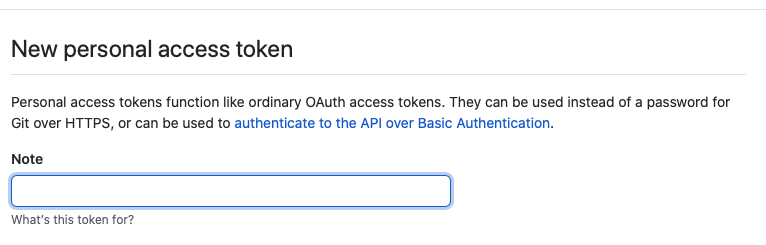
For the scopes select the following:
- repo:status
- public_repo
- read:packages
- read:org
- read:public_key
- read:repo_hook
- read:user
- user:email
Once you click the Generate token button at the bottom of this page.
Github generates a new token as displayed below. Save this token via the copy to clipbard button. You need it. ;-)
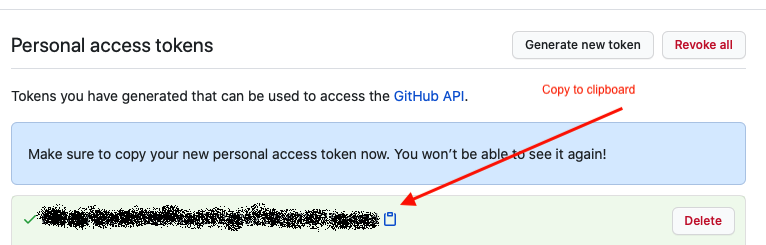
In a web browser navigate to the following URL. In the upper right-hand corner click on the cog icon and select the Settings option. See the following figure
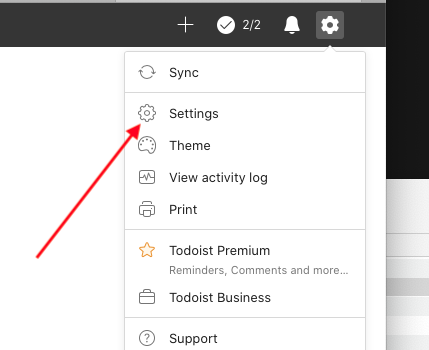
Next click on the Integrations options. The API token is the big key at the bottom of the page. See the following screen shot.