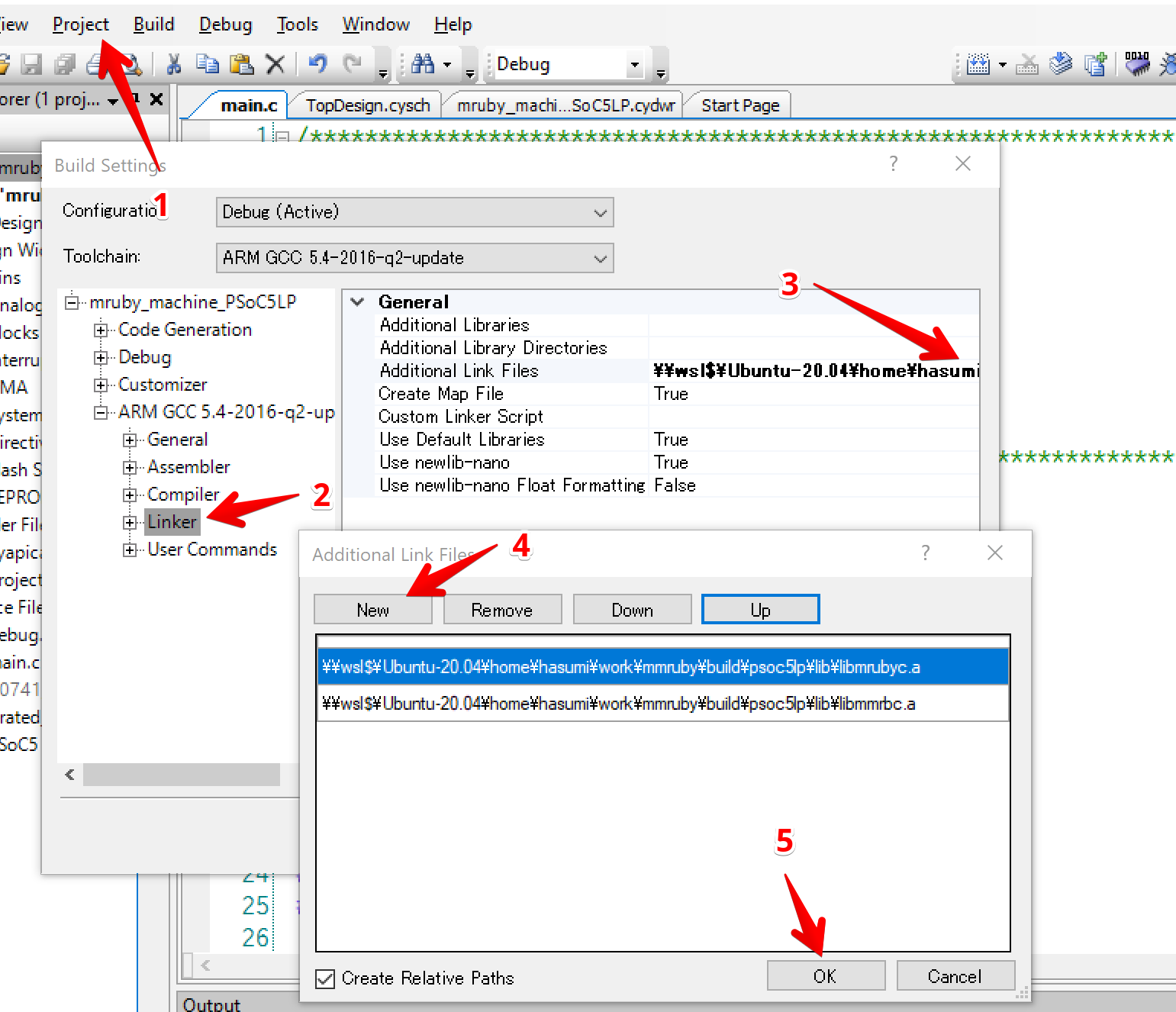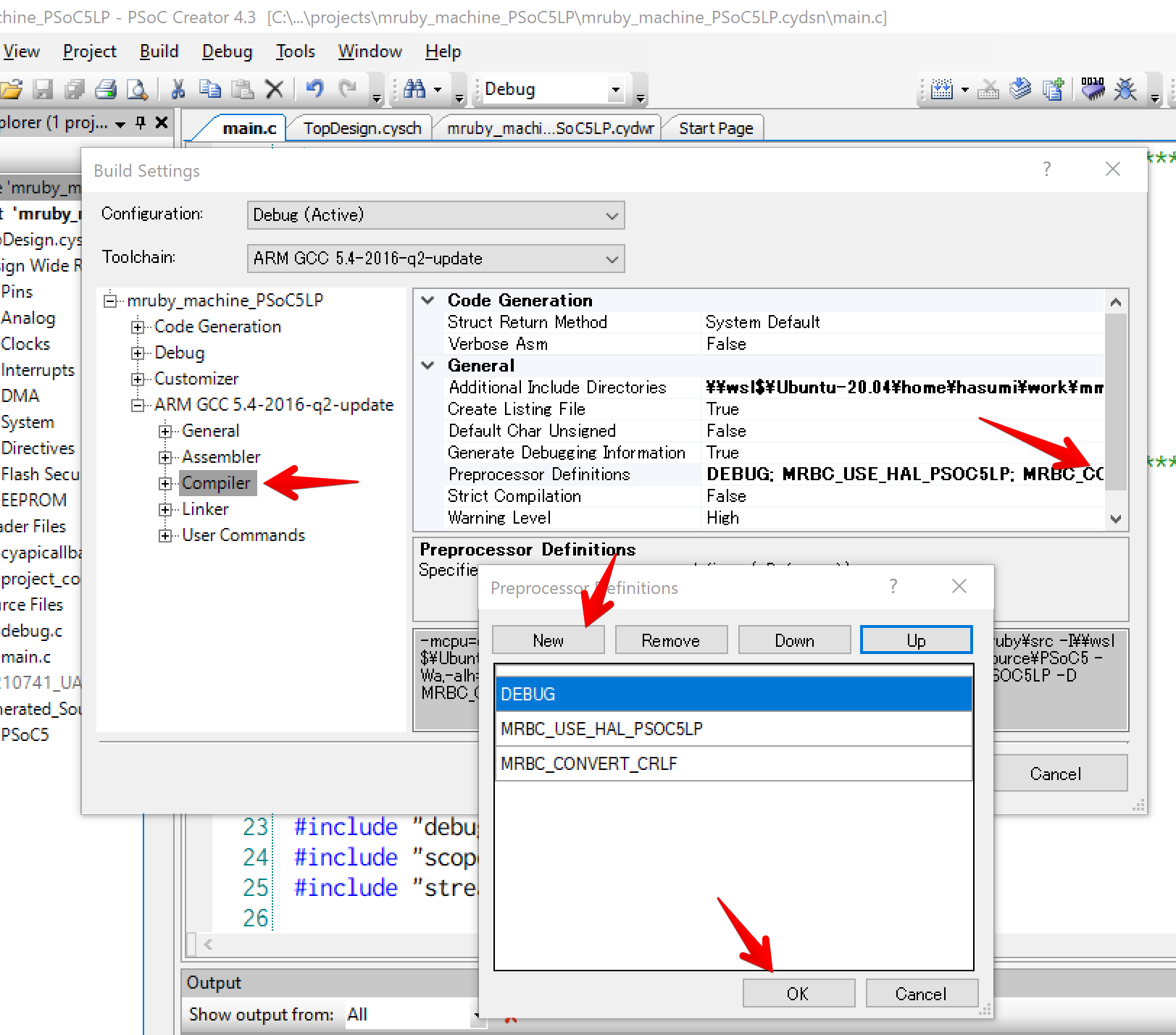mruby machine is an integration of mruby/c, mmrbc, shell and peripheral driver.
You can build this project without things below (except PSoC Creator) if you are knowledgeable about entire concept of them.
- PSoC Creator 4.3+ (compulsory)
- Windows Subsystem for Linux 2 (optional)
- To host mmruby which contains mmrbc (mini mruby compiler)
- You must install some essential tools such as make, git, etc.
- I didn't try though, WSL1 should also work
- Docker Desktop for Windows (optional)
- To build library files (.a) for PSoC
- Make sure it is integrated with WSL
- Find more information from Makefile and docker-compose.yml of hasumikin/mmruby
- on WSL2
git clone https://github.com/hasumikin/mmruby.gitcd mmrubymake psoc5lp_lib
- on PSoC Creator
-
Open dialog from [Project] > [Build Settings...]
-
Add two file names to "Additional Link Files"
-
As in, add two directory names to "Additional Include Directories"
-
At last, add two items to "Preprocessor Defenitions"
-
-
Build and Program to PSoC
-
- on Terminal emulator like Tera Term
Enjoy!
You will find there are still many problems to be fixed 😅
Fork, fix, then send a pull request if you are intersted in fixing them!