-
-
Notifications
You must be signed in to change notification settings - Fork 90
Custom Style
Asep edited this page Feb 18, 2023
·
2 revisions
If you want to change the style, or add a script to the Ladmin module, you can start by going to the Ladmin directory.
cd Modules/Ladmin && npm installRun ViteJs in root project directory
npm run devYou can also change the accent color of the Ladmin template, open the file Modules/Ladmin/Resources/scss/_variable.scss and after that change the variable $primary with the color you want.
. . .
$primary: #6f42c1; // purple
. . .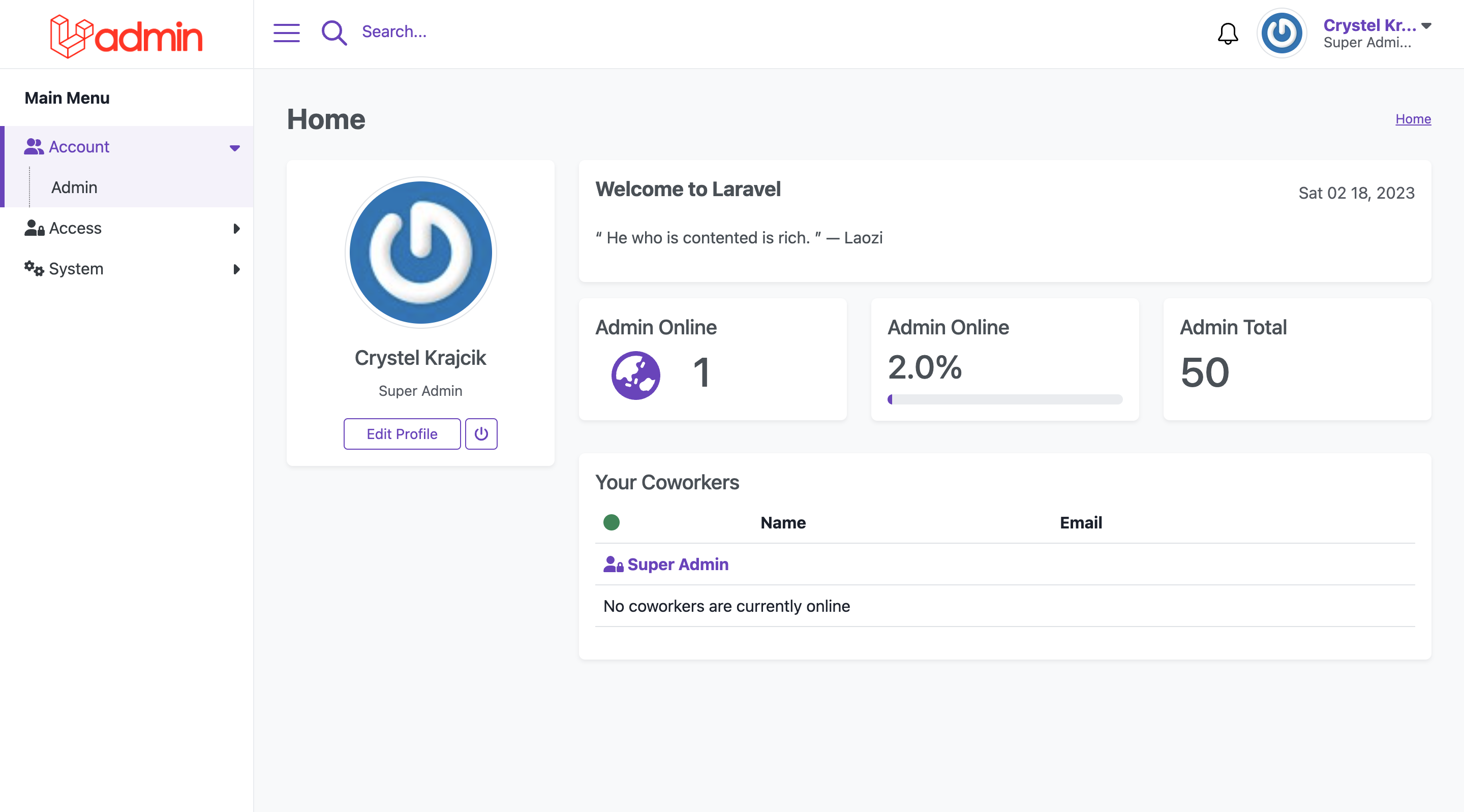
You can also add some feature by add other package, for example adding vue, Laravel Echo, etc.
- #1 Create Module
- #2 Create Menu
- #3 Route
- #4 Create DataTables
- #5 Template Layout
- #6 Create Model
- #7 Create Command
- #8 Create Component
- #9 Broadcast Notification
- #10 Group Search
- #11 Flashing Message
- #12 Compiling Assets (ViteJs)
- #13 Ladmin Option
- #14 Utility & Helpers
- #15 Vendor Publish
- #16 Custom Style
- #17 Ladmin Awesome
- #18 Make Money