You signed in with another tab or window. Reload to refresh your session.You signed out in another tab or window. Reload to refresh your session.You switched accounts on another tab or window. Reload to refresh your session.Dismiss alert
Will look into it. Have you done much with ReactiveHTML? I'm probably going to change some of the API (although the main change is probably just going to be renaming _html to _template.
When multiple callbacks are in a reactiveHTML only the last one is called
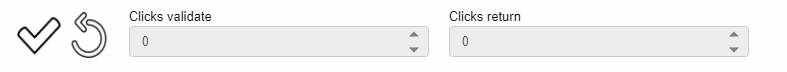
MRE:
The text was updated successfully, but these errors were encountered: