Homebridge on Unraid
This guide provides step-by-step instructions to show you how to install Homebridge on Unraid as a using Docker.
- An Unraid Server setup with
Unraid Server OS 6.xor above with Docker. - Docker is built in to Unraid server 6, with a built in Docker Manager.
In Unraid 6.10.0-rc1, the ability to edit custom Docker template repo's was removed, instead you have to now do this manually.
- SSH onto your Unraid instance, e.g.
$ ssh root@my-unraid-box-ip- Run the following command to download this repo's template into your custom Docker templates directory:
$ curl -o /boot/config/plugins/dockerMan/templates-user/my-homebridge.xml \
https://raw.githubusercontent.com/homebridge/docker-homebridge/master/homebridge.xml- Verify that the file has downloaded, ensuring that the file format is correct and matches the one in this repo:
$ head -n 5 /boot/config/plugins/dockerMan/templates-user/my-homebridge.xml
<?xml version="1.0" encoding="utf-8"?>
<Containers>
<TemplateURL>https://raw.githubusercontent.com/homebridge/docker-homebridge/master/homebridge.xml</TemplateURL>
<Beta>False</Beta>
<Category>HomeAutomation Tools</Category>As long as you've verified that the file formats match, you are good to continue with Step 2: Add Container.
Add the following Template Repository and click Save:
https://github.com/homebridge/docker-homebridge

- Click Add Container, then choose
homebridgefrom the template dropdown. - Review the defaults, then click Apply.

The image will now download the container will be created.
Click Done once complete.

The container is now setup and ready for use.
You can access the Homebridge UI using http://IP_ADDRESS:8581, or by selecting the WebUI option from the container in Unraid.

The Homebridge UI web interface will allow you to install, remove and update plugins, and modify the Homebridge config.json and manage other aspects of your Homebridge service.
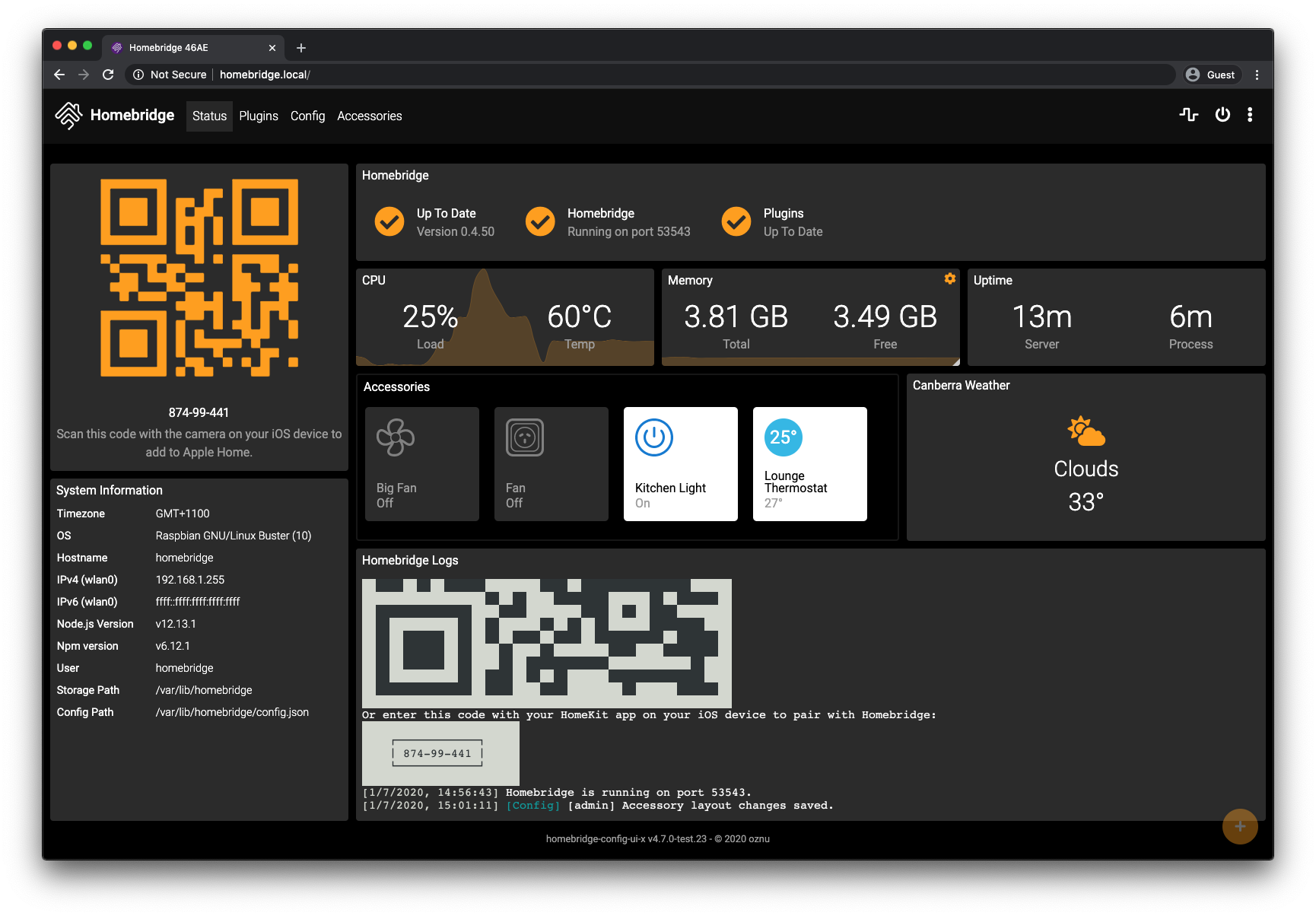
This table contains important information about your setup. You can use the information provided here as a reference when configuring or troubleshooting your environment after setting up Homebridge using the instructions below.
| File Location / Command | |
|---|---|
| Config File Path |
/homebridge/config.json (inside container) |
| Storage Path |
/homebridge (inside container) |
| Restart Command | docker restart homebridge |
| Stop Command | docker stop homebridge |
| Start Command | docker start homebridge |
| View Logs Command | docker logs -f homebridge |