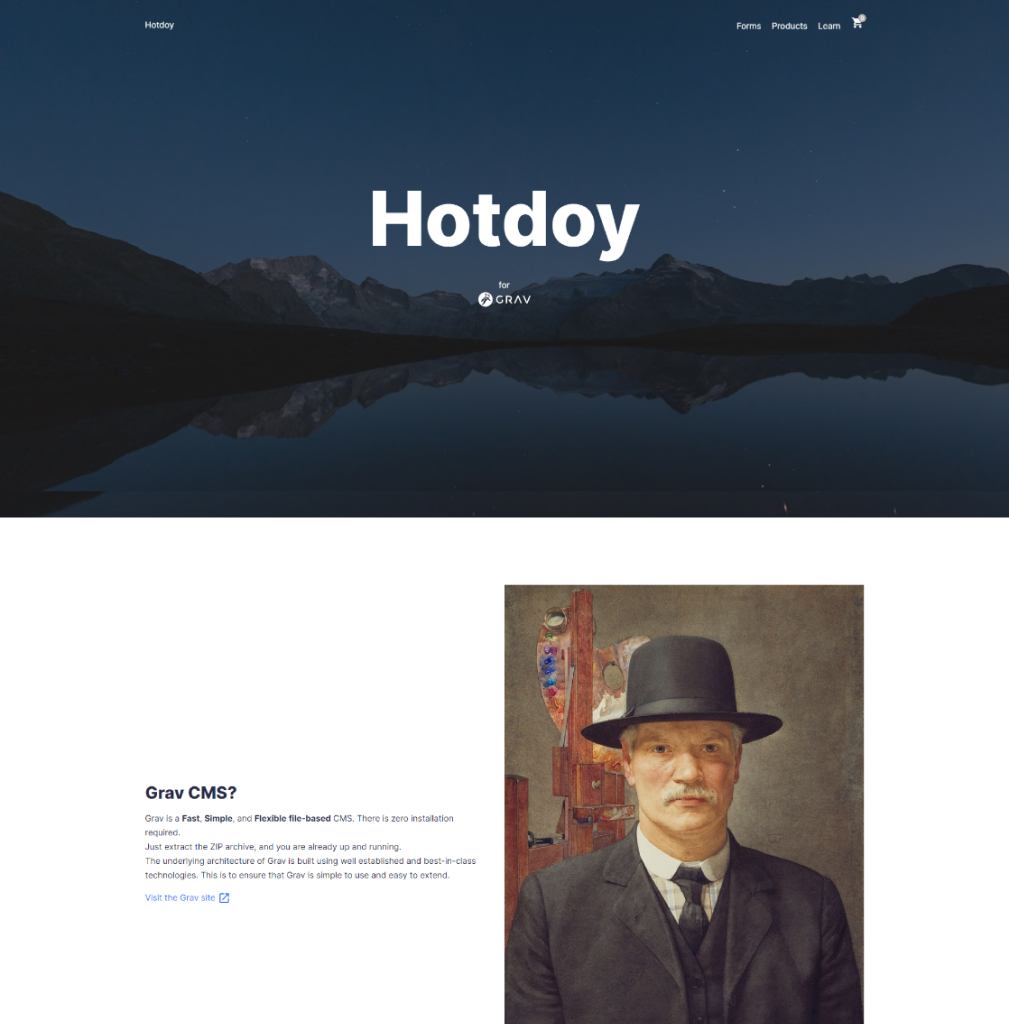MAKE SURE TO UPDATE EVERYTHING IF YOU INSTALLED THE THEME TROUGH THE SKELETON!
When extending this theme, you should use Theme Inheritance. Create, overwrite or clone template you want to customize.
Not much. I will keep it in working order and respond to issues. With COVID-19 and everything around it, I am still working with Grav but on more personal projects. That's pretty much it for the theme.
Anyways... I took the best of Hotdoy and other experiments with Grav and created Wheat!. Built to be my starter kit++ and presented as a popup shop for small businesses or individuals wanting to quickly setup a super fast eCom site.
If you need help with theme customization, setting up theme inheritance (the only good way to do it) or if you want to sponsor a feature, PM me and we'll see what can be done! :D
Yes, by sending me 💰.
Installing the Hotdoy theme can be done in one of two ways. The GPM (Grav Package Manager) installation method enables you to quickly and easily install the theme with a simple terminal command, while the manual method enables you to do so via a zip file.
The simplest way to install this theme is via the Grav Package Manager (GPM) through your system's Terminal (also called the command line). From the root of your Grav install type:
bin/gpm install hotdoy
This will install the Hotdoy theme into your /user/themes directory within Grav. Its files can be found under /your/site/grav/user/themes/hotdoy.
To install this theme, just download the zip version of this repository and unzip it under /your/site/grav/user/themes. Then, rename the folder to hotdoy. You can find these files either on GitHub or via GetGrav.org.
You should now have all the theme files under
/your/site/grav/user/themes/hotdoy
All customization should be done using theme inheritance https://learn.getgrav.org/16/themes/customization#theme-inheritance to allow for future updates (and there will be updates).
- Default
- Modular
- Product
- Product Collection
- Article
- Article Collection
- Content
- Hero
- Splash
- Video
- Grid / Grid-Item
- Drawers
- Map
Show content on specific device width only.
[portrait][/portrait]
[landscape][/landscape]
Add buttons with material icons support.
[btn href="https://google.com"], [link href="/mypage" mi="done"]
[youtube="url"] [vimeo="url"]
[note][/note]
Add unrendere content.
[mi="icon-name"]
A complete list of icon codes can be found here
[site][/site] [tight][/tight]
[swiper]



[/swiper]
[xsmall][/xsmall]
[small][/small]
[big][/big]
[huge][/huge]