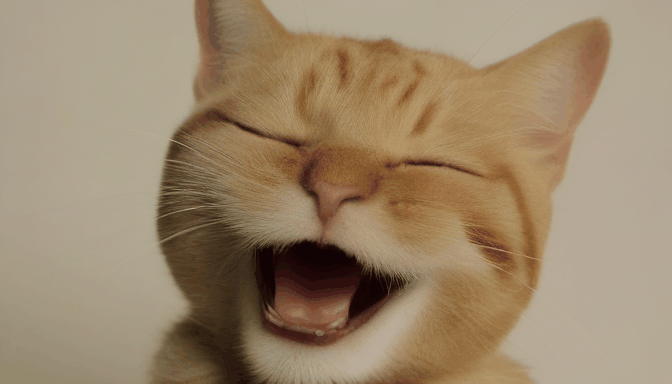Official Automatic1111/stable-diffusion-webui extension (Coming soon)
This is an extension for Automatic1111/stable-diffusion-webui
If you want to contribute, come join us on our Discord!
Go to the same directory as your stable-diffusion-webui location and open a terminal.
git clone https://github.com/hotshotco/Hotshot-XL-Automatic1111.git stable-diffusion-webui/extensions/.
or install from the extensions tab in the webui using this link: https://github.com/hotshotco/Hotshot-XL-Automatic1111.git

Download the Hotshot SDXL-512 f16 model. (from here) and place it in your stable-diffusion-webui/models/Stable-diffusion/SDXL directory.
Now download the temporal model (from here) and place it in the stable-diffusion-webui/extensions/Hotshot-XL-Automatic1111/model directory.
Note this path might be different if you installed it from the extensions tab.