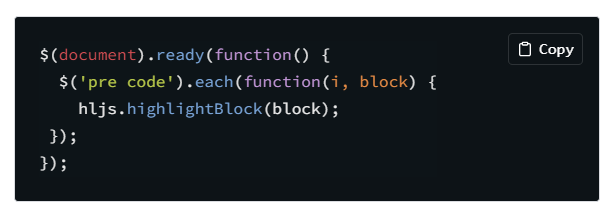Loads highlight.js and clipboard.js on single pages in WordPress for syntax highlighting with a 1-click copy to clipboard button.
Included Theme:
- GitHub Dark Dimmed
Included Languages:
- HTML, XML
- CSS
- PHP
- JavaScript
- JSON
- Markdown
- Plain text
- SCSS
-
Click on the
Download ZIPbutton at the right to download the plugin. -
Upload the entire
wp-highlightjsfolder to the/wp-content/plugins/directory. -
Activate the plugin through the
Pluginsmenu in WordPress.
In WordPress' Gutenberg editor, type / to begin typing code and hit return when you see a match.
Paste your code.
If using Oxygen, wrap your code in a code element and that in a pre element having a class of wp-block-code.
Ensure that there are no spaces between the HTML tags.
- Initial Release
Tested up to: 6.3.2
License: GPLv2 or later
License URI: http://www.gnu.org/licenses/gpl-2.0.html