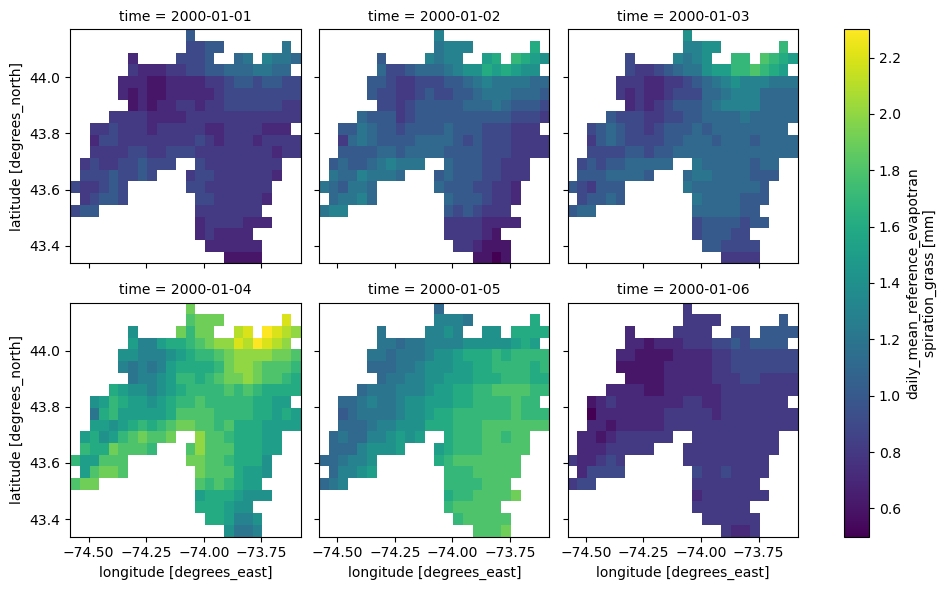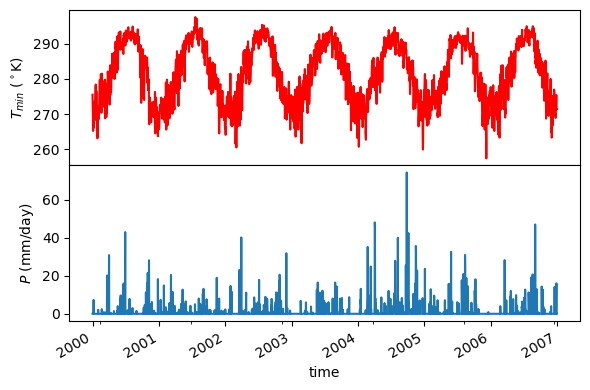| Package | Description | Status |
|---|---|---|
| PyNHD | Navigate and subset NHDPlus (MR and HR) using web services | |
| Py3DEP | Access topographic data through National Map's 3DEP web service | |
| PyGeoHydro | Access NWIS, NID, WQP, eHydro, NLCD, CAMELS, and SSEBop databases | |
| PyDaymet | Access daily, monthly, and annual climate data via Daymet | |
| PyGridMET | Access daily climate data via GridMET | |
| PyNLDAS2 | Access hourly NLDAS-2 data via web services | |
| HydroSignatures | A collection of tools for computing hydrological signatures | |
| AsyncRetriever | High-level API for asynchronous requests with persistent caching | |
| PyGeoOGC | Send queries to any ArcGIS RESTful-, WMS-, and WFS-based services | |
| PyGeoUtils | Utilities for manipulating geospatial, (Geo)JSON, and (Geo)TIFF data |
PyGridMET is a part of HyRiver software stack that is designed to aid in hydroclimate analysis through web services. This package provides access to daily climate data over contermonious US (CONUS) from GridMET database using NetCDF Subset Service (NCSS). Both single pixel (using get_bycoords function) and gridded data (using get_bygeom) are supported which are returned as pandas.DataFrame and xarray.Dataset, respectively.
You can find some example notebooks here.
Moreover, under the hood, PyGridMET uses PyGeoOGC and AsyncRetriever packages for making requests in parallel and storing responses in chunks. This improves the reliability and speed of data retrieval significantly.
You can control the request/response caching behavior and verbosity of the package by setting the following environment variables:
HYRIVER_CACHE_NAME: Path to the caching SQLite database for asynchronous HTTP requests. It defaults to./cache/aiohttp_cache.sqliteHYRIVER_CACHE_NAME_HTTP: Path to the caching SQLite database for HTTP requests. It defaults to./cache/http_cache.sqliteHYRIVER_CACHE_EXPIRE: Expiration time for cached requests in seconds. It defaults to one week.HYRIVER_CACHE_DISABLE: Disable reading/writing from/to the cache. The default is false.HYRIVER_SSL_CERT: Path to a SSL certificate file.
For example, in your code before making any requests you can do:
import os
os.environ["HYRIVER_CACHE_NAME"] = "path/to/aiohttp_cache.sqlite"
os.environ["HYRIVER_CACHE_NAME_HTTP"] = "path/to/http_cache.sqlite"
os.environ["HYRIVER_CACHE_EXPIRE"] = "3600"
os.environ["HYRIVER_CACHE_DISABLE"] = "true"
os.environ["HYRIVER_SSL_CERT"] = "path/to/cert.pem"You can also try using PyGridMET without installing it on your system by clicking on the binder badge. A Jupyter Lab instance with the HyRiver stack pre-installed will be launched in your web browser, and you can start coding!
Moreover, requests for additional functionalities can be submitted via issue tracker.
If you use any of HyRiver packages in your research, we appreciate citations:
@article{Chegini_2021,
author = {Chegini, Taher and Li, Hong-Yi and Leung, L. Ruby},
doi = {10.21105/joss.03175},
journal = {Journal of Open Source Software},
month = {10},
number = {66},
pages = {1--3},
title = {{HyRiver: Hydroclimate Data Retriever}},
volume = {6},
year = {2021}
}You can install PyGridMET using pip as follows:
$ pip install pygridmetAlternatively, PyGridMET can be installed from the conda-forge repository using Conda:
$ conda install -c conda-forge pygridmetYou can use PyGridMET using command-line or as a Python library. The commanda-line provides access to two functionality:
- Getting gridded climate data: You must create a
geopandas.GeoDataFramethat contains the geometries of the target locations. This dataframe must have four columns:id,start,end,geometry. Theidcolumn is used as filenames for saving the obtained climate data to a NetCDF (.nc) file. Thestartandendcolumns are starting and ending dates of the target period. Then, you must save the dataframe as a shapefile (.shp) or geopackage (.gpkg) with CRS attribute. - Getting single pixel climate data: You must create a CSV file that contains coordinates of the target locations. This file must have at four columns:
id,start,end,lon, andlat. Theidcolumn is used as filenames for saving the obtained climate data to a CSV (.csv) file. Thestartandendcolumns are the same as thegeometrycommand. Thelonandlatcolumns are the longitude and latitude coordinates of the target locations.
$ pygridmet -h
Usage: pygridmet [OPTIONS] COMMAND [ARGS]...
Command-line interface for PyGridMET.
Options:
-h, --help Show this message and exit.
Commands:
coords Retrieve climate data for a list of coordinates.
geometry Retrieve climate data for a dataframe of geometries.The coords sub-command is as follows:
$ pygridmet coords -h
Usage: pygridmet coords [OPTIONS] FPATH
Retrieve climate data for a list of coordinates.
FPATH: Path to a csv file with four columns:
- ``id``: Feature identifiers that gridmet uses as the output netcdf filenames.
- ``start``: Start time.
- ``end``: End time.
- ``lon``: Longitude of the points of interest.
- ``lat``: Latitude of the points of interest.
- ``snow``: (optional) Separate snowfall from precipitation, default is ``False``.
Examples:
$ cat coords.csv
id,lon,lat,start,end
california,-122.2493328,37.8122894,2012-01-01,2014-12-31
$ pygridmet coords coords.csv -v pr -v tmmn
Options:
-v, --variables TEXT Target variables. You can pass this flag multiple
times for multiple variables.
-s, --save_dir PATH Path to a directory to save the requested files.
Extension for the outputs is .nc for geometry and .csv
for coords.
--disable_ssl Pass to disable SSL certification verification.
-h, --help Show this message and exit.And, the geometry sub-command is as follows:
$ pygridmet geometry -h
Usage: pygridmet geometry [OPTIONS] FPATH
Retrieve climate data for a dataframe of geometries.
FPATH: Path to a shapefile (.shp) or geopackage (.gpkg) file.
This file must have four columns and contain a ``crs`` attribute:
- ``id``: Feature identifiers that gridmet uses as the output netcdf filenames.
- ``start``: Start time.
- ``end``: End time.
- ``geometry``: Target geometries.
- ``snow``: (optional) Separate snowfall from precipitation, default is ``False``.
Examples:
$ pygridmet geometry geo.gpkg -v pr -v tmmn
Options:
-v, --variables TEXT Target variables. You can pass this flag multiple
times for multiple variables.
-s, --save_dir PATH Path to a directory to save the requested files.
Extension for the outputs is .nc for geometry and .csv
for coords.
--disable_ssl Pass to disable SSL certification verification.
-h, --help Show this message and exit.Now, let's see how we can use PyGridMET as a library.
PyGridMET offers two functions for getting climate data; get_bycoords and get_bygeom. The arguments of these functions are identical except the first argument where the latter should be polygon and the former should be a coordinate (a tuple of length two as in (x, y)). The input geometry or coordinate can be in any valid CRS (defaults to EPSG:4326). The dates argument can be either a tuple of length two like (start_str, end_str) or a list of years like [2000, 2005]. It is noted that both functions have a snow flag for separating snow from precipitation using Martinez and Gupta (2010) method.
We can get a dataframe of available variables and their info by calling GridMET().gridmet_table:
| Variable | Abbr | Unit |
|---|---|---|
| Precipitation | pr |
mm |
| Maximum Relative Humidity | rmax |
% |
| Minimum Relative Humidity | rmin |
% |
| Specific Humidity | sph |
kg/kg |
| Surface Radiation | srad |
W/m2 |
| Wind Direction | th |
Degrees Clockwise from north |
| Minimum Air Temperature | tmmn |
K |
| Maximum Air Temperature | tmmx |
K |
| Wind Speed | vs |
m/s |
| Burning Index | bi |
Dimensionless |
| Fuel Moisture (100-hr) | fm100 |
% |
| Fuel Moisture (1000-hr) | fm1000 |
% |
| Energy Release Component | erc |
Dimensionless |
| Reference Evapotranspiration (Alfalfa) | etr |
mm |
| Reference Evapotranspiration (Grass) | pet |
mm |
| Vapor Pressure Deficit | vpd |
kPa |
from pynhd import NLDI
import pygridmet as gridmet
geometry = NLDI().get_basins("01031500").geometry[0]
var = ["pr", "tmmn"]
dates = ("2000-01-01", "2000-06-30")
daily = gridmet.get_bygeom(geometry, dates, variables=var, snow=True)If the input geometry (or coordinate) is in a CRS other than EPSG:4326, we should pass it to the functions.
coords = (-1431147.7928, 318483.4618)
crs = 3542
dates = ("2000-01-01", "2006-12-31")
data = gridmet.get_bycoords(coords, dates, variables=var, loc_crs=crs)Additionally, the get_bycoords function accepts a list of coordinates and by setting the to_xarray flag to True it can return the results as a xarray.Dataset instead of a pandas.DataFrame:
coords = [(-94.986, 29.973), (-95.478, 30.134)]
idx = ["P1", "P2"]
clm_ds = gridmet.get_bycoords(coords, range(2000, 2021), coords_id=idx, to_xarray=True)Contributions are very welcomed. Please read CONTRIBUTING.rst file for instructions.