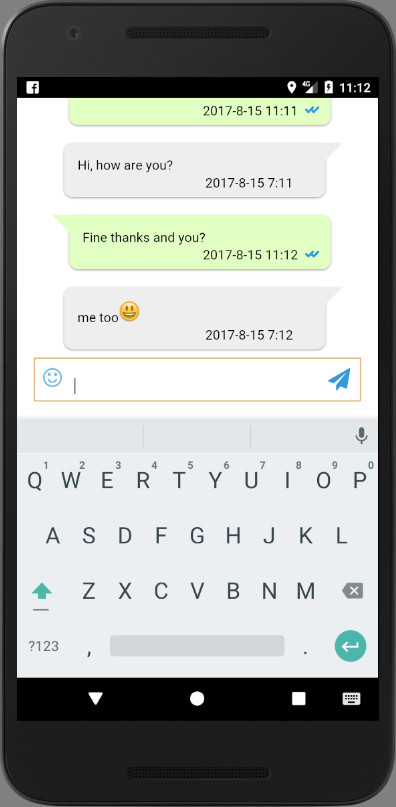Ajax Chat is a complete web chat in javascript, ajax, php and mysql compatible with Phonegap
- Create new chat, send message, read messagge etc... (obviously :D)
- Search chat, user, and messages
- Edit profile (name, personal message, personal photo
- Block user
- Choose colors
- Choose languages (English and Italian)
- Choose messages storage (local or remote)
- Add custom menu
- When you add a new chat you can view the users in a list or in a map
- End to end encryption
- We have many smiles ;)
- Messages status (sent, delivered, read. like whatsapp)
- Load old messages when you scroll up
- Create groups
Upload "server" folder on your remote server, then open the file Server/config.php and edit these lines for database connection:
$col = 'mysql:host=XXXXXXXXXXXXXXXXXX;dbname=XXXXXXXXXXXXXXXXXX';
$username = "XXXXXXXXXXXXXXXXXX";
$password = "XXXXXXXXXXXXXXXXXX";
Then modify the $serverKey variable with a password of your choice (which you will never have to change), this will be used to generate the tokens
$serverKey = 'XXXXXXXXXXXXXXXXXX';
Now you need to indicate what is your users table and what the id and name columns are called. For example, if your table has this structure:
CREATE TABLE `users` (
`id_user` int(11) NOT NULL,
`username` varchar(255) NOT NULL
);
You will need to modify the $userTable to do this:
$userTable = array(
"name" => "users",
"columns" => array(
"id" => "id_user",
"name" => "username"
)
);
Open Client/index.html and Client/test.html and change these line for point to remote php file just uploaded
server: "http://XXXXXXXXXXXXXXXXXX/chat.php",
To do a test go to: https://your-site/Client/index.php?user_id=XXXXXX
instead of the X we need to put the user id that we find in the "users" table (in our example).
NOTE: This is an example only and is not safe! We shouldn't be able to see a user's private chats without a login but simply by guessing its user id. To make the example safe, you need to edit the line:
current_user: "<?php require_once("../Server/chat.php"); echo get_token($_GET['user_id']); ?>"
With something like this:
current_user: "<?php require_once("../Server/chat.php"); echo get_token(your_login_function()["id"]); ?>"
NOTE: At the first start some tables will be created in your database
| Method | Params | Description |
|---|---|---|
chat_open |
chat_id | When user open a chat |
new_mex |
message | When arrive a new message |
profile_update |
profile | When profile is updated |
send_message |
user_id | When user send message to user_id |
group |
detail, callback | Create a new group. detail: {name: "Group name", users: [id_user, id_user, id_user...], img: "url image", id: group_id_to_edit} (name and users are mandatory) |
send_new_message |
to_user, display_name, message | useful for create a chatbot, if you want send "hello" to user 54 from "AppBot" set: chat.send_new_message(54, "AppBot", "hello") |
| Property | Default | Description |
|---|---|---|
color |
(array) ["#2ecc71","#3498db","#e2ffc4","#eee"] | colors of the chat |
current_user |
(string) token | Current user token. You can generate the token with php function in Server/chat.php - get_token($user_id); |
custom_head |
(string) "html code" | Here you can add the html code to add to the head |
custom_item_menu |
(array) ["Info", "About Lorem ipsum...."] |
This add a new item menu "Info" when write inside "About Lorem ipsum...." |
debug |
(bool) false | if you want to see console.log for debug |
lang |
(string) en | languages available english (en) and italian (it) |
load_message |
(int) 10 | Number of messages to load when you scroll up |
path |
(string) chat_folder | If you rename the path "Client/chat" you have to change also here |
server |
(string) url_chat.php | This is the remote url (file Server/chat.php see the installation) |
view |
(string) list | you can view the user like a "list" or in a "map" (for this you have to set "lat" and "lon" in "list" property) |
- Change status (online, writing, last login)
- Send file
- Share messages / contents (inside and outside chat)
- Delete, copy, info, star icone the message
- Vocal notes