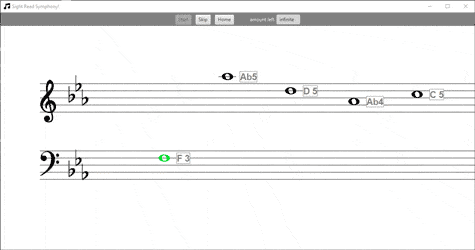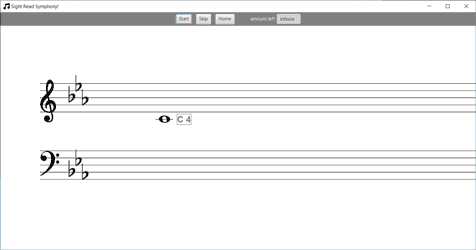keyboard required
- Start the game, select play random generated notes
- Plug in physical midi device via USB, and select it
- Choose game parameters (if don't know much music theory, just set default)
- Practice playing the notes!
- Treble and bass clef!
- Key signatures!
- Accidentals! (ie sharps and flats)
- Note name displayed next to note!
- Parsing queue of notes from a midi file on disk
- Intervals and chords
- Virtual Keyboard
- Using JLink to bundle partial JRE with jar, and possibly wrapping in EXE, to allow for easier installation and running
- Install Java JDK 15 or above, and set the JAVA HOME environment variable
- Within the repo root, download the build.zip file, and extract
- In command line, CD to directory holding SightReadSymphony.jar
- Execute command
java -jar SightReadSymphony.jar
- Install Java JDK 15 or above, configure IDE to use it
- Clone this repo
- Sync buildscript.gradle (if doesn't work, try invalidate and restart caches option)
- Run straight from IDE (fyi, the main method is in controller.Launcher)
- Install Java JDK 15 or above, configure IDE to use it
- Clone this repo
- Import the project folder as gradle project
- Sync buildscript.gradle (may need to clean first)
- Delete the module-info.java (this file is necessary using Intellij, but breaks the app in Eclipse for some reason)
- Run straight from IDE (fyi, the main method is in controller.Launcher)
- Rarely occuring, sometimes a pressed note will register as a different note
- Attempting to execute all the unit tests, using Gradle test build script will fail, outputting "Test events were not recieved". The work-around is to execute the tests using your IDE instead of Gradle.
See the javadoc in build.zip archive, or sightreadsymphony_build folder