New issue
Have a question about this project? Sign up for a free GitHub account to open an issue and contact its maintainers and the community.
By clicking “Sign up for GitHub”, you agree to our terms of service and privacy statement. We’ll occasionally send you account related emails.
Already on GitHub? Sign in to your account
Use glutin to replace sdl2 #35
Conversation
|
Initial results are promising, but have to understand DPI, see glutin documentation, dpi module: https://docs.rs/glutin/0.19.0/glutin/. Naively converting this SDL2 code: let (width, height) = window.size();to Glutin, converting the LogicalSize to PhysicalSize, since https://docs.rs/glutin/0.19.0/glutin/dpi/index.html says Your GPU has no awareness of the concept of logical pixels, and unless you like wasting pixel density, your framebuffer's size should be in physical pixels.: let (width, height) = window.get_inner_size().unwrap().to_physical(game.dpi_factor).into();causes everything to be scaled down by half, on a dpi=2 system: when it should be: Removing .to_physical() and using LogicalSize fixes the UI scaling, but the game area then only fills the lower-right quarter of the screen: Maybe this is 1854275 https://github.com/iceiix/steven/issues/22 rearing its head... SDL2 has drawable_size() and size() instead of PhysicalSize and LogicalSize. Or use logical/physical for different purposes? UI vs game? Same values are used in several calls: game.renderer.update_camera(width, height);
game.console
.lock()
.unwrap()
.tick(&mut ui_container, &game.renderer, delta, width as f64);
ui_container.tick(&mut game.renderer, delta, width as f64, height as f64);
game.renderer.tick(&mut game.server.world, delta, width, height); |
Glutin has separate WindowEvent::CursorMoved and DeviceEvent::MouseMotion events, for absolute cursor and relative mouse motion, respectively, instead of SDL's Event::MouseMotion for both.
|
Implemented the mouse events, except for the glutin equivalent of SDL2's enabling "relative mouse mode": if !mouse.relative_mouse_mode() {
mouse.set_relative_mouse_mode(true);and disabling: if mouse.relative_mouse_mode() {
mouse.set_relative_mouse_mode(false);
}This is SDL_GetRelativeMouseMode and SDL_SetRelativeMouseMode, which does this:
What is the glutin equivalent? Window has a grab_cursor method, and also hide_cursor. Aside: why does Steven, using SDL2, check SDL_GetRelativeMouseMode before calling SDL_SetRelativeMouseMode? Is it needed? Not finding an equivalent "get grabbed" method in glutin, trying without it. |
|
The fix for #35 (comment) fixed most of the rendering, but the transparent rendering (such as water) only covers the lower quarter of the screen: |
… full size but the ui is still sized logically.
|
Problems so far:
let gl_attr = sdl_video.gl_attr();
gl_attr.set_stencil_size(0);
gl_attr.set_depth_size(24);
gl_attr.set_context_major_version(3);
gl_attr.set_context_minor_version(2);
gl_attr.set_context_profile(sdl2::video::GLProfile::Core);https://docs.rs/glutin/0.19.0/glutin/struct.GlAttributes.html
sdl2::hint::set_with_priority("SDL_MOUSE_RELATIVE_MODE_WARP", "1", &sdl2::hint::Hint::Override); was added in Thinkofname#73 Mouse controls broken on Linux, unable to look up, but in switching to glutin, the problem is back. See SDL2 bugs: https://bugzilla.libsdl.org/show_bug.cgi?id=2150 and https://bugzilla.libsdl.org/show_bug.cgi?id=2954 (new). Testing with glutin, the MouseMotion event is supposed to return a delta, but it returns absolute values in this configuration. Couldn't find an open issue on it, so opened one: https://github.com/tomaka/glutin/issues/1084. Possible to workaround? Maybe add keyboard camera controls?
Glutin equivalent of sdl2's Event::TextInput is DeviceEvent::Text, but: glutin::DeviceEvent::Text{codepoint} => {
println!("text {}", codepoint);
if !game.focused {
ui_container.key_type(game, codepoint);
}
}, doesn't seem to ever get called when I type into a text field (using add server screen). |
|
winit implements DeviceEvent::Text, see https://github.com/tomaka/winit/blob/master/src/events.rs#L155
try using ReceivedCharacter instead |
For the third issue on #35 (comment) https://github.com/tomaka/glutin/issues/1084 MouseMotion event returns absolute instead of relative values, when running Linux in a VM
…rel); use a higher scaling factor
|
Works decently well although there are some minor todos, even works on Windows. Only unported feature is clipboard handling, specifically, pasting with Ctrl-V in src/ui/mod.rs: let clipboard = game.sdl.video().unwrap().clipboard();
if clipboard.has_clipboard_text() {
let text = clipboard.clipboard_text().unwrap();
self.input.push_str(&text);
}winit plans to add a clipboard API but doesn't yet, there are alternative clipboard crates to try out: https://crates.io/search?q=clipboard |

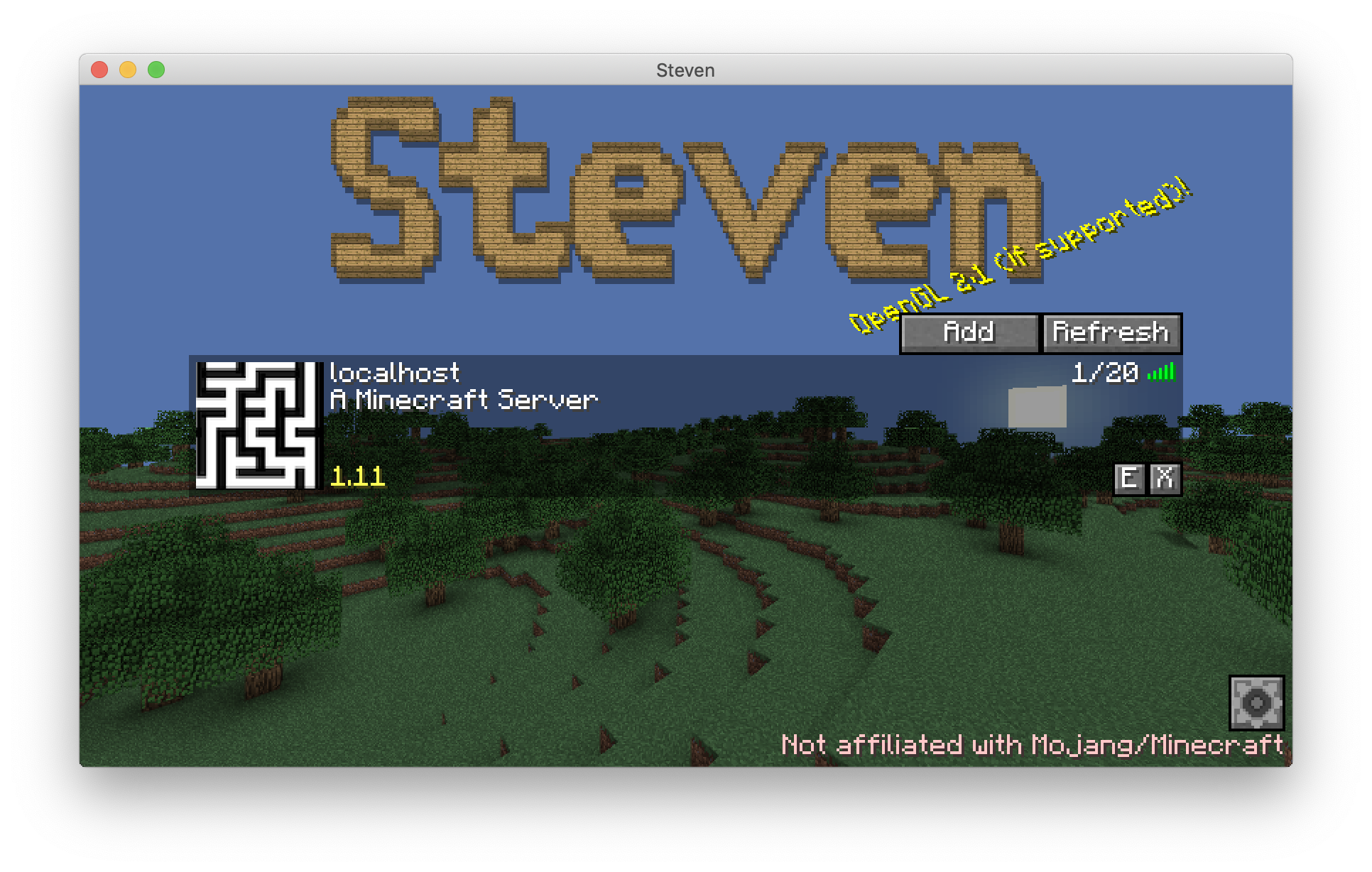


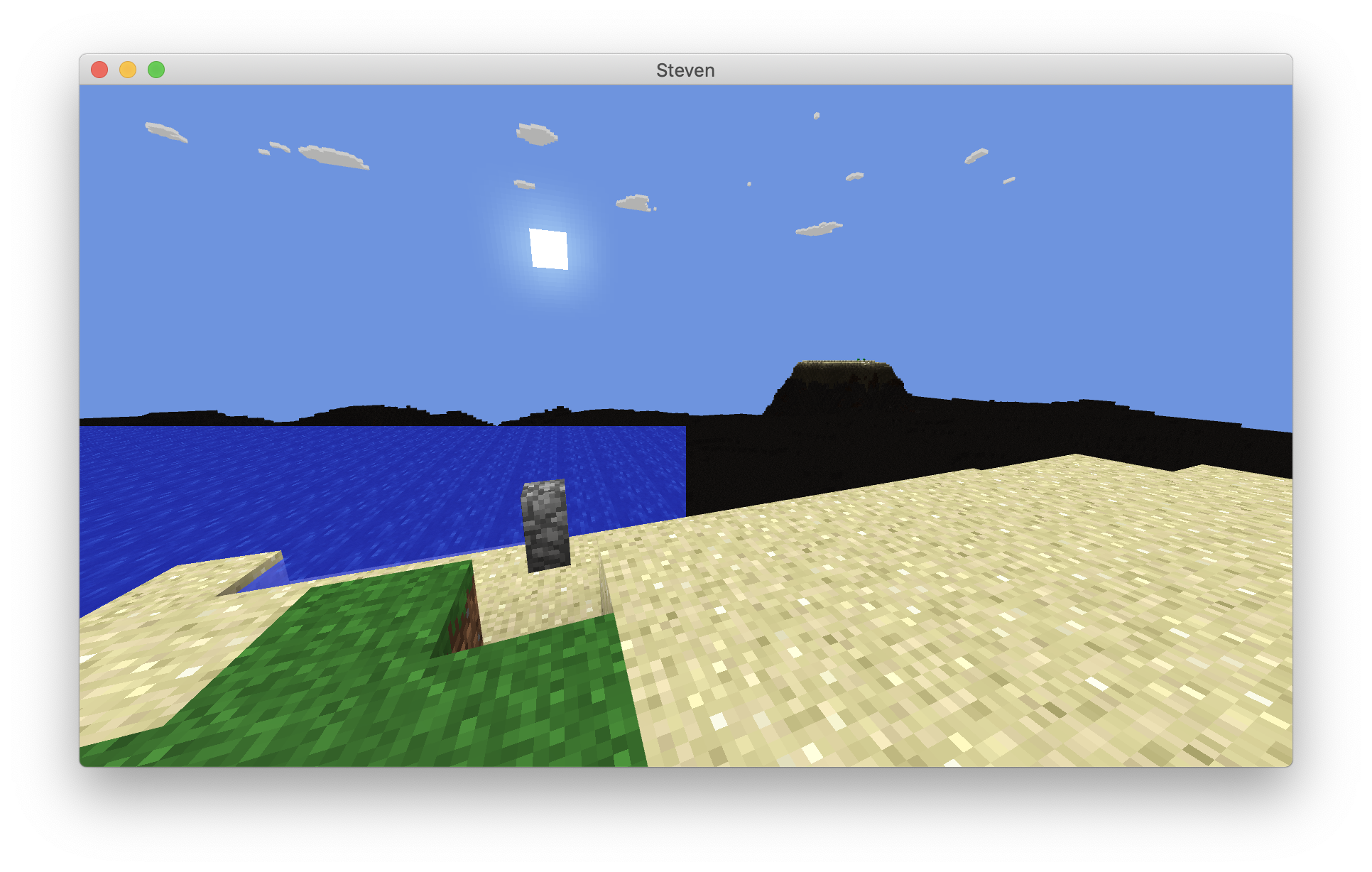

See https://github.com/iceiix/steven/issues/34#issuecomment-442672212, glutin is a pure Rust alternative