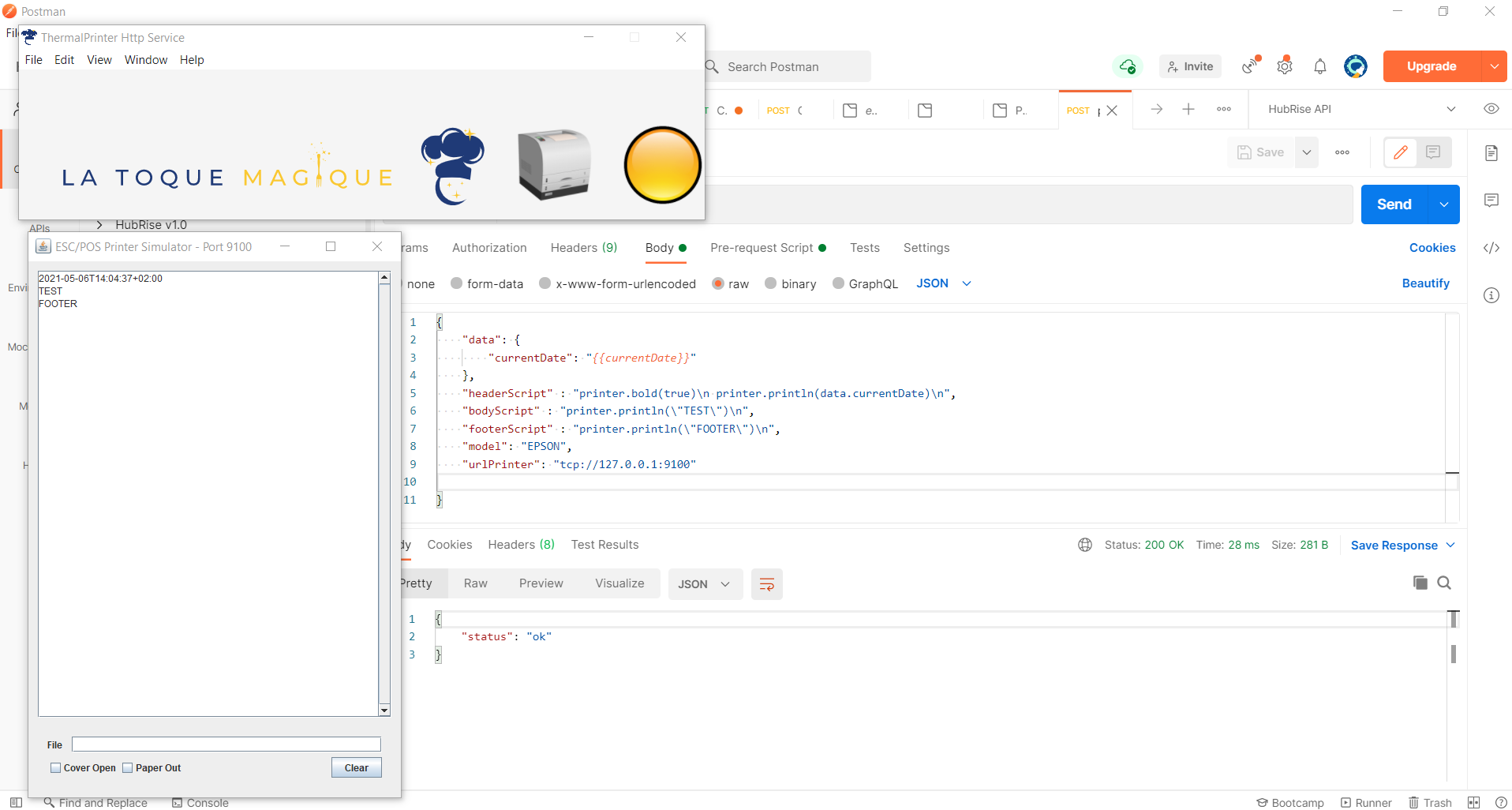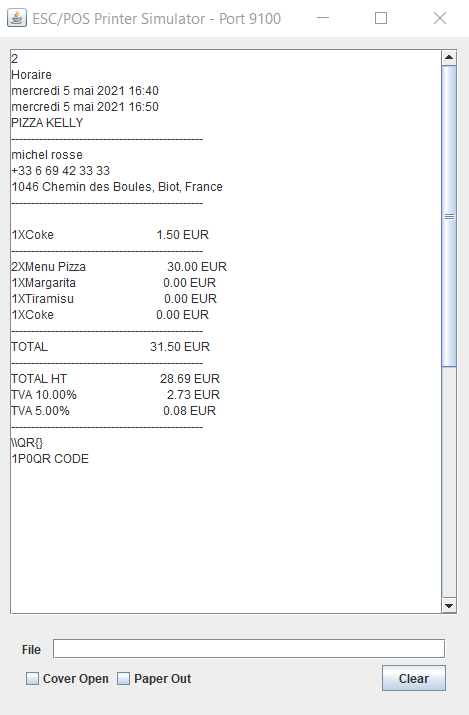Thermal-Printer-Http-Service is an application built with electron. It provides an http service to print ticket on thermal printers like Epson TM-M30 or Star TSP 143.
The first motivation of this project is to enable interactions on thermal printers from a web application.
This application is usefull with the project la toque magique
in the console:
npm install
npm start
Run the installer coming from releases publishing
After launching the application you should see the following widow:
The application is running an express server on port 3005 and you can interact with it using http protocol.
As an example we will use postMan to drive the printer:
The url to target is : http://localhost:3005/printThermal
Then you can define the content of you ticket using the body of the request example :
```
{
"data": {
"currentDate": "*{{currentDate}}*"
},
"headerScript" : "printer.bold(true)\n printer.println(data.currentDate)\n",
"bodyScript" : "printer.println(\"TEST\")\n",
"footerScript" : "printer.println(\"FOOTER\")\n",
"model": "EPSON",
"urlPrinter": "tcp://127.0.0.1:9100"
}This structure is used to pass information that can be used in the scrip files
The url of you tpc printer, you can get it when rebooting you printer ate least for EPSON models
- EPSON
- STAR
the body is divided into 3 part
- header
- body
- footer
The application will treat the content of the script in the order defined above.
The content of each script is a javascript piece of code where you can use all the printer operations
printer.print("Hello World"); // Append text
printer.println("Hello World"); // Append text with new line
printer.openCashDrawer(); // Kick the cash drawer
printer.cut(); // Cuts the paper (if printer only supports one mode use this)
printer.partialCut(); // Cuts the paper leaving a small bridge in middle (if printer supports multiple cut modes)
printer.beep(); // Sound internal beeper/buzzer (if available)
printer.upsideDown(true);
....See details here
Download postman collection
If do not have a printer, you can simulate it using escpos-printer-simulator