-
Notifications
You must be signed in to change notification settings - Fork 0
Plugin options
This document goes over the various options available in the Sketch plugin.
Use this to configure your Sketch file to work together with the Hubble ecosystem. A dialog box will prompt you to enter the unique key for your project. This key is then stored inside the Sketch file itself.
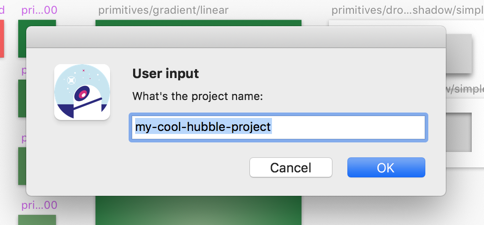
It is also possible to use a formatted artboard to store your project name inside the document. Hubble will recognize this and use this instead of the key stored in the file itself (using the method above). Artboard formatted project id will always take precedence over the key stored in the Sketch file.
Your artboard needs to use the format: config/projectid.

After correctly creating the design tokens via artboards you can export your Sketch data to the Hubble.app application. Exporting will open the Hubble.app and provide it with 2 arguments: the location on disk of your Sketch file and the project id.
Hubble.app will then further process the Sketch file, extract all correctly formatted design tokens and export images and perform additional postprocessing on the data like cloud upload or mapping.
If you need to reconfigure your Sketch file, you can use this option to delete the project key stored in the Sketch file.

Lets you validate if you structured your Sketch file correctly. It checks for the following:
- is the Sketch file saved
- correct configuration of the project
- does the document contain a primitives page
- does the primitives page contain any (valid) artboards