-
Notifications
You must be signed in to change notification settings - Fork 13.5k
New issue
Have a question about this project? Sign up for a free GitHub account to open an issue and contact its maintainers and the community.
By clicking “Sign up for GitHub”, you agree to our terms of service and privacy statement. We’ll occasionally send you account related emails.
Already on GitHub? Sign in to your account
ion-refresher causes inner-scroll to form a stacking context #17949
Comments
|
Hi there, Thanks for the issue! Are you able to provide an example of the "stacking content" you described? Thanks! |
|
@liamdebeasi Thanks for your response. As long as the "transform: translateZ(0px)" is removed after the pulldown, it can be restored. #stacking-content Expected: |
|
Hi there, Thanks for the follow up. What you described makes sense. Is having the Thanks! |
|
However, by default, 'translateZ(0px)' does not exist, so it should be removed when the pulldown is triggered. |
|
Hi there, I'm having a similar issue with the refresher. I have a DOM element that is positioned fixed at the bottom of my The problem is that the left-over If I remove the This could the what the EXTIN is describing as "stacking content", not 100% sure. Anyway, I agree, it would be better to remove cheers |
I am having the same issue. I have a fixed box at the bottom of the ion-content, but after refreshing (using ion-refresher), the box is not fixed any more.
|
|
I'm also having the issue with transform: translateZ(0). Please remove it if there's no reason for it. |
|
Any update on this? We are still seeing this. We've implemented a work around for now but it makes the page jump as we have to wait for the refresher to finish before we remove the transform property. |
|
Up! Having problems with fixed elements, because of the 'translateZ(0px)'. It is such an easy fix. Why hasn't it been fixed for a year? |
|
Thanks for the issue. This has been resolved via #20621 and will be available in an upcoming release of Ionic Framework. |
|
Thanks for the issue! This issue is being locked to prevent comments that are not relevant to the original issue. If this is still an issue with the latest version of Ionic, please create a new issue and ensure the template is fully filled out. |

Bug Report
Ionic version:
[x] 4.x
Current behavior:
When I trigger a pulldown refresh, ionic adds 'transform' to '.inner-scroll', which is correct. But when I finish the pull-down refresh, 'transform' is not removed, which leads to the formation of stacking content.
Expected behavior:
No stacking context.
Remove 'transform' at the end.
Steps to reproduce:
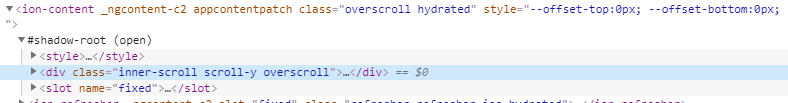
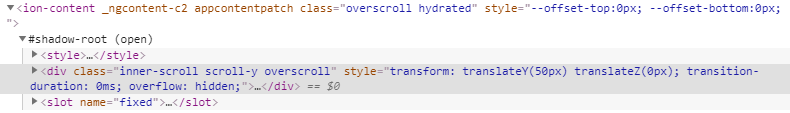
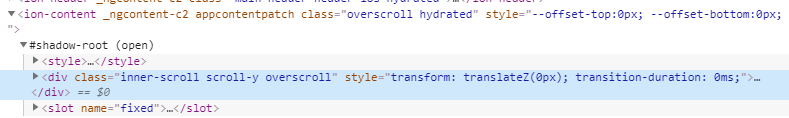
default
pulling
end
Related code:
Other information:
Ionic info:
The text was updated successfully, but these errors were encountered: