New issue
Have a question about this project? Sign up for a free GitHub account to open an issue and contact its maintainers and the community.
By clicking “Sign up for GitHub”, you agree to our terms of service and privacy statement. We’ll occasionally send you account related emails.
Already on GitHub? Sign in to your account
Menubar icon disappears after 'turning off' IPFS #764
Comments
|
Hey @meiqimichelle 😄 Right now, that's the expected behaviour. I wonder: why do you expect it to be greyed out instead of closing the app? |
|
Because all the other menubar apps I have do that /shrug -- I consider them all a 'quick launch' for that service. |
|
More detail...I can also quit all of them, but that is one of the options in the drop-down that always hangs around up there -- I have to do something extra to make it disappear from the menubar. So, in this case, if this is how I'm supposed to 'turn IPFS on and off', it seems like it would be much more convenient to access that from the menubar at any point. Otherwise, why is it a menubar app, and not just a normal app like any other? |
|
I agree with @meiqimichelle, that is the expected behaviour of menu bar apps in macOS. |
|
I also agree, that's how we worked previously. Just a question: how do you exit a menubar app on macOS? Is there a right click menu? |
|
@fsdiogo I think we can do that! It usually works the same way on Windows so I think it's a good bet |
|
Agreed 👌 |
This fixes #764 by using the toggler in the menubar itself only for IPFS and adding a context menu that can be used for three things: quit the app, quick access to settings and logs directory, which might be useful. 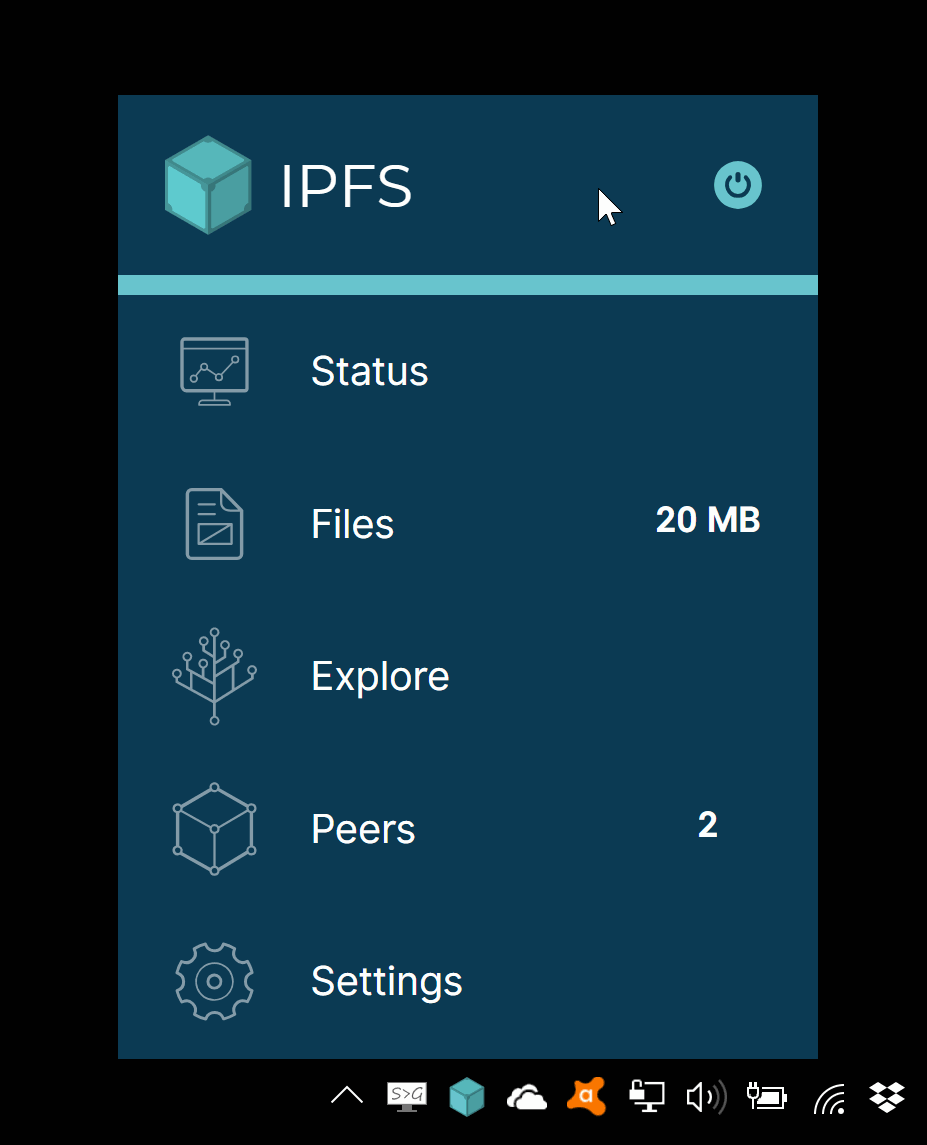  This works well on Windows. Please test on macOS and Linux!!

I would have expected that there is a greyed-out menubar item that I could go to to fire up IPFS again, especially since the icon used in the interface is a "power button". Not sure if this is a bug, or expected behavior at the moment.
The text was updated successfully, but these errors were encountered: