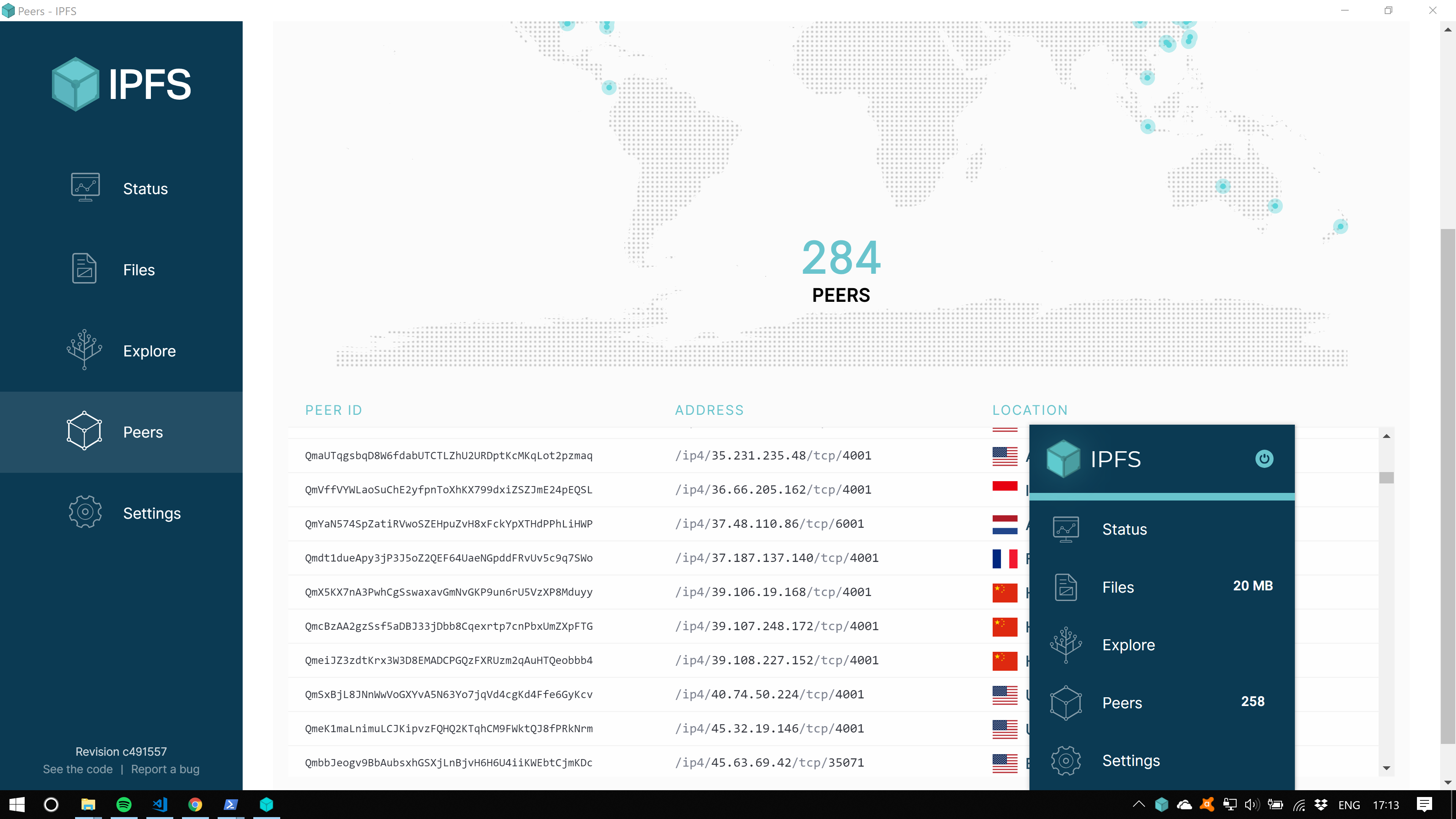Releases: ipfs/ipfs-desktop
v0.7.0-rc.2
- Linux is not officially supported
- Added version indicators to context menu
v0.7.0-rc.1
v0.6.1
v0.6.0
⚠ This is a pre-release and it may contain bugs. We're looking for your feedback to make it better!
It is time for a breath of fresh air 🌬 here, on IPFS Desktop. For this release we decided to keep things simple and working. We now have a completely redesigned interface with an integration with Web UI like you've never seen before.
Features
- Easy install for first time users on IPFS
- Run your daemon without needing to touch the command line
- Automatic updates for Windows and macOS
- 🌐 More international than ever!
- Access to all the features Web UI can give you:
- 💻 Node Status
- 📁 Your precious files
- 🧙🏾♂️ The magical discovery of the Merkle Forest
- 🌍 Your peers
Known Issues
- Signed binaries for macOS and Windows are planned for January. Right now, when installing, you may be told the binary isn't safe because of it.
- If you install the Snap package, you'll need to use the
--dangerousflag due to missing metadata (#757) - The drag'n'drop target is small when there are no files in the directory, making it hard to drop them (ipfs/ipfs-webui#916)
- On Linux, you may need to click twice on the button for the first time for it to work (#758)
Again, we remind you this is a pre-release and we're looking for your feedback! Please create a new issue if you find something odd or want a new feature.
v0.5.0
v0.4.2
v0.4.1
This one's a little increment of the latest version with an important bug fix (especially for newcomers) and a new feature:
Bug fix: when the repository is initialized, it will start with the default values of go-ipfs.- Feature: you now have an option to run the garbage collector manually from the settings.
v0.4.0: Mutable File System
On this version, we started using Mutable File System (MFS), a file system on top of IPFS. This way, it is easier for you to manage your files and you can even browse the directories through IPFS Desktop! When you install it for the first time, your files will be automatically transferred to MFS so you don't lose them.
Prerequisites
- libgconf2-4 (on Linux)
Features
- Use the Mutable File System on the Files tab.
- You can easily delete files.
- Use DHT Client Profile by default to avoid using a lot of battery and bandwidth for general users.
Bug fixes
- Update dependencies
- Refresh pins and stats at better rates
v0.3.0
It has been two years since we last released a version of Station. A lot has improved since then, and recently we've had time to give a full refresh Station. It is with a great pleasure that we announce Station v0.3.0. Despite still being an early version, it introduces plenty of new features and a bunch of bug fixes!
Features
- A brand new design (contributed by @dimoFeeld).
- A brand new light theme (for those who don't want to join the dark side).
- You can now see your connected peers, their IDs and location.
- Peers search.
- Node details:
- Peer ID
- Location
- Protocol Version
- Addresses
- Public Key
- Bandwidth details:
- Download and Upload Speeds
- Bandwidth Used
- Working binaries for some platforms.
- You can now see the files you added.
- You can now pin hashes and tag them.
- You can now copy the links of the files you've uploaded.
- Option to launch at boot time.
- Option to auto add screenshots with
CTRL/CMD+ALT+Sshortcut. - Option to download copied hash with
CTRL/CMD+ALT+Dshortcut.
Fixes
- Updated dependencies.
- Works on macOS again.
- Fixed the blue/grey icons on every platform.
- Friendlier error messages.
Alpha (first generation)
v0.1.0 update readme