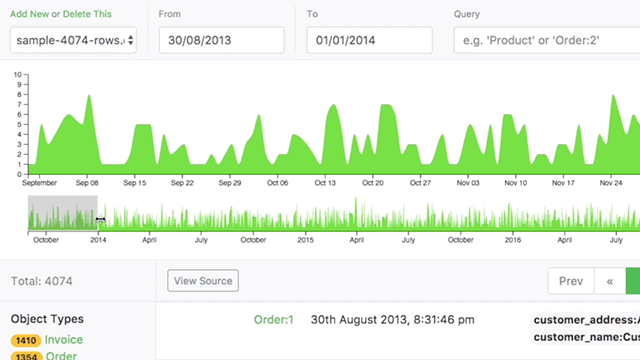A web application that loads a CSV and enables searching through a large dataset to quickly locate data of interest. Build with React ⚛ & Python 🐍.
This project is to build an web application that:
- Accepts a CSV file of a predefined format (presumably log entries for tracking object changes)
- Allow users to query the dataset for the state of objects
- At specific point in time
- Base on specific attributes like
object_type,object_idor both
The easiest way to run this project is to start it locally using Docker.
Install and start Docker via command line.
$ docker-machine start
$ eval $(docker-machine env)
Take note of the IP address which docker machine runs in (you'll need it later).
$ docker-machine ip
Checkout this project and start the Docker containers.
$ cd demo-csv-browser
$ docker-compose build
$ docker-compose up -d
The project will run the following containers:
frontend: Runs a webpack dev server with hot-reload enabledserver: Runs a python flask server with hot-reload enableddatabase: Runs a PostgreSQL server. To access the database, usedocker-compose exec database psql -U app
This will setup a development environment for the project locally. To view the project in the browser, you'll need the Docker IP and access it at port 8000, example http://[docker-machine-ip]:8000/
To stop the project, use
$ docker-compose down
Several design considerations are taken into account:
- Users typically have no visibility to the time period of events within the log (CSV) file. Providing this information can quickly enable users to narrow the scope of search
- Users will begin the search process without knowledge of the specific time the event occurred. They usually have a broad range in mind (e.g. happened last quarter, last 1/2 year)
- Co-relating events is a very common use case in such operations, e.g. searching for event
Invoice:231that is part of an order eventOrder:45
This project was developed under time constrain, and is not bug-free and requires much UI polish. Please use issues for suggestions and bug reports.