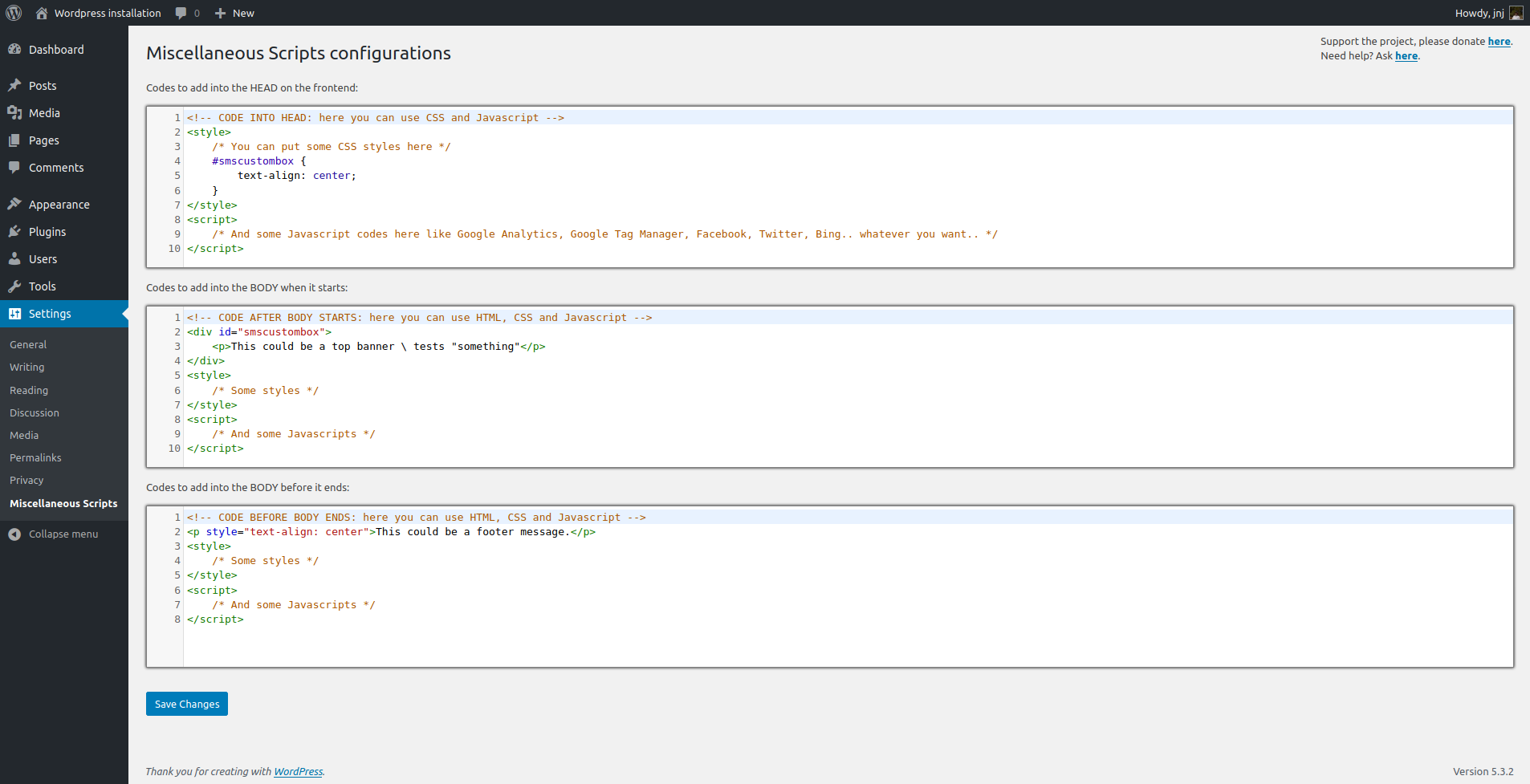Miscellaneous Scripts for WordPress is a simple way of custimizing the frontend adding some html, css and Javascript to the frontend.
- Plugin URI: https://jnjsite.com/miscellaneous-scripts-for-wordpress/
- Contributors: jaimenj
- Tags: frontend, customize, tags, css, javascript, html, header, body, footer
- Requires at least: 5.0
- Tested up to: 5.4
- Requires PHP: 7.2
- Stable tag: 1.1
- License: GPLv3
- License URI: https://www.gnu.org/licenses/gpl-3.0.html
- Donate link: https://www.paypal.me/jaimeninoles
- Repository URL: https://github.com/jaimenj/miscellaneous-scripts
A very simple plugin for WordPress that allows you to customize easily the frontend. You can add HTML tags, CSS styles and Javascripts with it. Also you can link to files with more styles or Javascripts.
WARNING!! THIS TOOL IS ONLY FOR DEVELOPERS!! Do not use if you don’t know what are you doing. If you just copy-paste Javascript, CSS and HTML codes into the plugin configuration, without reviewing very well your codes, you can open a security breach into your systems.
It allows you to customize easily the frontend. You can add codes and also you can link to files with more styles or Javascripts uploading them to your WP installation. It allows you to add for example Google Analytics tag, Google Tag Manager, Ads from companies that serve them, Mailchimp, etc.. Tags for the main social networks like Facebook, Twitter, Instagram, etc.. Whatever you imagine you want to do with some HTML, CSS and Javascript.. you can do it with with this plugin.
Plugin website:
https://jnjsite.com/miscellanous-scripts-for-wordpress/
- Really easy to use and very powerfull.
- Very small, it doesn't slows down the performance of your site.
- Compatible with all kind of codes like Google Analytics, Google Tag Manager, Facebook tags, Twitter, Instagram..
- Chose if you want codes in the HEAD, when the BODY starts, or before the BODY ends.
- Compatible with any kind of HTML, CSS and Javascript.
- Install the plugin uploading files intto the directory /wp-content/plugins/miscellaneous-scripts/ like others plugins.
- Activate the plugin into the Plugins menu in the admin panel of WordPress.
- Got to Settings > Miscellaneous Scripts and set all the codes you need for the frontend.
- Save and flush cache of the frontend if needed.
- Deactivate the plugin into the Plugins menu in the admin panel of WordPress.
- Delete into the Plugins menu.
All the options configured into the plugin are removed when plugin is deleted, not when plugin is deactivated.
- Can I use it for Google Analytics? And for Google Tag Manager? =
Yes!
- Can I inject any kind of HTML, CSS and Javascript? =
Yes, adding codes into the BODY sections. Into the HEAD section you cannot add HTML.
Not upgraded yet.
- The main configuration view into the admin panel.
- Publishing the project in Github to allow contributors.
- Links and info in admin zone.
- Initial version