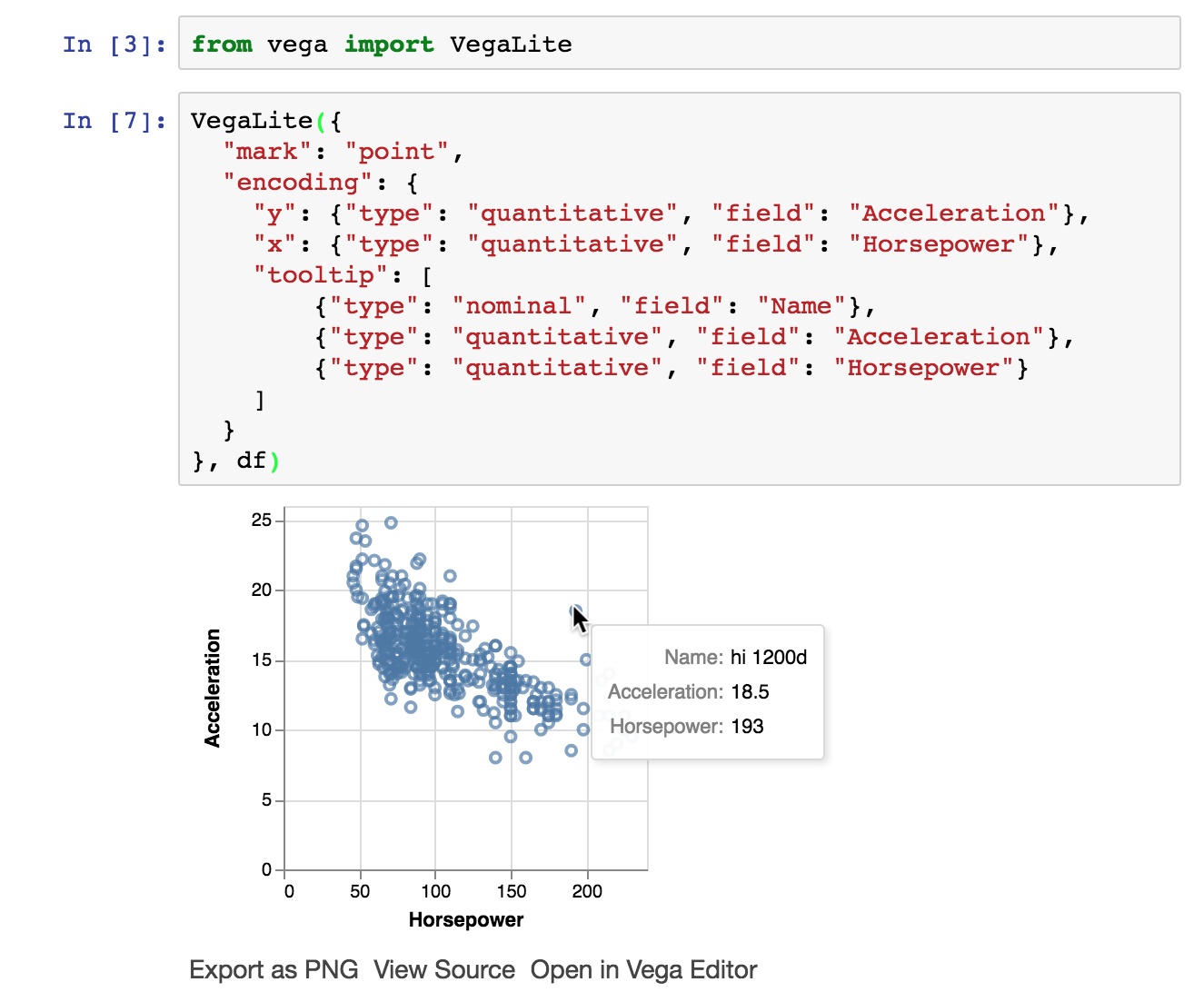IPython/Jupyter notebook module for Vega, and Vega-Lite, Polestar, and Voyager. Notebooks with embedded visualizations can be viewed on github and nbviewer.
Available on pypi and conda-forge.
If you are using conda you can install the most recent release of this package from the conda-forge channel as follows:
conda install vega --channel conda-forgeThe above command automatically installs all dependencies and enables the ipyvega Jupyter notebook extension.
To install vega and its dependencies from the Python Package Index using
pip, use the following commands:
pip install jupyter pandas vega
jupyter nbextension install --py vegaTo install from source, make sure you have jupyter and pandas installed,
then download this repository and run
python setup.py installOnce the package is installed, run
jupyter notebookto launch the Jupyter notebook server, and use vega within the notebook.
See the example notebooks for Vega-Lite and Vega.
To run the notebooks yourself, you need to get the file cars.json.
Install requirements: pip install -r requirements.txt
Symlink files instead of copying files:
python setup.py develop
jupyter nbextension install --py --symlink vegaRun kernel: jypyter notebook
To rebuild the javascript continuously, run npm run watch.
Publish a new version to pypi with python3 setup.py sdist upload.
How to implement an nbextension.