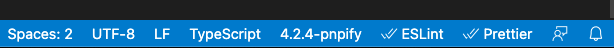template for building web applications with React
- Auto Page Routing based on File System
- Pre-configured with VSCode code snippets and other VSCode settings
- Pre-configured with code quality tools: ESLint, Prettier, TypeScript, Vitest, etc.
basically it's monopoe, so additional scripts or servers can be developed in repo
├──.github — GitHub configuration including CI/CD workflows
├──.vscode — VSCode settings, recommended extensions etc.
├──app — Web application front-end built with React
├──env — Application settings, API keys, etc.
├──scripts — Automation scripts such as deploy
├──tsconfig.json — The root TypeScript configuration
└──tsconfig.base.json — The common/shared TypeScript configuration
- Node.js v18+ with Corepack (
$ corepack enable) - VS Code editor with recommended extensions
- Optionally React Developer Tools and Reactime browser extensions
Generate a new project
from this template, clone, install dependencies, update the
environment variables found in env/*.env, and enjoy party :
$ git clone https://github.com/jarry3369/react-monorepo-boilerplate.git [app_name]
$ cd [app_name]
# can spell just `pnpm i`
$ pnpm install
$ pnpm devIMPORTANT: Ensure that VSCode is using the workspace version of TypeScript and ESLint.
add dependencies for party,
# This command will install Package on root
$ pnpm add -w <NODE_PACKAGE_NAME>
# If you want to add a dependency for special Repo,
$ pnpm add --filter <MONOREPO_PACKAGE_NAME> <NODE_PACKAGE_NAME>wanna remove dependencies from party,
# When used inside a workspace, removes a dependency (or dependencies) from every workspace package.
# can spell 'rm' or 'uninstall' or 'un' as well
$ pnpm remove -r <NODE_PACKAGE_NAME>
# If you want to remove dependency for special Repo,
$ pnpm remove --filter <MONOREPO_PACKAGE_NAME> <NODE_PACKAGE_NAME>pnpm dev— Launches the app in development envpnpm preview— Launches the app in production envpnpm test— Run unit tests with Vitest, Supertestpnpm build— Run build for all projects in repository.
Ensure that all the environment variables for the target deployment environment in /env/*.env files are up-to-date.
$ pnpm build
- theres no automation deploy yet, but _will be update_
- Vitest setup
- CI/CD pipeline Scripts for Amplify