LINE Messaging API Configuration Node
Jatuphum Tungsilsukchai edited this page Mar 29, 2022
·
15 revisions
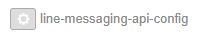
This configuration node is for sharing LINE Messaging API configuration values to LINE Messaging API Node group, while configure values once time. It had be integrated with each LINE Messaging API Nodes.
-
Created LINE Messaging API Channel in LINE Developer console. Use this official document Getting started with the Messaging API to create your own LINE Messaging API.
-
Obtain a Channel Access Token and Channel Secret from your created LINE Messaging API Channel.
- In your LINE Messaging API channel, you can found Channel Access Token at Messaging API tab, then title 'Channel access token'.


- In your LINE Messaging API channel, you can found Channel Secret at Basic settings tab, then title 'Channel secret'.


-
In Node-RED, add a LINE Messaging API Channel Node in workspace.
-
In each LINE Messaging API Channel Node, there is an integrated LINE Messaging API Configuration Node.

- Input LINE Messaging API configuration values.
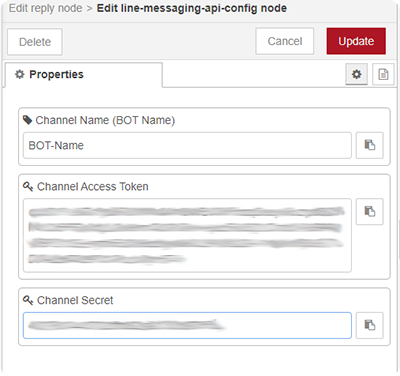
- If you add more LINE Messaging API Channel Nodes in your workspace, you can suddenly select from configuration list.

- Node has paste function data from clipboard, so allow paste permmision in browser to able to work paste function.