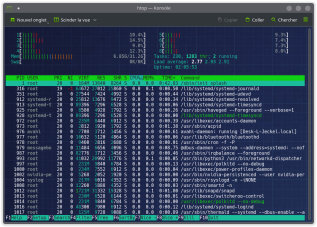Files and path in this repository are relativ to the $HOME directory. However, I suggest not to clone this repository into your $HOME but in a workspace directory instead, and pick the files / directory you need by :
- create link (sym or hard)
- copy the file
Some files are "samples" files, which mean you can not use them directly, but need to copy them and changes few things inside the file (personnal information) before using it.
Sample file:
.gitconfig.sample.
Just copy the file in your $HOME/.gitconfig and edit with your configuration
I'm using KDE and konsole as a terminal client.
Configuration directory:
.local/share/konsole
I've setup 2 custom profiles to use with konsole when I connect to a remote server
- a Preprod profile (with blue background) when I connect to a preprod/staging/testing server
- a Prod profile (with red background) when I connect to a production server
With this profiles I always know on what kind of server I'm working on, and security measure I need to take.
Profiles can be activated by a command line option /usr/bin/konsole --profile=Prod or /usr/bin/konsole --profile=Preprod
Then I usually configure launcher script to connect to my remote server like this:
/usr/bin/konsole --profile=Prod -e 'ssh -t my-remote-server '\''exec bash'\'''And I can setup a desktop launcher like this
[Desktop Entry]
Comment=SSH Connexion to my-remote-server
Exec=/usr/bin/konsole --profile=Prod -e 'ssh -t my-remote-server '\\''exec bash'\\'''
GenericName=My Remote Server
Icon=bash
Name=My Remote Server
StartupNotify=true
Terminal=false
Type=ApplicationConfiguration directory :
.ssh/
I'm using 2 subdirectories :
.ssh/config.d/: Include files for remote server connexion configuration.ssh/keys/: SSH keys used to connect to this servers
There is a root config file with global options at .ssh/config
You will find a sample file for git repositories at .ssh/config.d/git.config.sample
I'm using zsh has default shell, upgraded with oh-my-zsh, NerdFonts and Powerlevel10k
Then I added some custom configuration and aliases loaded by zsh when a new terminal is open. Custom configuration file should be located in your $HOME/.oh-my-zsh/custom/ directory.
Here I share with you my configuration files
Configuration directory:
.oh-my-zsh/custom/Powerlevel10k:
.p10k.zshZSH:
.zshrcclear
Command line visualizer. Supports mpd, with experimental support for alsa and pulseaudio.
Project available on github: dpayne/cli-visualizer
Configuration directory:
.config/vis/
Lazygit is a usefull tool to manage your git project with the terminal
Project documentation: jesseduffield/lazygit
This custom configuration file require NerdFonts to be installed (My prefered one is Hack Nerd Font)
Configuration file:
.config/lazygit/config.yml
Project documentation: MidnightCommander/mc
Configuration directory:
.config/mc/